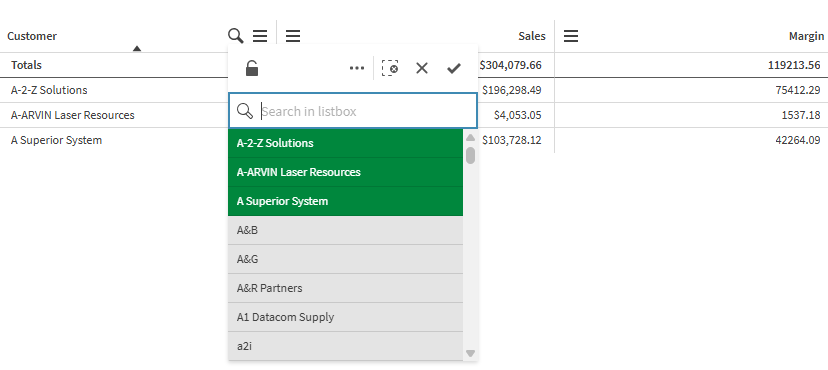You can make selections in a straight table by clicking or drawing in the dimension columns.
Measure values cannot be selected. When you make a selection, it is always the dimension values that you select. You can only make selections in one column at a time.
To deselect a row, click it. To confirm a selection, click or click outside the visualization. You can also press Enter. To cancel, click
or press Esc. If you confirm, the selection is reflected in all visualizations associated with the table.
You cannot select dimension values that are null. Null values in a table are presented as dashes (-). Rows without valid dimension values will not be included in the selection.
To view the selections applied to column, click in the column header, or click the column header and select
Search.
Do one of the following, depending on chart accessibility settings:
-
Click
in the column header.
-
Click the column header and select
Search.
Straight table with three selected fields in the dimension Customer.