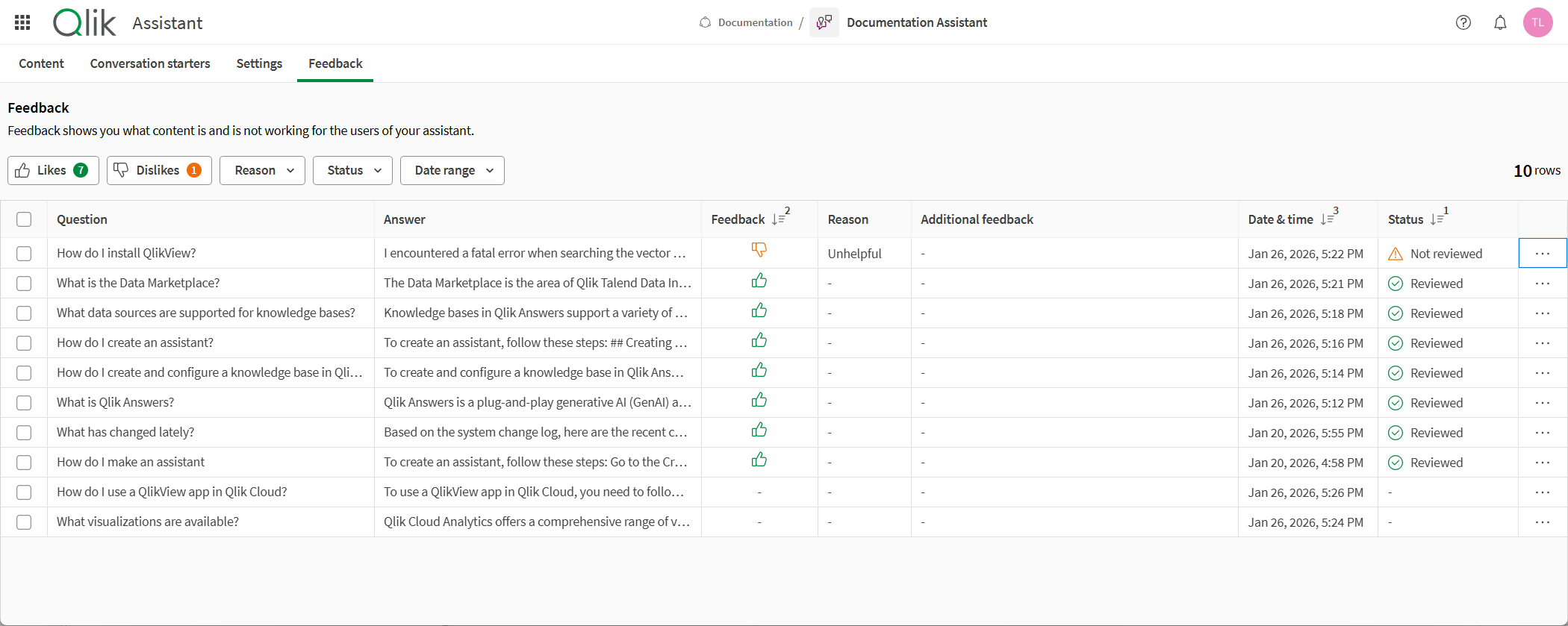Working with assistants
Assistants offer an interface to interact with a range of data sources through natural language questions. Assistants can be for personal use or shared with other users to consume inside or outside Qlik Cloud.
Assistants allow you to offer domain-specific experiences that pull on multiple sources of information.
Assistants are available through Qlik Cloud, but can be embedded into your workflows and systems. The chat can be embedded into other web interfaces in other systems using Qlik Embed. You can also create custom UI using APIs. For more information, see Qlik Developer.
Navigating assistants
Assistants are divided into the following sections:
-
Content
-
Chat
-
Conversation starters
-
Feedback
-
Settings
Content
Content shows the structured and unstructured data sources used by the assistant. You can filter the content by type and space.
Content in assistants
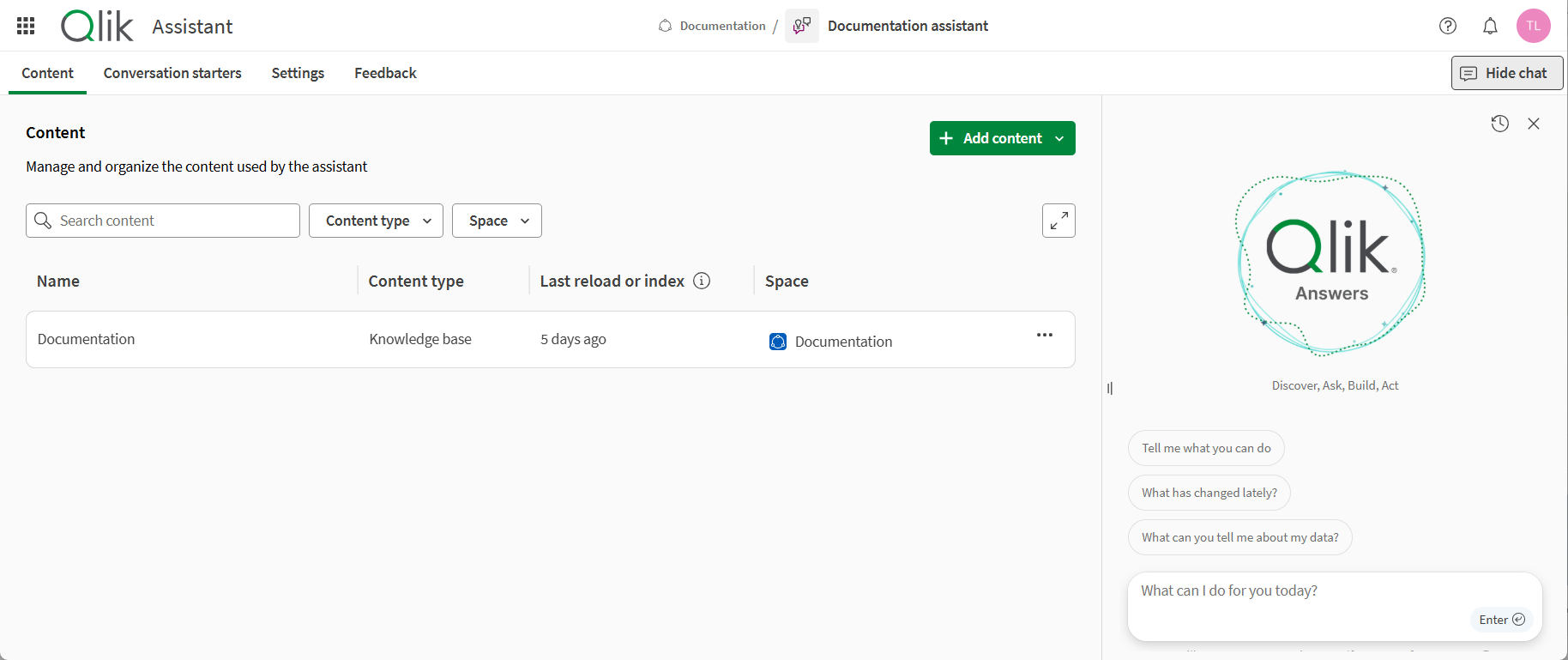
Chat
Chat is available on all tabs except for Review. This allows you to test the chat as you create your assistant. To hide chat, click Hide chat.
Assistant chat
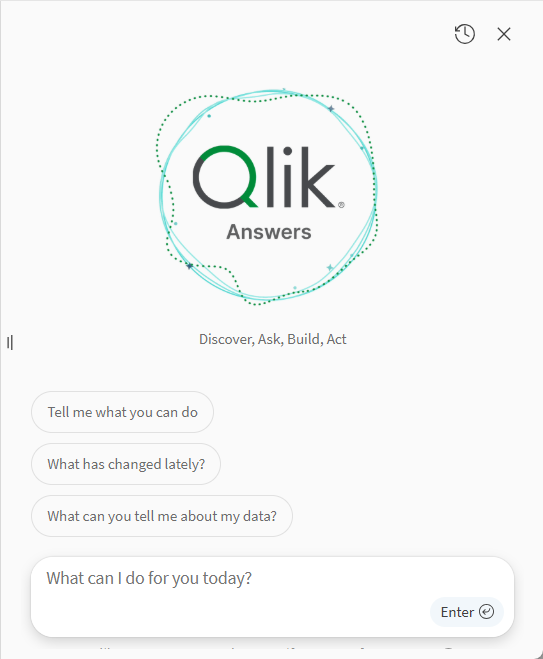
You can view previous conversations in History. History is available by clicking . History shows your previous history of interactions as conversation threads. You can select conversations to view the individual interactions between you and the assistant from that session. You can still interact with the responses to each of your questions, such as liking or disliking them, just as you can with responses in an active conversation.
Conversations are initially named after the first message in the thread, but you can rename them.
For more information on using chat, see Answering questions with Qlik Answers.
Conversation starters
You add starter questions for your assistant users in Conversation starters. Starter questions help your assistant's users understand what kinds of answers they can get from the assistant.
Conversation starters
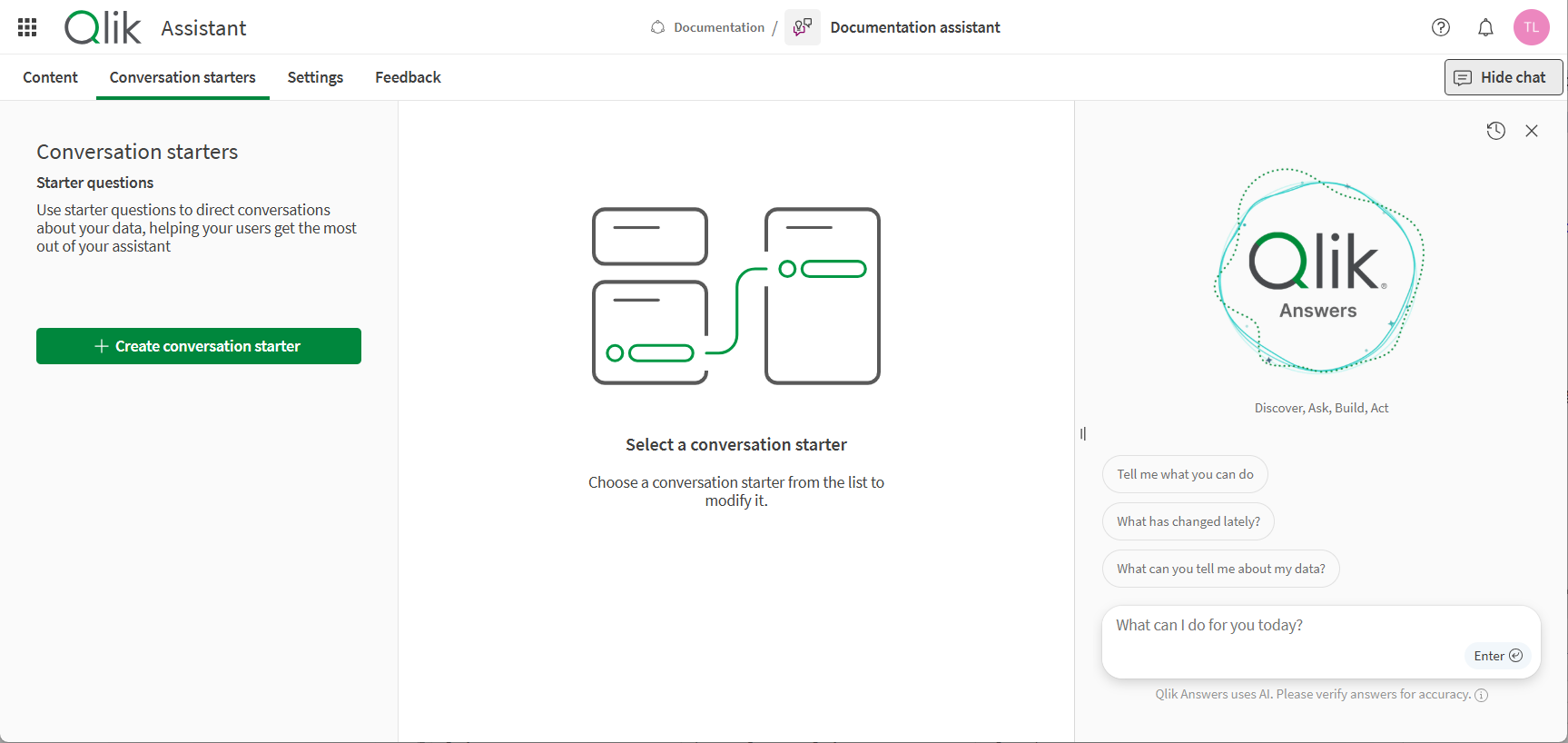
Settings
You can adjust assistant settings in Settings. You can:
-
Update the name, description, and tags.
-
Customize an avatar icon.
-
Customize error messages.
-
Add a welcome message.
-
Copy the embed code to embed your assistant outside of Qlik Cloud.
Settings tab
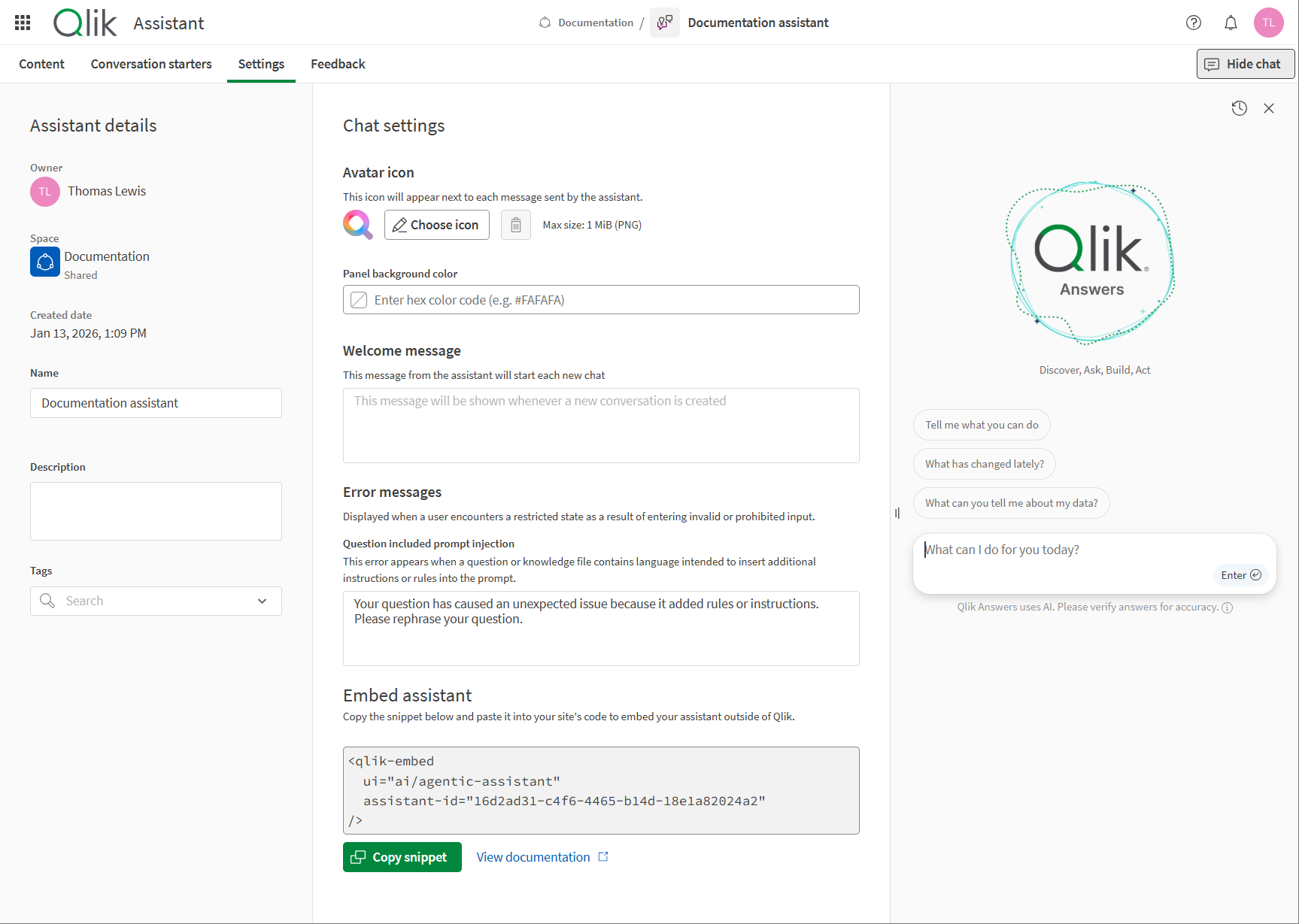
Feedback
You can view conversations history and feedback in Feedback.
Feedback tab