Fields hold the data that is used in Qlik Sense. Fields can be thought of as the data loaded from the load script.
Fields contain one or more values, called field values, and at the basic level, correspond to columns in a database table, but can also exist in more than one table. Field values consists of numeric or alphanumeric data. When loaded from the load script, fields can be represented as a table visualization.
Example of data in a load script:
The fields represented in a data model table after having loaded the data:
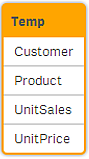
The same fields as columns in a table visualization on a sheet:
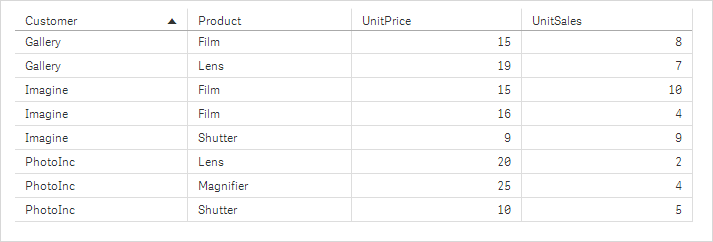
Fields are used to create visualizations in app sheets. They are added to visualizations in the sheet in edit mode. In a sheet in edit mode, fields are available from Assets. For more information, see Working with sheets.
