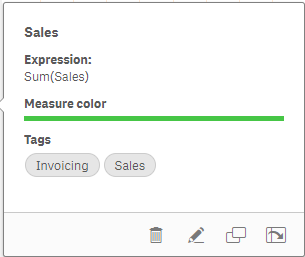You can use tags to organize master items. You will find matches in tags when searching in the assets panel in Advanced options. You can also tag master items with synonyms for Insight Advisor. Use the format alt:<term> in synonym tags. For example, alt:cities.
Each tag can contain a maximum of 31 characters, and each master item can have up to 30 tags.
Adding tags to a master item
You can add tags when creating or editing a master item.
Adding tags while creating a new measure
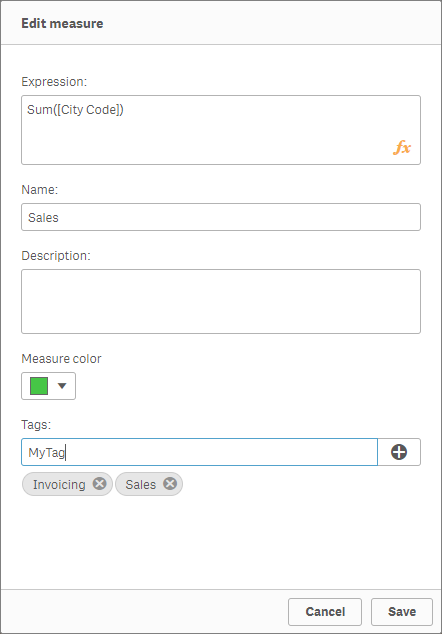
Previewing tags
Open the assets panel in sheet edit mode. Tags are displayed when previewing dimensions, measures, and visualizations.
The preview displays the dimension type, which fields are included in the drill-down dimension and tags.