Adding example questions to Insight Advisor
You can add example question to Insight Advisor. These help give your app users example question to help guide or encourage their analysis.
With example questions, you can add a curated list of questions that are available in Insight Advisor Search and Insight Advisor Chat. These questions can help show your app users what is possible in this app and help prompt them on how to use your app.
In Insight Advisor Search, the questions are available when the user selects the search box. Selecting a question asks Insight Advisor that question. In Insight Advisor Chat, users can click Questions to see a list of questions from apps to which they have access. Selecting the question in Insight Advisor Chat enters the question in the user's chat box.
Example questions in Insight Advisor Search
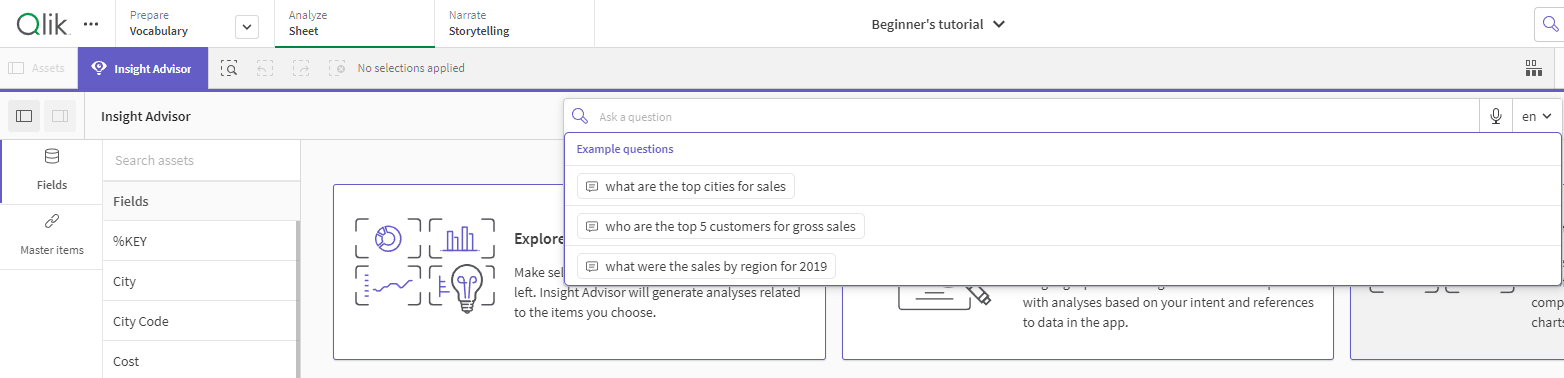
When you add an example question, you pick a locale and enter the question. You can add entries for the same question in other languages. Questions you add are only available in the language you added them in. Once added, the question is available in Insight Advisor. New example questions become available in Insight Advisor Chat after the app reloads.
Do the following:
- In an app, open the app navigation menu and select Vocabulary.
- Click Example questions.
- Click Add question.
- Under Language, select the language for the question.
- Under Question, enter the question.
- Optionally, click Add language to add the question in another language.
- Click Add.
