Providing app-opening progress
You can show users real-time progress when opening apps. The progress display shows the steps being completed as the app loads, helping users understand what's happening. This improves the experience and sets expectations, especially for larger apps that take longer to open.
Information note
App-opening progress does not display when opening QlikView apps.
App opening progress
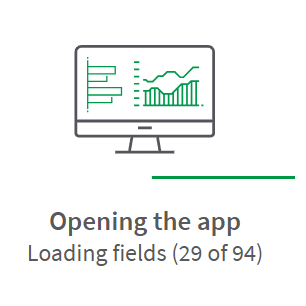
Do the following:
-
In the Administration activity center, go to the Settings page
-
Select the Feature control tab.
-
Turn on the App opening progress information toggle.
