RegEx Connector
The Qlik RegEx connector lets you search for or replace data using regular expressions from the Qlik Web Connectors RegEx engine.
In previous versions of the Qlik Web Connectors, the RegEx engine was accessible through the Sentiment and Text Analytics Connector.
Supported offerings
- Qlik Sense Desktop
- Qlik Sense Enterprise on Windows
- QlikView
This connector must be installed separately.
Ways to access your data
The RegEx engine is part of the Qlik Web Connectors. You do not need to authenticate this connector to use it.
Loading data from tables
You can use the following tables to select and load data:
| Table | Description |
|---|---|
| SimpleMatch | Use this table to match data using regular expressions. |
| Replace | Use this table to replace data that match regular expressions. |
Using the Replace table to hide sensitive field data
The Replace table takes in a string, looks for a match based on the regular expression, and replaces the match with a new string. In the example below, the Message box contains a 13 digit string. The Regular Expression field contains the regular expression that matches the first 9 digits of the message. The Replace Text field contains the string that will replace the first 9 digits when the connectors finds a match. The Result table shows the new string after the connector finds a match.
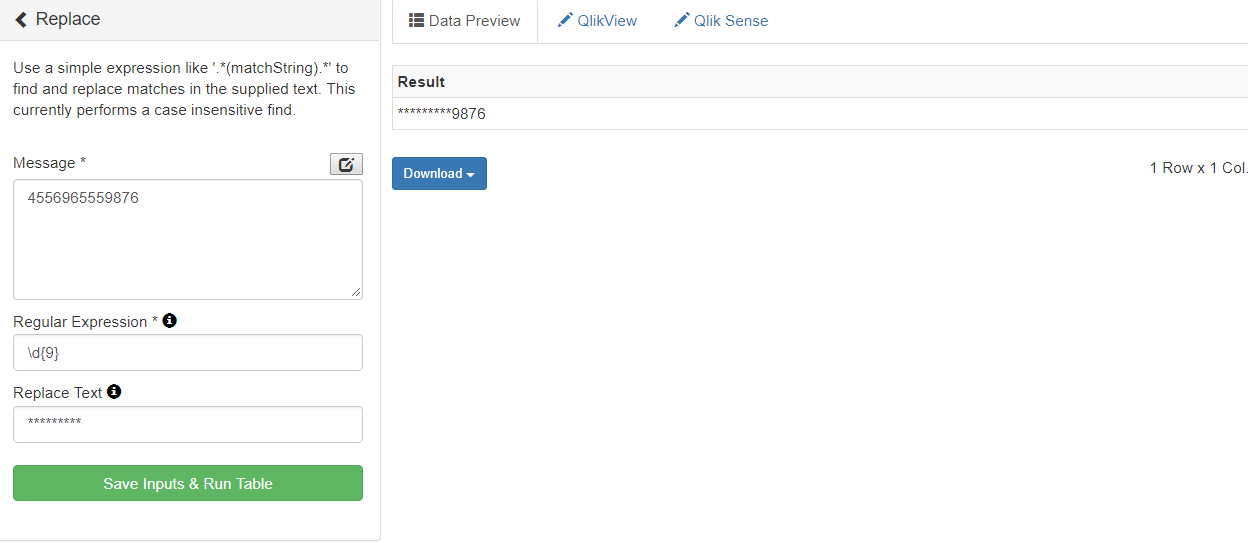
The most effective way to use the RegEx Connector is to pass data from a table into to the RegEx Connector to produce a new table with the connector results. The example script below loads a table from an xlsx file, passes rows of data into the RegEx connector, and produces a new table.
Example:
When you load data with a script like the one above, you should see one table called RegexConnector_Replace that has two fields: card and Result. The original table that is used to pass data into the RegEx engine should not be available in Qlik Sense.
