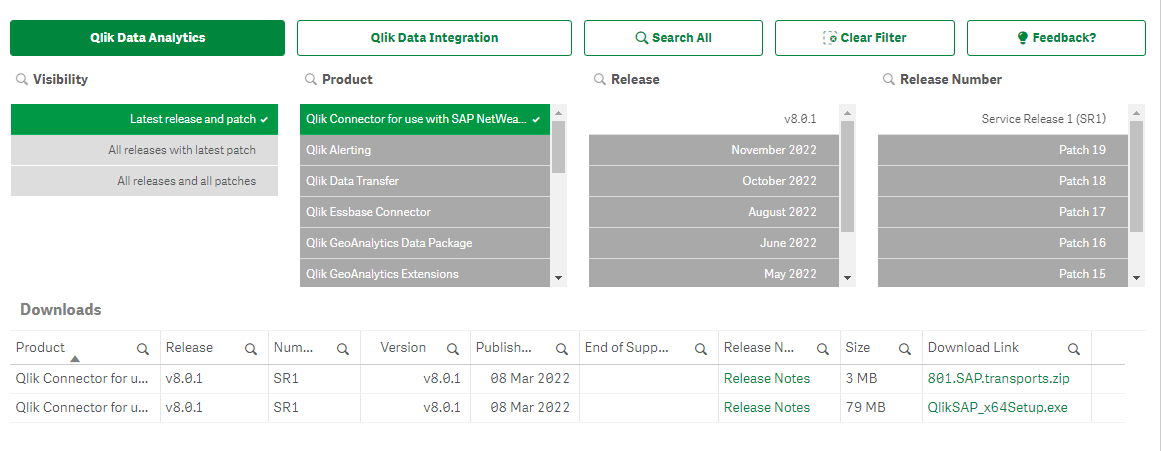Install connectors separately
The Qlik Download Site has installation packages for Qlik connectors that are installed separately.
Warning noteIf a version of the connector is already installed on the system, it must be uninstalled before the current version can be installed.
Information noteIf you are using a connector with QlikView on a system with Qlik Sense Desktop, you must install it after you have installed Qlik Sense Desktop.
Do the following:
-
Go to the Qlik Download Site.
- Select Qlik Data Analytics, and then select your connector package.
-
Use the filters to narrow your list of possible downloads.
-
Click a download link to start the download.
- Once you have downloaded the file, run the .exe file.
- When the installation has completed, start QlikView or Qlik Sense.
In QlikView, the connector is available in the Edit Script dialog.
In Qlik Sense, the connector is available when you open the Data manager or the Data load editor.
Example from the Download Site where the files have been filtered on product and release.