App overview
Manage sheets, bookmarks and stories from the app overview.
Click an app to open the app overview.
App overview
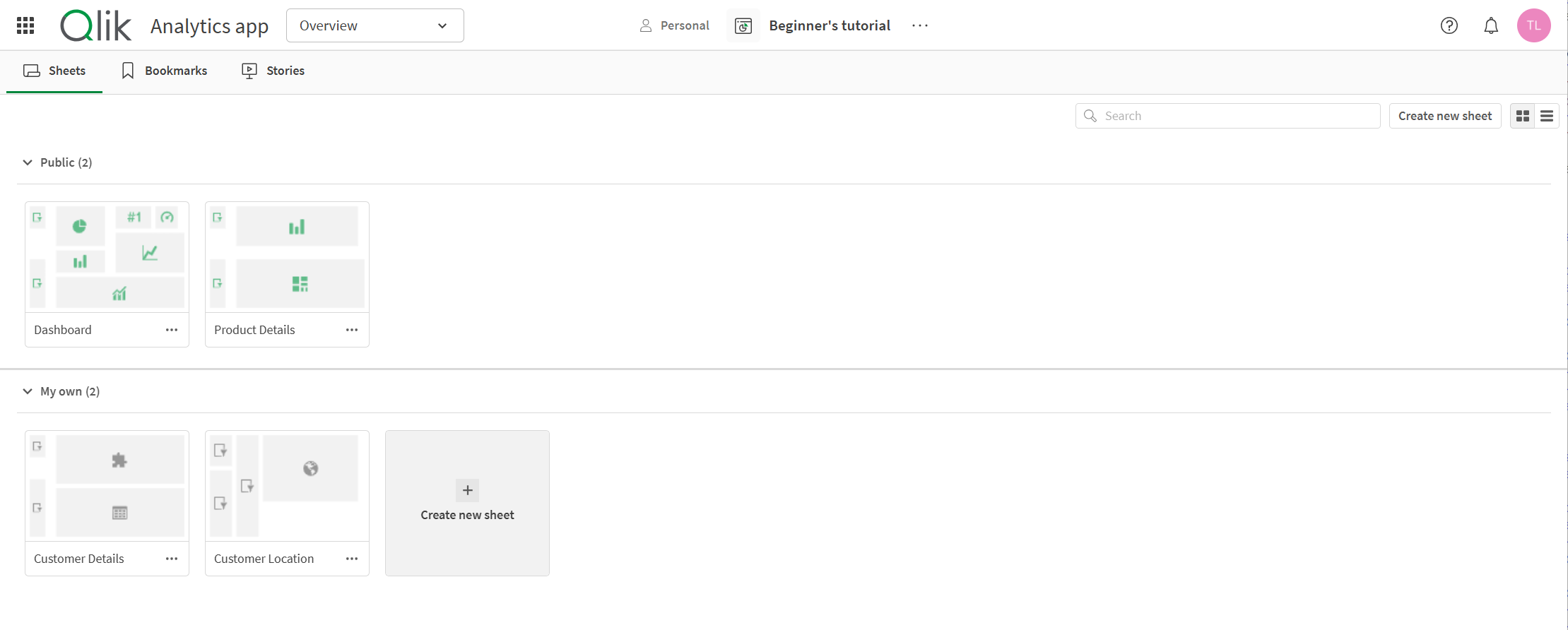
You can view additional information about your app from the app details area. The app details area displays the app name, space, and data load information. It also shows when you last opened the app, how many people have viewed the app in the last month, when the app was created, and when the app was last updated. Additional app actions are available in the app details area by clicking and selecting the action. You can open the app details area from the app navigation bar by clicking the app name or by clicking
> Details.
App details area
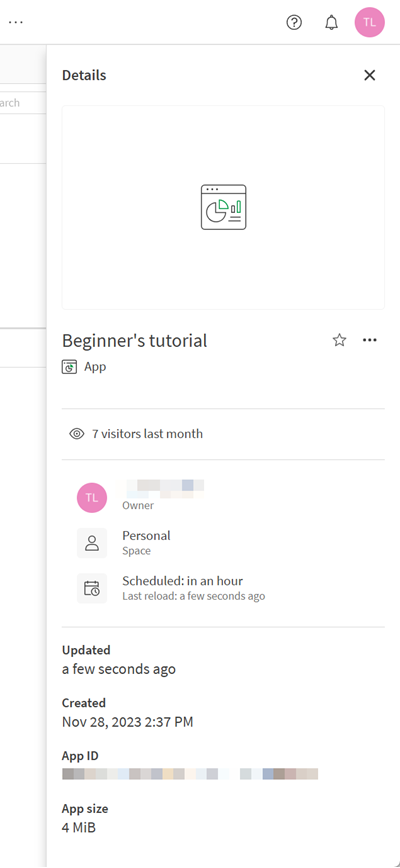
Public content is shown under Public. Private content is displayed under My own. For apps in managed spaces, content added by other users after the app was published is displayed under Community.
You can do the following:
-
Click
Sheets,
Bookmarks, or
Stories to display those elements in the app overview.
-
Click a sheet, story, or bookmark to open it.
-
Create new sheets or stories, and view bookmarks. You have to create bookmarks in sheet view.
-
Click the title of a sheet or a story to display details.
-
Duplicate or reorder sheets.
-
Make sheets or stories public or private.
-
- Click
> Details to change app details and manage the app. In the app details area, you can:
- Change the thumbnail, name, description, and tags of the app.
- Move the app to a new space.
- Duplicate the app.
- Reload the app.
- Create tasks to schedule reloads.
- Evaluate app performance.
-
Click
>
Settings to change the settings for an app. You can, for example, turn on or turn off Insight Advisor Search and Insight Advisor Analysis Types, change the appearance of the app, and change the styling of the sheet. You can hide the toolbar and header on sheets.
