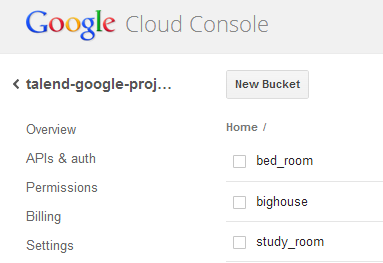Google Cloud Storageでのファイル管理
このシナリオでは、ローカルディレクトリーからGoogle Cloud Storageのバケットにファイルをアップロードし、これらのファイルに対してコピー、移動、削除の操作を実行し、最後にコンソール上の関連バケットにこれらのファイルをリスト表示するジョブについて説明します。
Talendでサポートされているテクノロジーの詳細は、Talendコンポーネントをご覧ください。
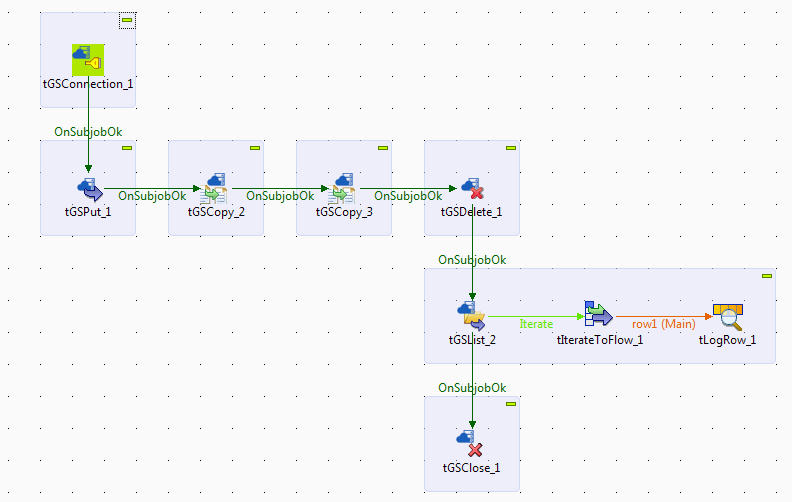
前提条件: Google Cloud Storageアカウントを購入し、同じGoogle Storageディレクトリー下で3つのバケットを作成すること。この例の場合、bighouse、bed_room、study_roomのバケットを作成します。