Teamleader update custom fields partially
When you update a Contact or Company in Fielddrive, you have to be careful with custom fields. All the existing custom fields must be sent as part of the update. Any custom fields missing in the update will be removed in Teamleader.
Teamleader treats custom fields as one object with key/values.
Qlik Application Automation for OEM has an example template automation that shows how to update a Contact or Company in Teamleader without losing custom fields:
Here's how it works:
First you need to get the existing object, and store the existing custom fields in a variable of type object
:
Storing fields as an object.
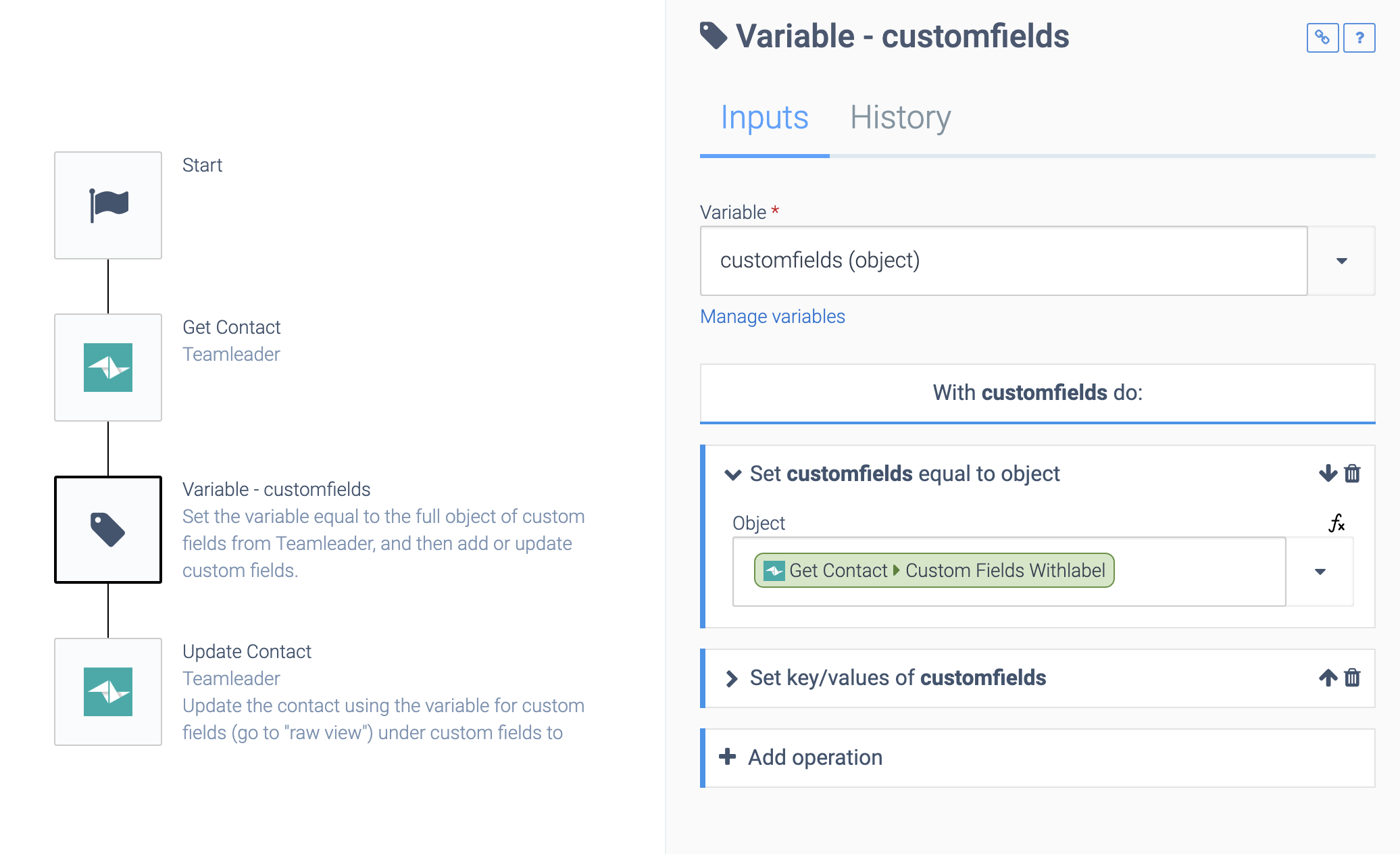
Next, you need to add new or updated custom fields in the object:
Adding a custom field.
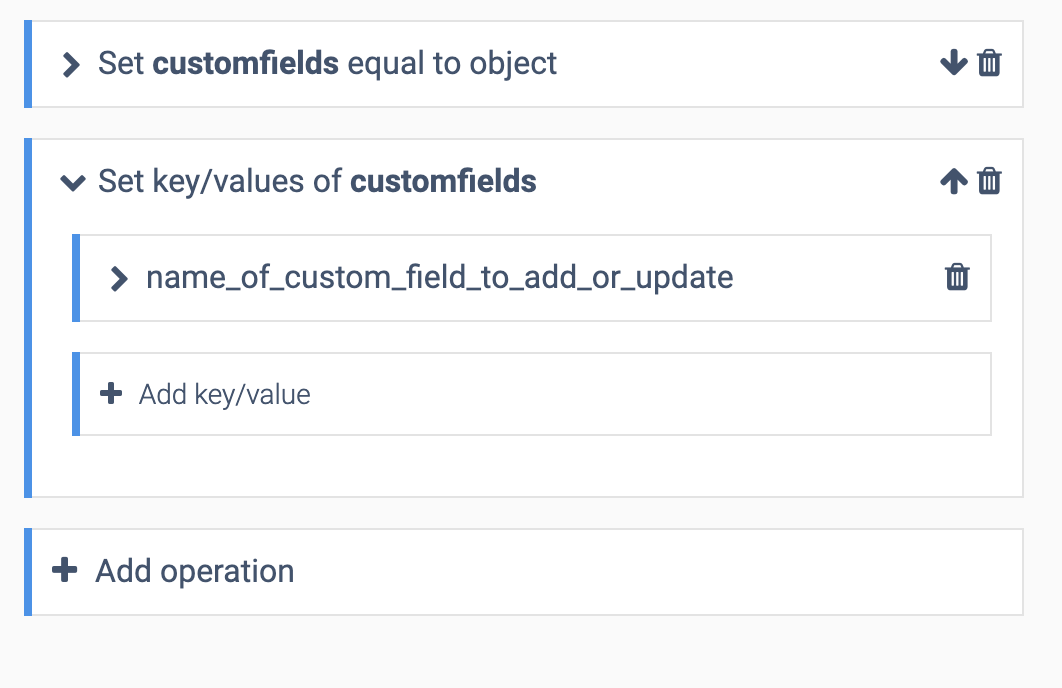
Finally, when doing the update, you need to reference the object variable. Make sure to go to raw view
first under Custom Fields (using the Gear icon):
Referencing the object variable.
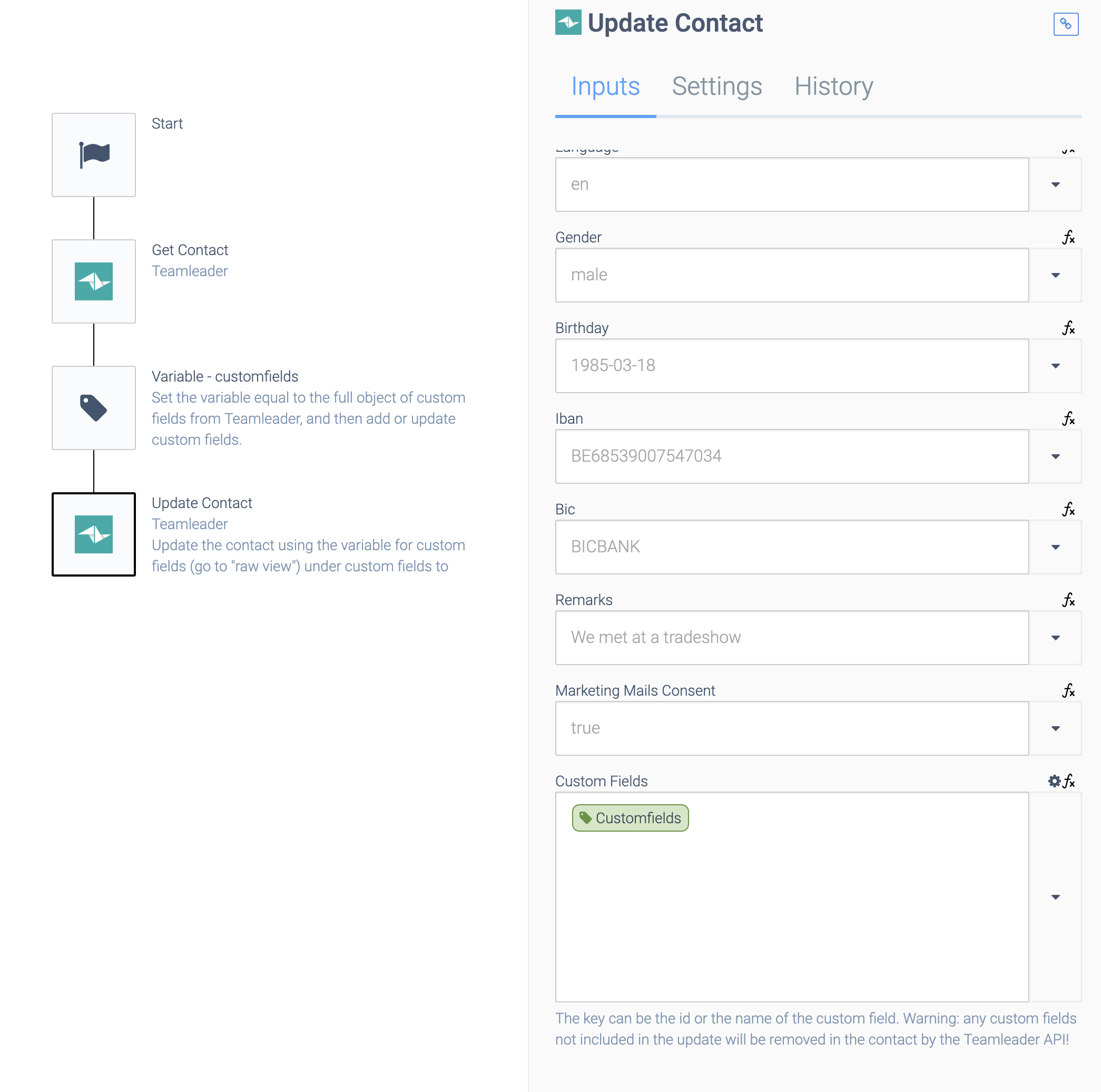
Did this page help you?
If you find any issues with this page or its content – a typo, a missing step, or a technical error – let us know how we can improve!
