Teamleader
Qlik Application Automation for OEM has two connectors to Teamleader:
- Connector using the old Teamleader API V1
- Connector using the new Teamleader API V2
Using the old V1 API
The connector using the old API V1 should be used for features that are not available yet in the new API, e.g. managing Subscriptions
in Teamleader.
The old API V1 uses an API group
and API key
to authenticate.
How to find your API group
and API key
in Teamleader
Here are the steps to find your API group
and API key
in Teamleader:
- Click
Settings
. - Click
API & Webhooks
. - Click
Show deprecated API keys and webhooks
.
Steps to show depreciated API keys and webhooks.
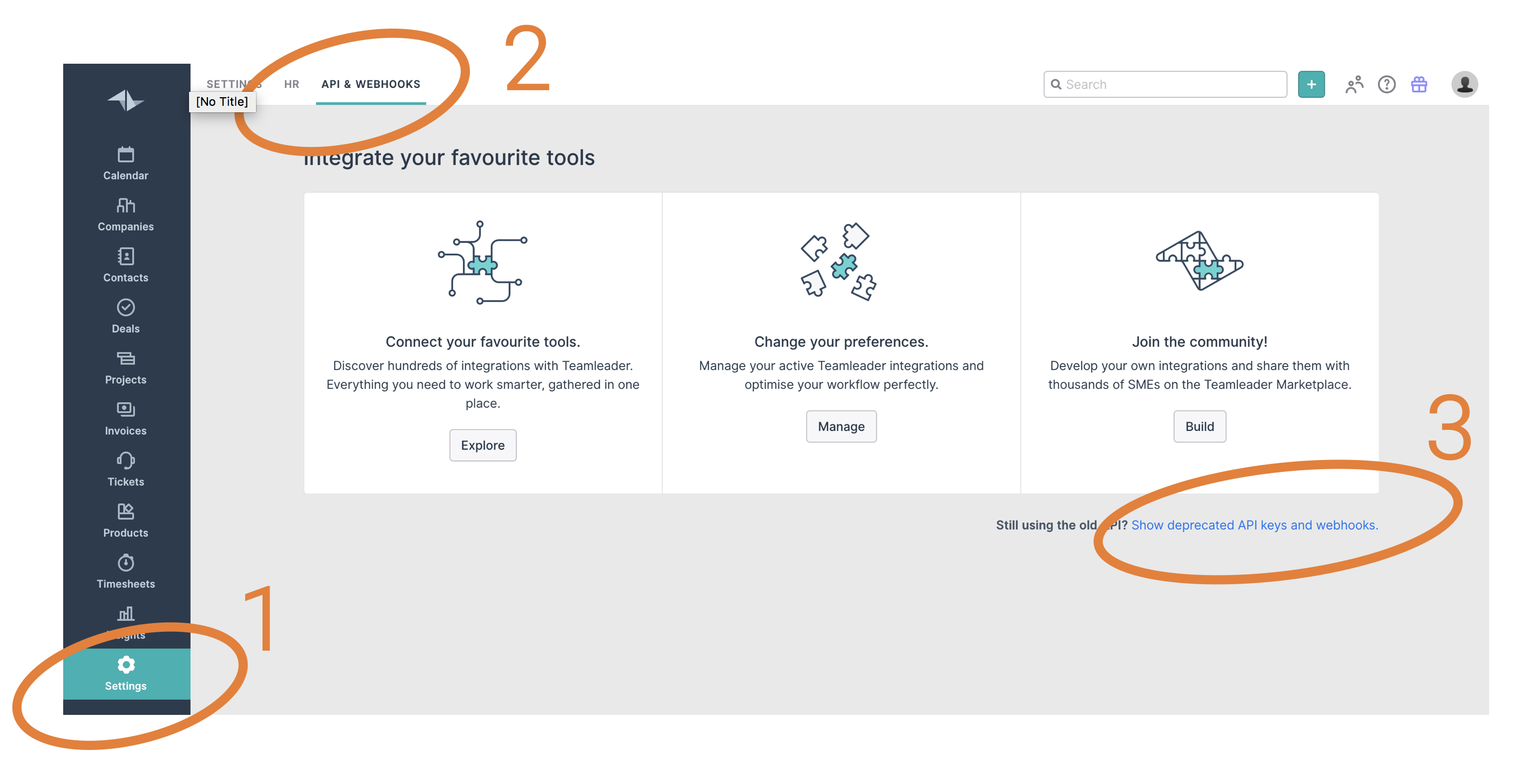 4. Click
4. Click Show API keys
.
Steps to show API keys.
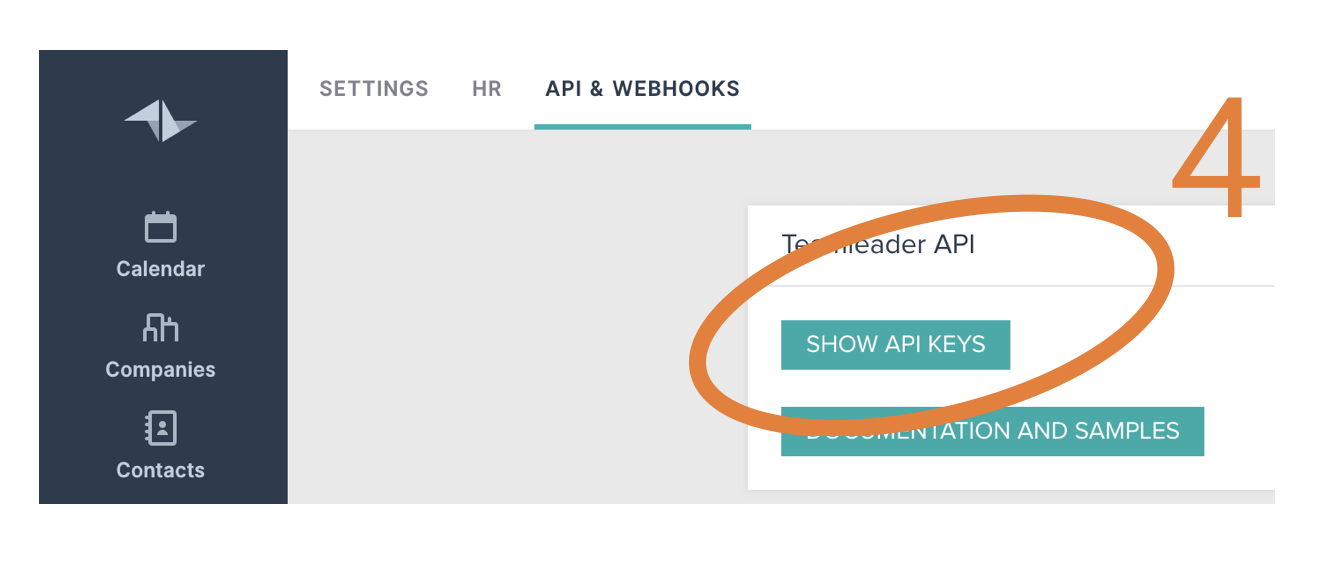 5. Copy
5. Copy Your API group
and Your API key
.
6. Enter these values in Qlik Application Automation for OEM when connecting Teamleader (old API V1).
Did this page help you?
If you find any issues with this page or its content – a typo, a missing step, or a technical error – let us know how we can improve!
