MS Dynamics CRM 365
Qlik Application Automation for OEM provides blocks to work with any type of Entity in MS Dynamics. Entities are similar to custom objects
or custom tables
in other CRM's. Example to create a new record for a specific Entity type:
The Create Entity block.
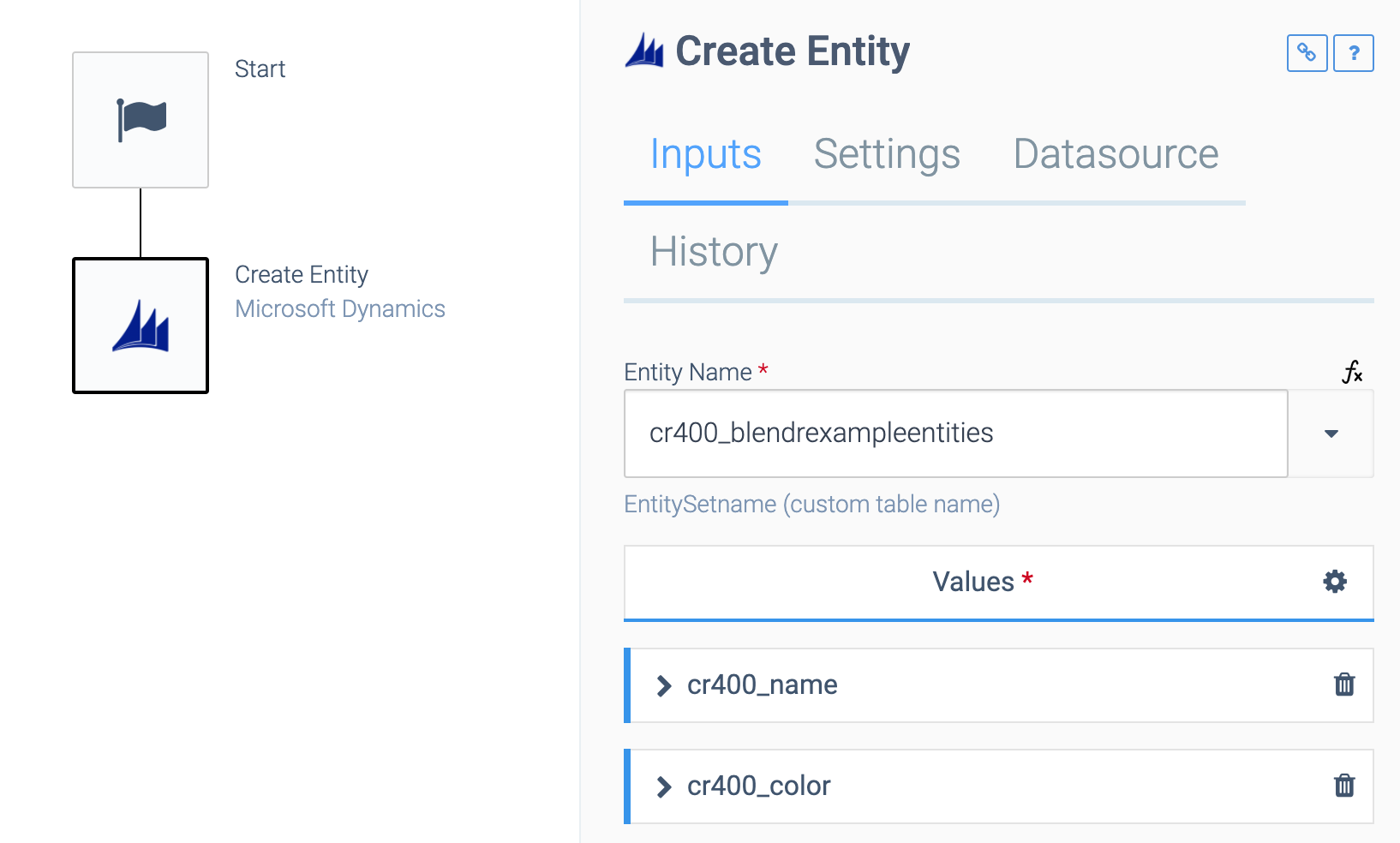
Note that Entities have a Logical Name (singular, e.g. Account) and an EntitySetName (plural, e.g. Accounts). Depending on the block used, either will be used. Make sure to use the lookup feature to fill e.g. the Entity Name field. This will show a list of Entities from your MS Dynamics instance.
How to create a free trial for MS Dynamics CRM 365
- Go to the Dynamics Trial website (make sure you are not logged in on Microsoft, use e.g. private browsing mode).
- Click on Dynamics 365 for Sales to select this app.
Selecting an app.
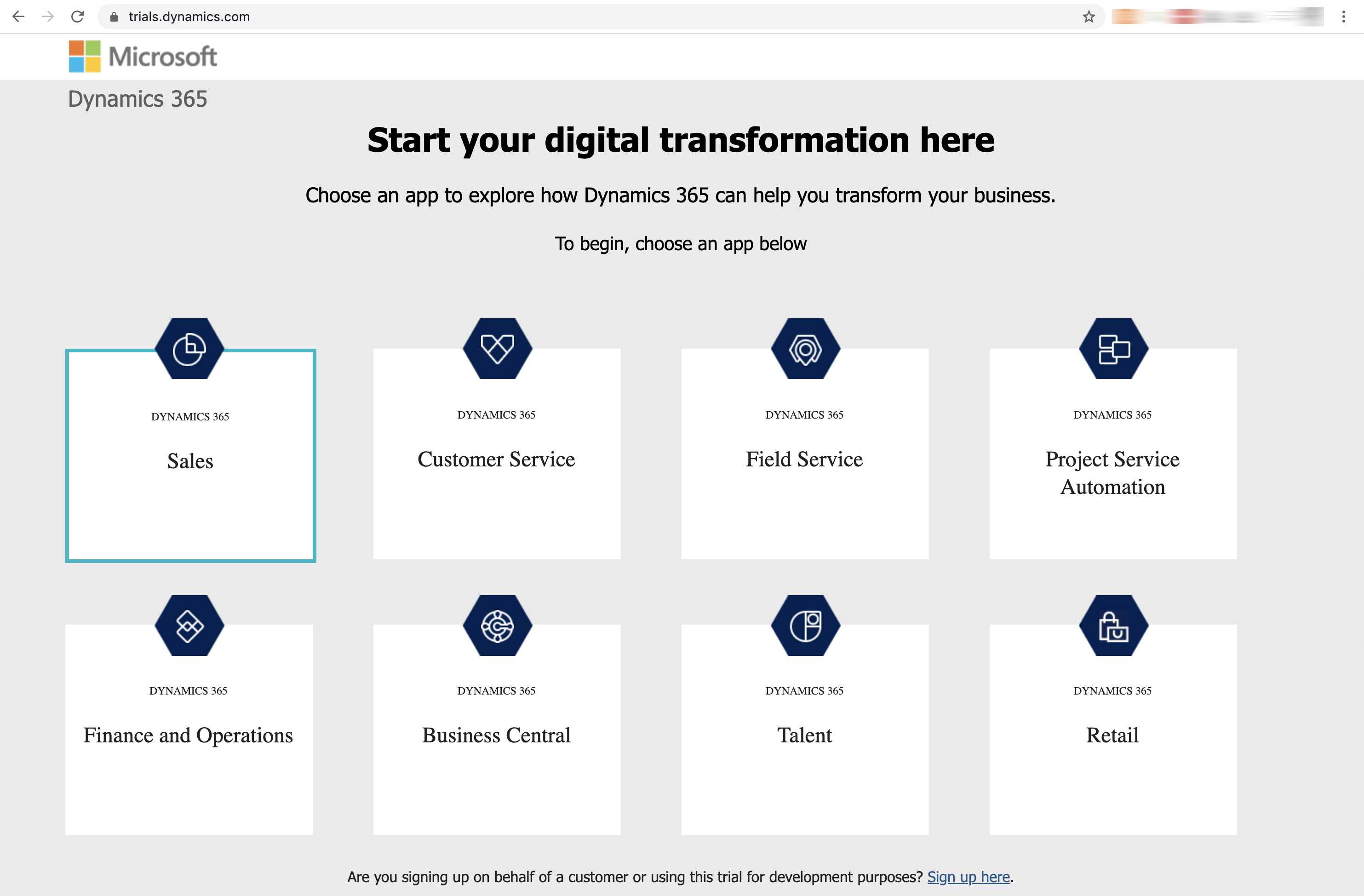
- Click on
sign up here
next toAre you signing up on behalf of a customer or using this trial for development purposes ?
at the bottom of the screen. - On the screen
Are you a partner or Microsoft employee
, click onNo, continue signing up
.
The sign in screen.
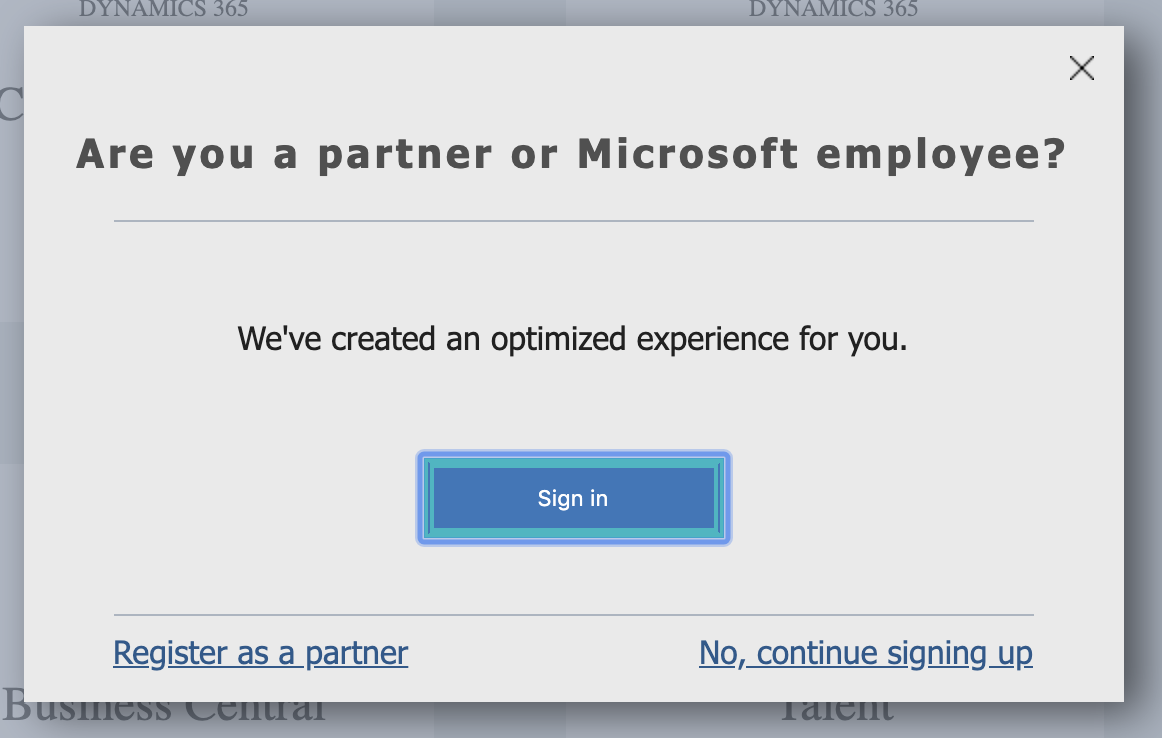
- Fill out the form
Welcome, let's get to know you
with your contact details.
Entering contact details.
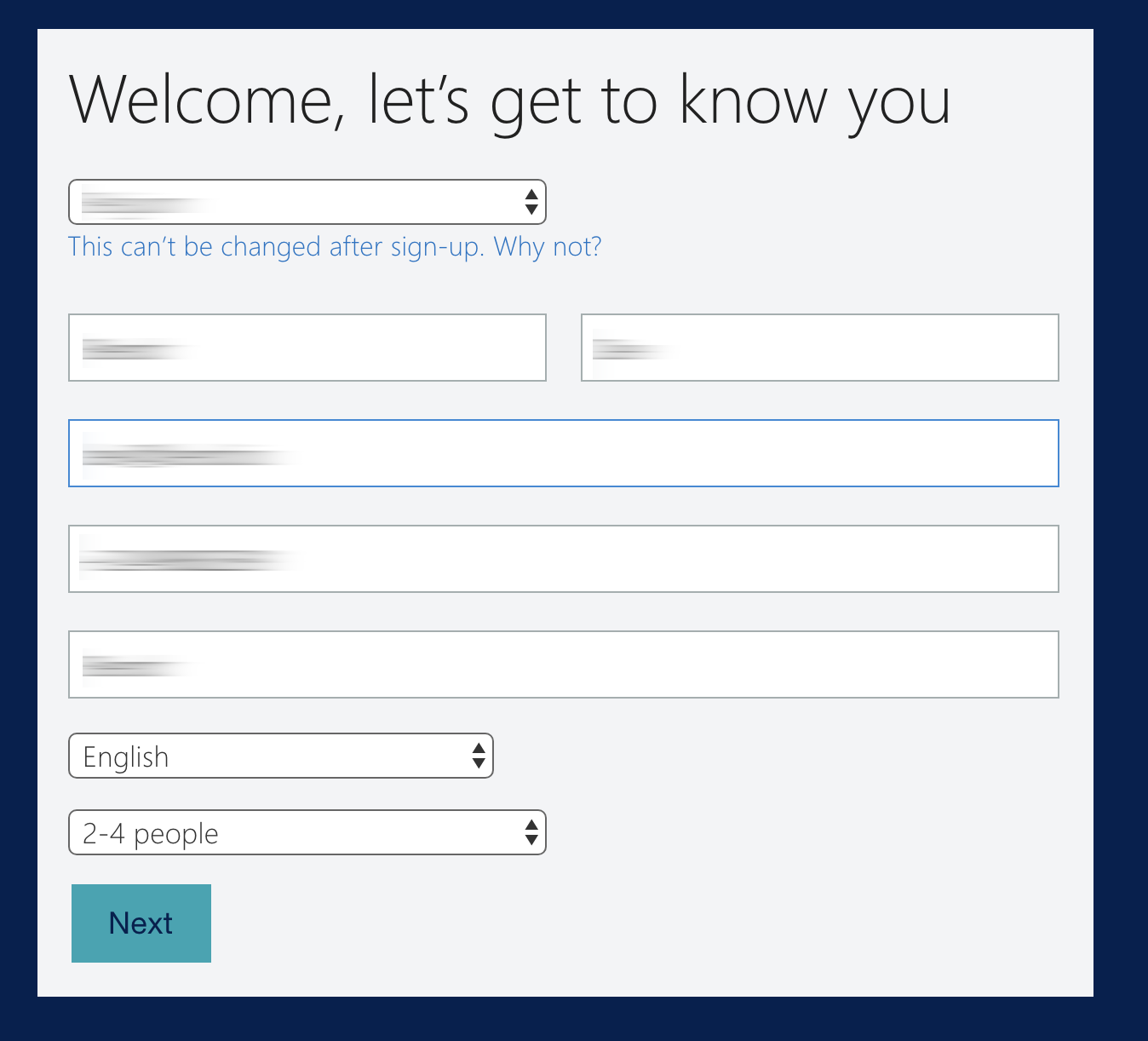
- On the next screen
Create your user ID
, you will create a new outlook email address, of the form name@companyname.onmicrosoft.com (e.g. dev@companyname.onmicrosoft.com).
Creating a user ID.
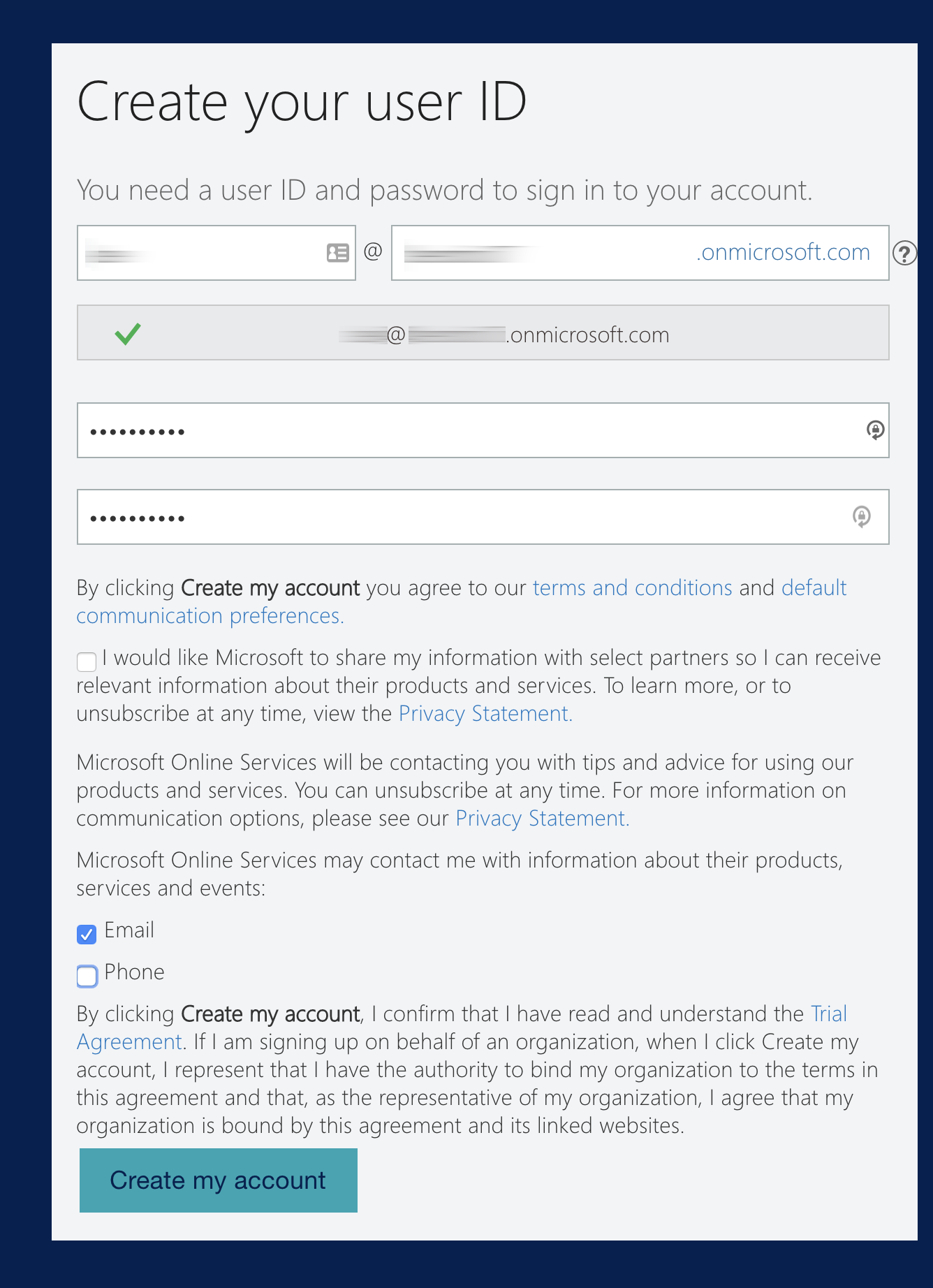
- Verify using SMS by entering your mobile number.
Entering a mobile number.
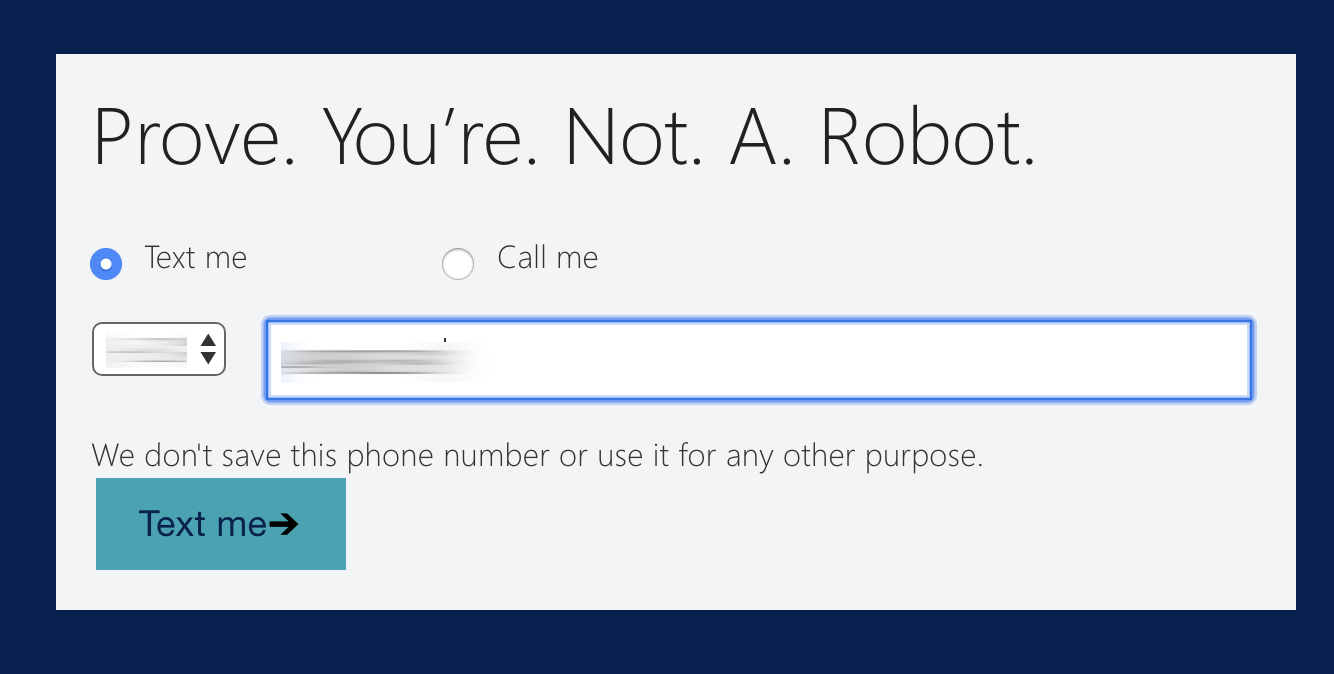
- On the next screen, make sure to take note of your user ID, then click on the
Setup
button.
Save this info.
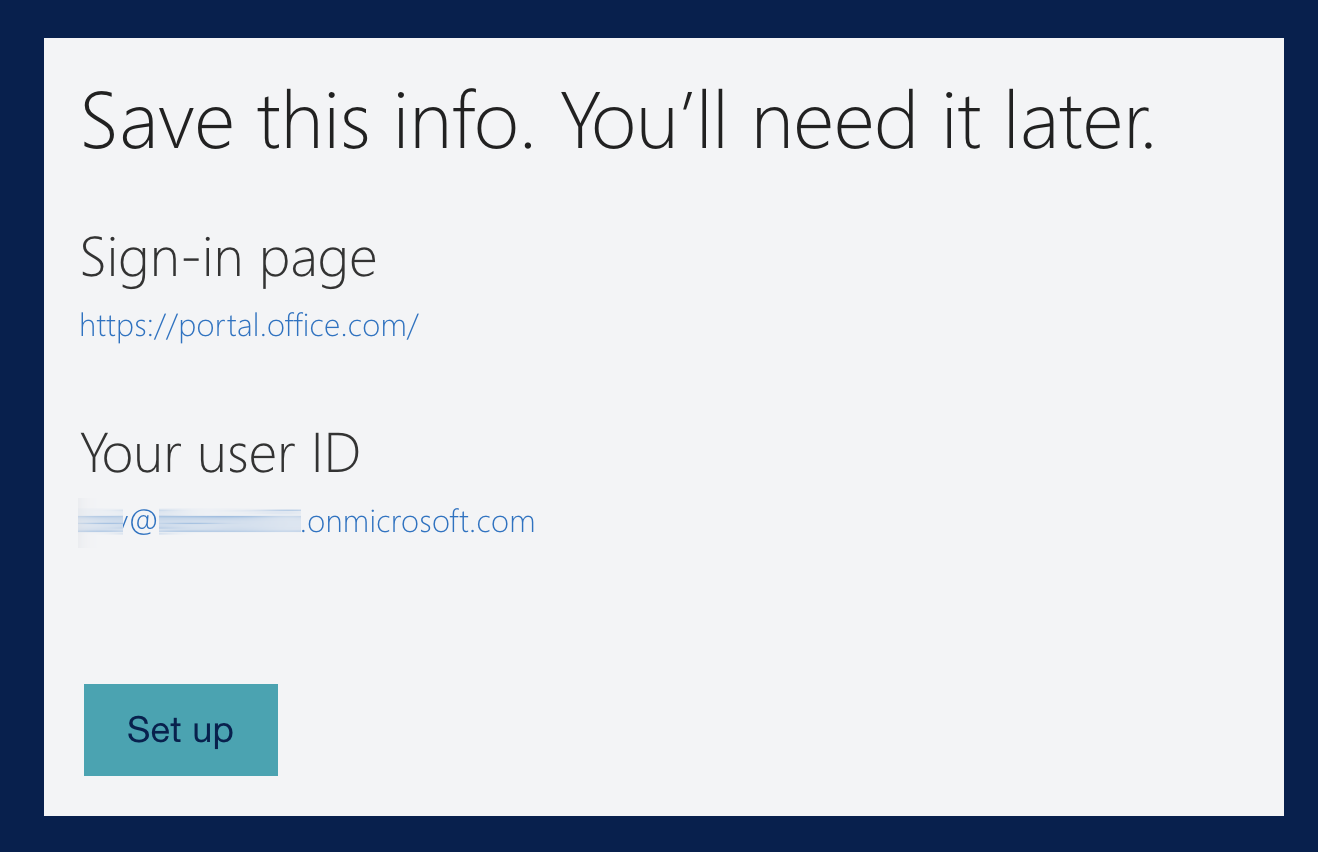
- Select a scenario, e.g. Sales or
Select all
.
Scenario selection.
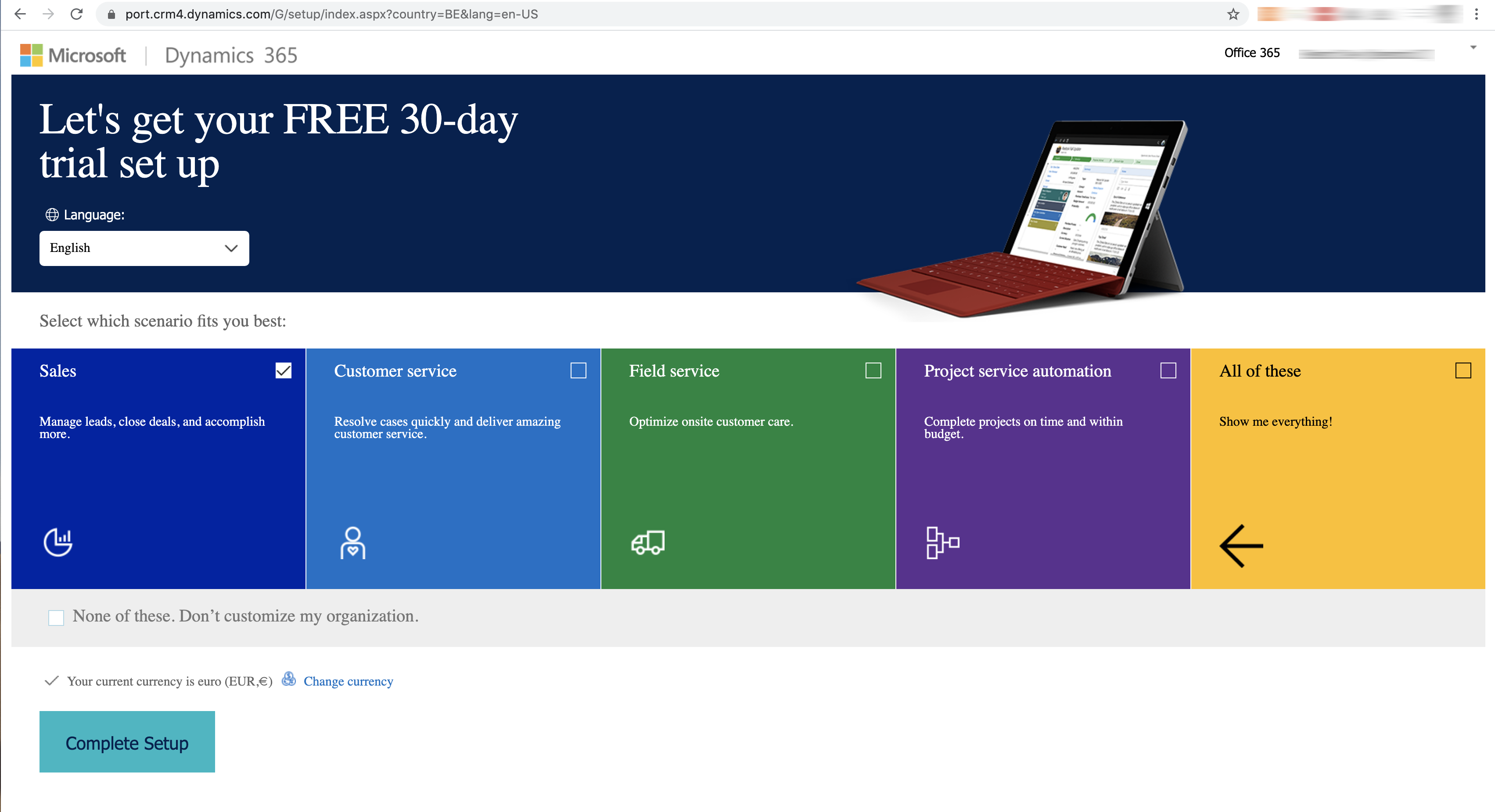
A free trial instance will instantly be created, with its own unique URL, e.g. https://companyname.crm4.dynamics.com/.
The Sales Activity Social Dashboard.
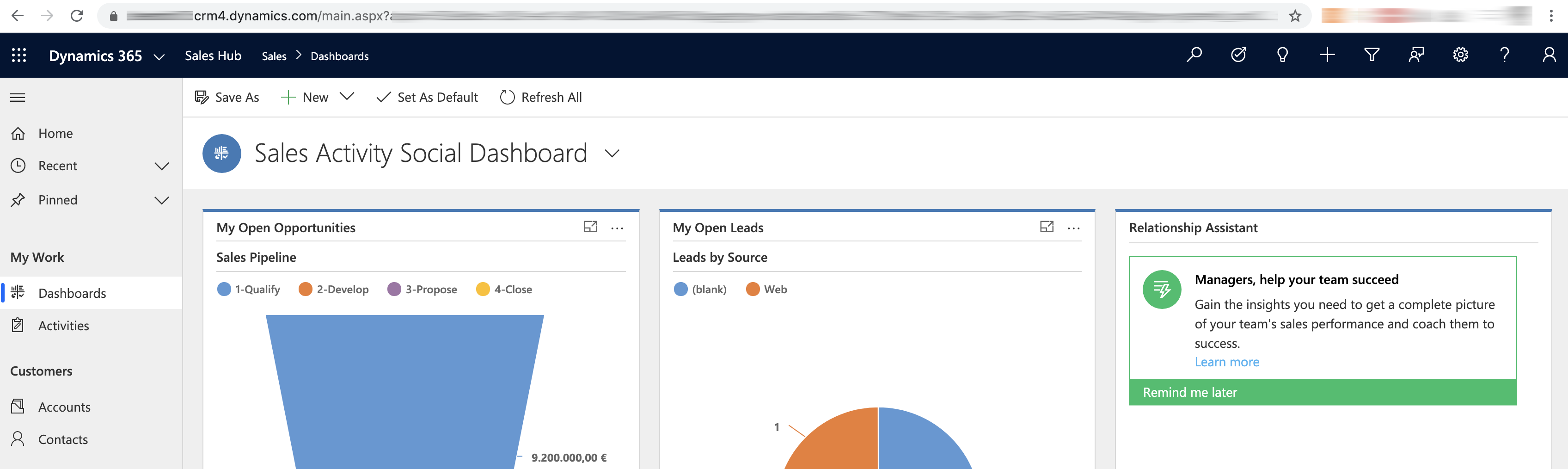
Did this page help you?
If you find any issues with this page or its content – a typo, a missing step, or a technical error – let us know how we can improve!
