Send an email with CSV attachment using Sendgrid
You can use the Sendgrid block Send email with CSV attachment
, to send an email that has one CSV file attached.
This block has an input Attachment CSV Content
, which should be an array of objects. The keys of each object are ignored, and the values are placed in the CSV line.
Example input:
[
{
"ignored_key 1": "csv value 1",
"ignored_key 2": 123
},
{
"second_line_ignored_key 3": "csv value 3"
}
]
This will result in following CSV content:
csv value 1
, 123
csv value 3
Here's an example automation that loops over contacts from a CRM. We use a variable of type Object to define the values that will be placed in one CSV line:
Defining values.
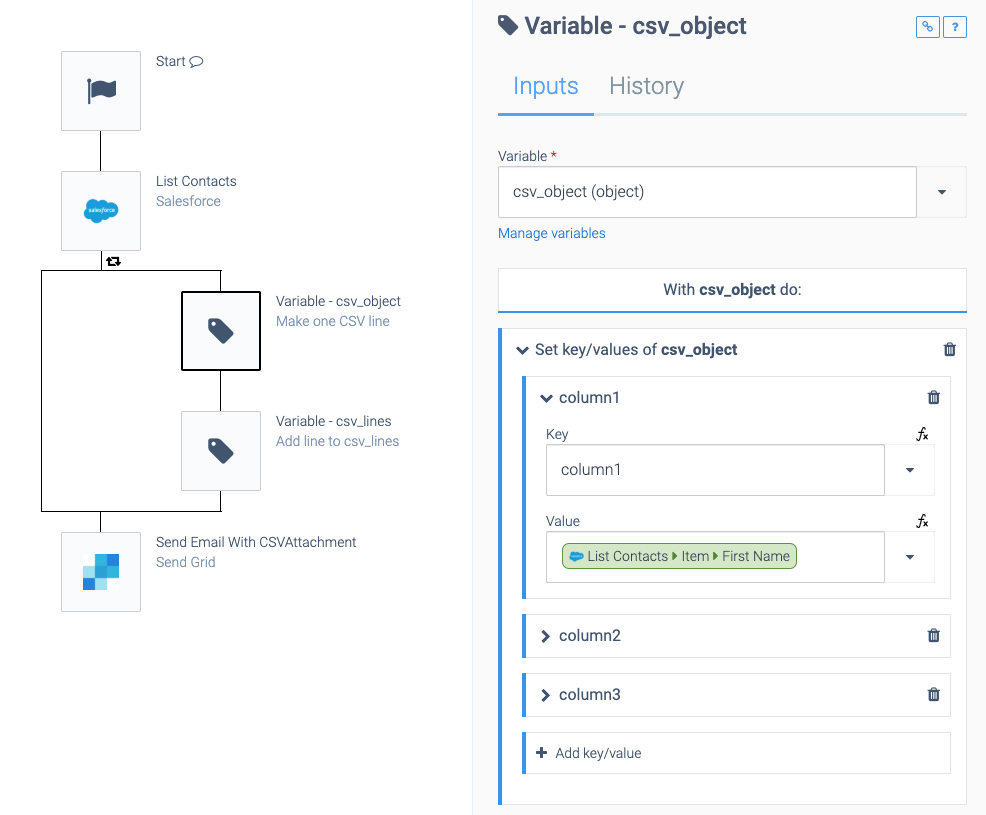
Remember, the keys (column1
, column2
and column3
above) are ignored.
We add this object to a second variable of type list:
Adding an object to a list.
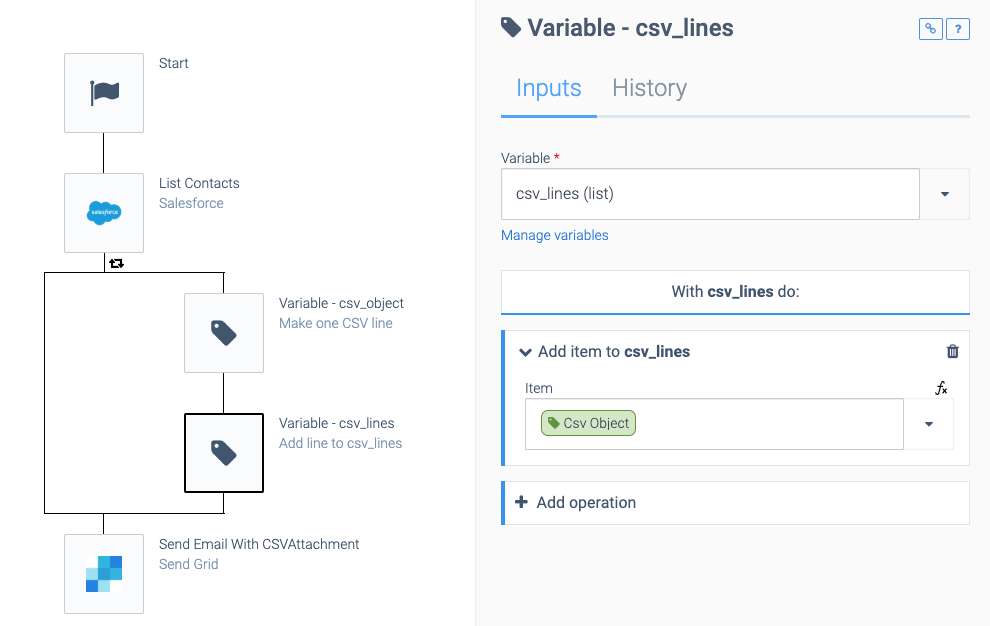
This list becomes the input of the Sendgrid block:
Sending an email with an attached list.
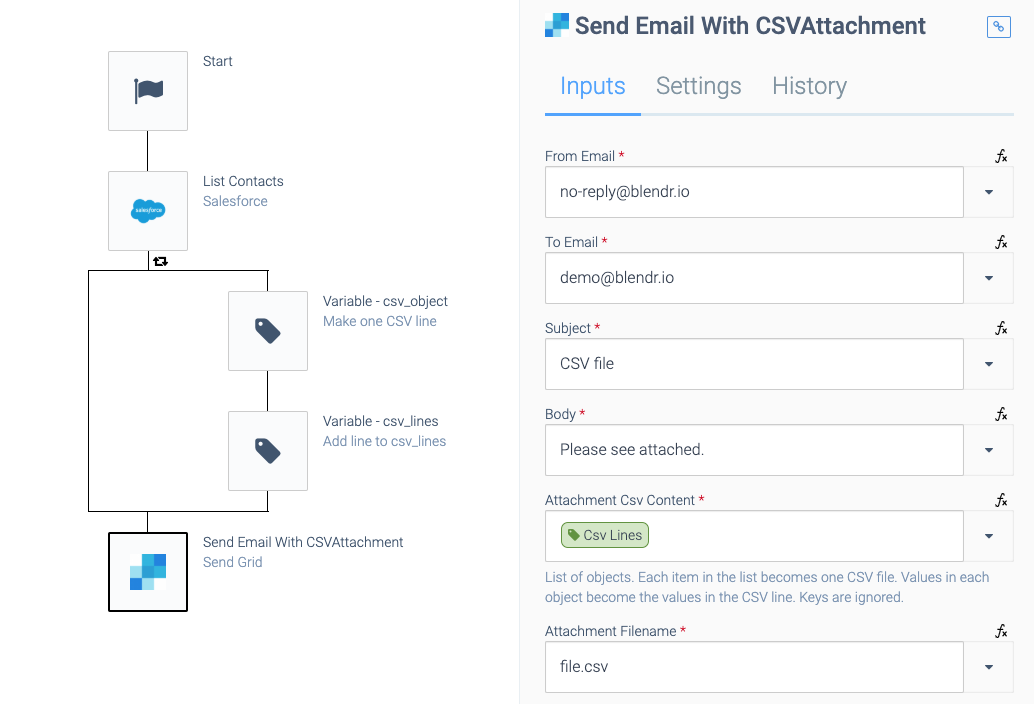
Did this page help you?
If you find any issues with this page or its content – a typo, a missing step, or a technical error – let us know how we can improve!
