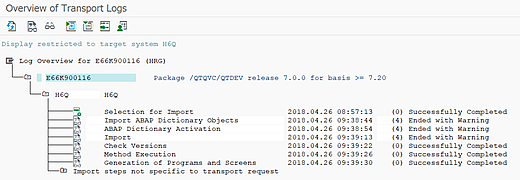Importing the SAP transports
It is recommended that the transports are imported into the SAP system by SAP BASIS experts.
There is normally no need to delete the Qlik objects from a previous release before import because the objects from the latest transport overwrites the previous transport.
Depending on the SAP BASIS, it might be necessary to select the following options in transaction STMS:
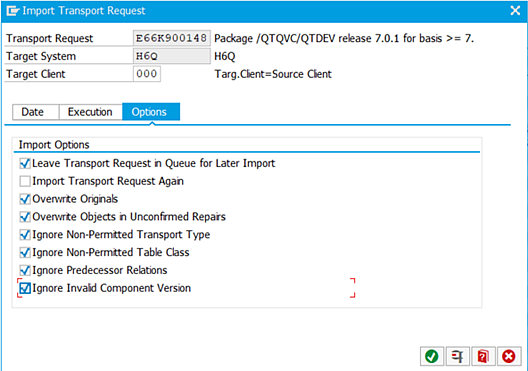
After import, check the transport log:
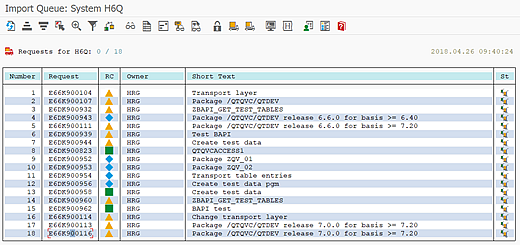
Mark the transport and press the Logs button  .
.
The log example below illustrates a successful import. Warnings normally do not indicate a problem, but if the log lists errors, they must be corrected.