Update job title
Each automation run (Job) has a Title
, that can be set inside the Blend, using the block Update Job Title
:
The Update Job Title block.
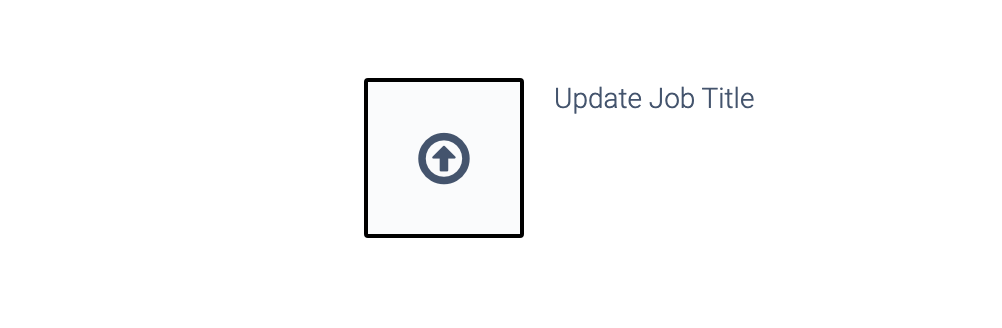
The title can be updated during the run, and is visible when looking at the automation history.
You can use the Job Title to filter jobs in the job History. For example, if you have a scheduled automation that runs every 30 seconds, you can use this filter to see only jobs that actually processed data by setting the Job Title when at least one record was processed:
Filtering an automation's job history.
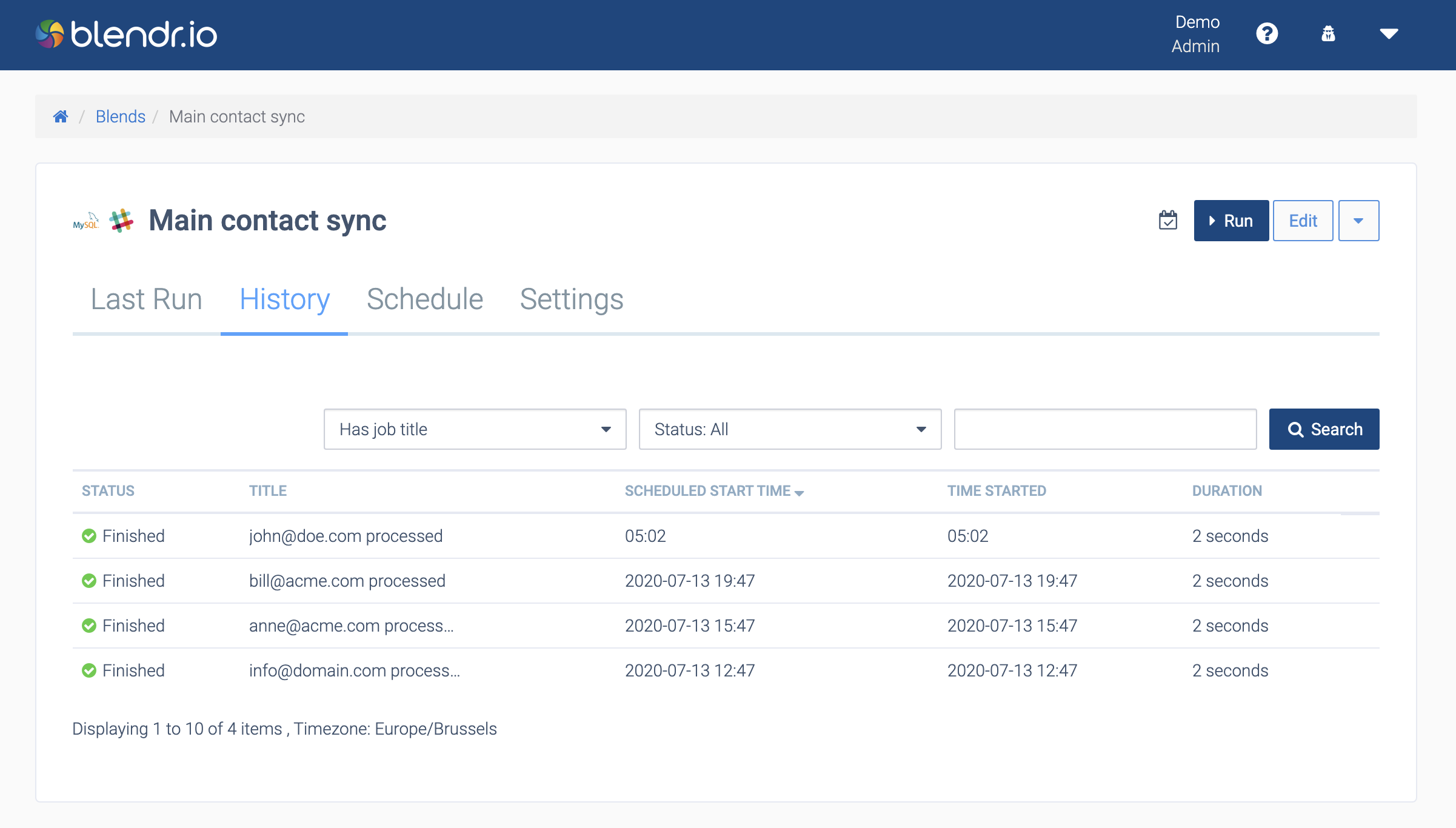
Filter on Has Job Title
:
Filtering by job title.
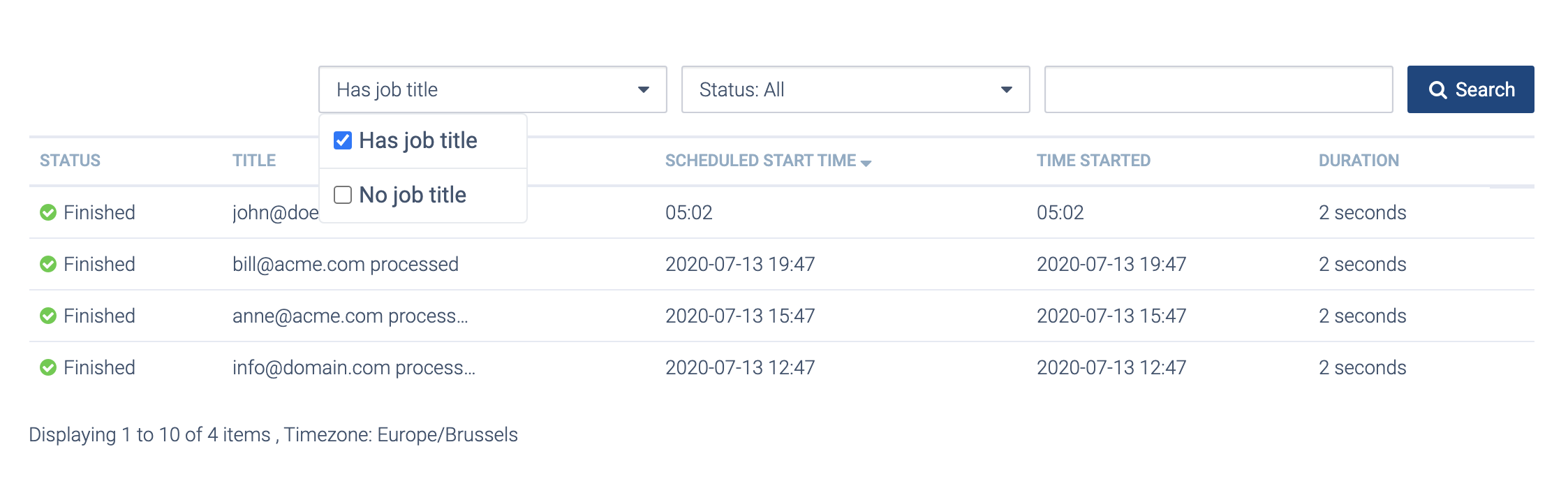
Did this page help you?
If you find any issues with this page or its content – a typo, a missing step, or a technical error – let us know how we can improve!
