Condition block
Use the Condition Block inside a Datan automation to make the flow conditional, for example do this when X is true, and do something else otherwise.
The Condition block.
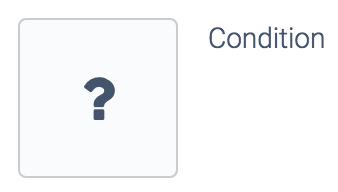
The Condition Block is identical to an If else
statement in a programming language.
Common applications:
- If a record already exists, update the record, otherwise insert a new record
- If the result of a previous block is empty, do not continue with next steps
- If a list of data contains a certain value, do something
A Condition Block can have one or more Conditions. When you add more than one condition, you can set whether all conditions should be true (combination using AND
) or if only one condition should be true (combination using OR
).
Each Condition has an operator, such as:
- Greater than
- Greater than or equal
- Less than
- Less than or equal
- Equal
- Not equal
- Is empty
- Is not empty
- Contains
- Does not contain
- List contains
- List does not contain
Below the Condition Block, you can add the blocks that need to be executed when the overall Condition of the Block is true (Yes) or false (No).
See the article on Conditions for more information on how to use the different operators.
Did this page help you?
If you find any issues with this page or its content – a typo, a missing step, or a technical error – let us know how we can improve!
