Connector blocks
Connector Blocks are used to interact with one of your connected connectors. For example if you have connected Hubspot, you will see Hubspot listed in the Data automation editor under My datasources
. When you click Hubspot, you will see a list of available Blocks:
Qlik Application Automation for OEM's datamapping page.
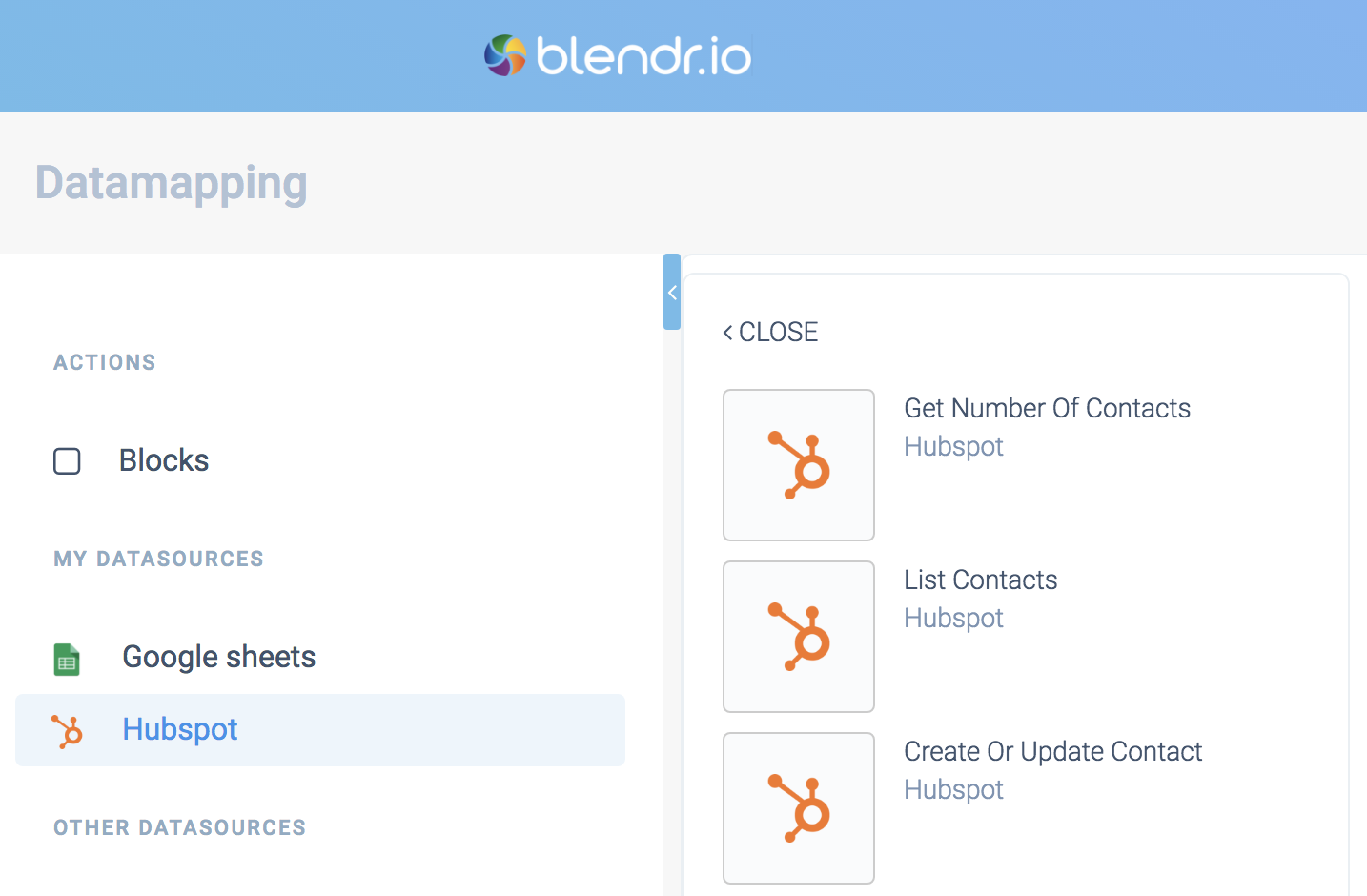
Each block performs one specific action, e.g. reading data, updating data or triggering an action (e.g. Follow someone
for the Twitter connector).
Did this page help you?
If you find any issues with this page or its content – a typo, a missing step, or a technical error – let us know how we can improve!
