Case block
The Case block is related to the Condition Block. The Case block looks at a certain input, and it will execute different blocks depending on the value of that input.
Here's an example of a Case Block that will look at the category of a Contact, when the Category is VIP
than a deal will be updated, when the Category is Customer another deal will be updated:
The Case block in use.
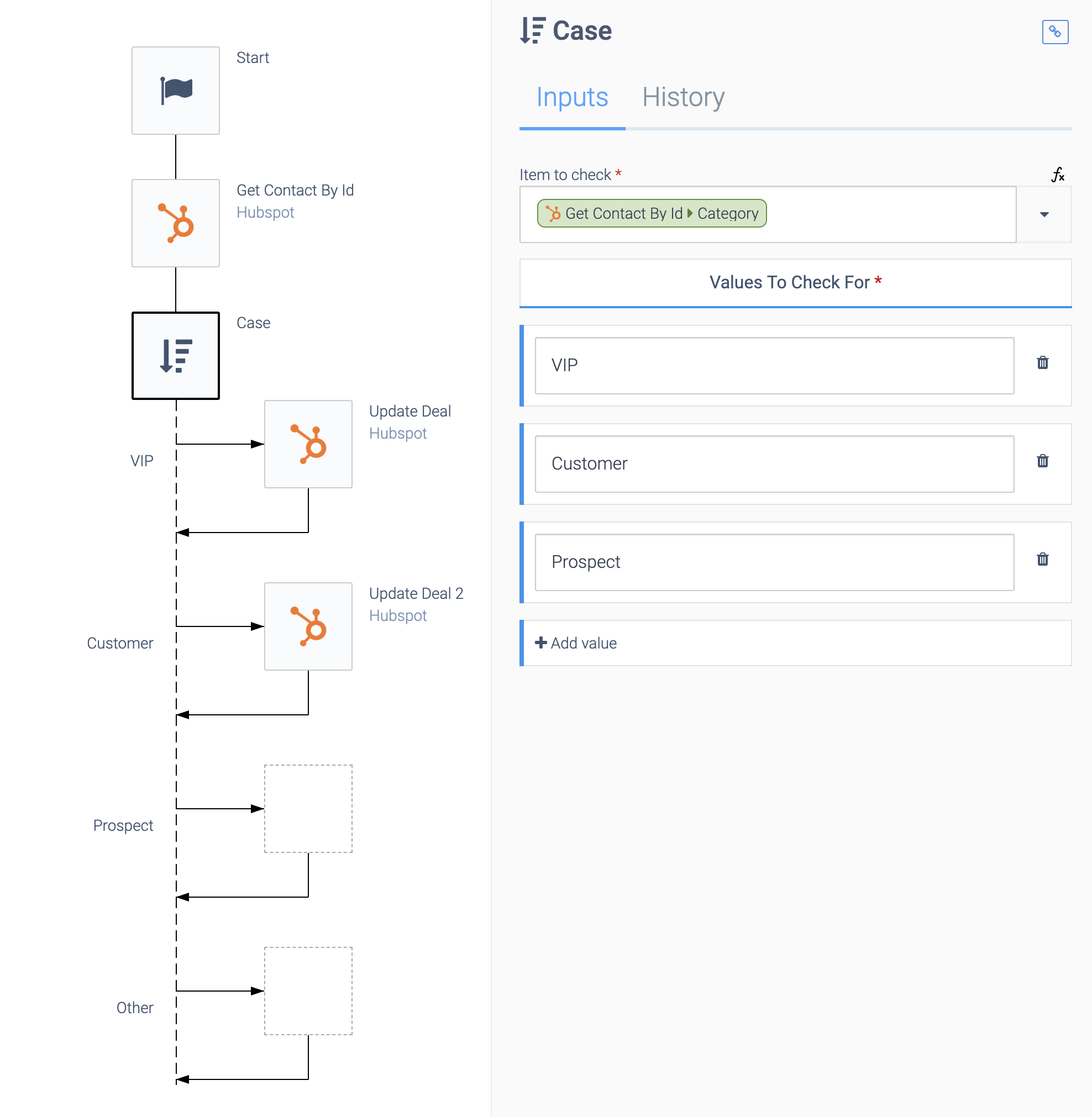
Did this page help you?
If you find any issues with this page or its content – a typo, a missing step, or a technical error – let us know how we can improve!
