Compare Object block
Use the Compare Object block to compare two objects. The output will be either the key/values that are identical in both objects or the key/values that are different in both objects:
Example:
The Compare Object block in use.
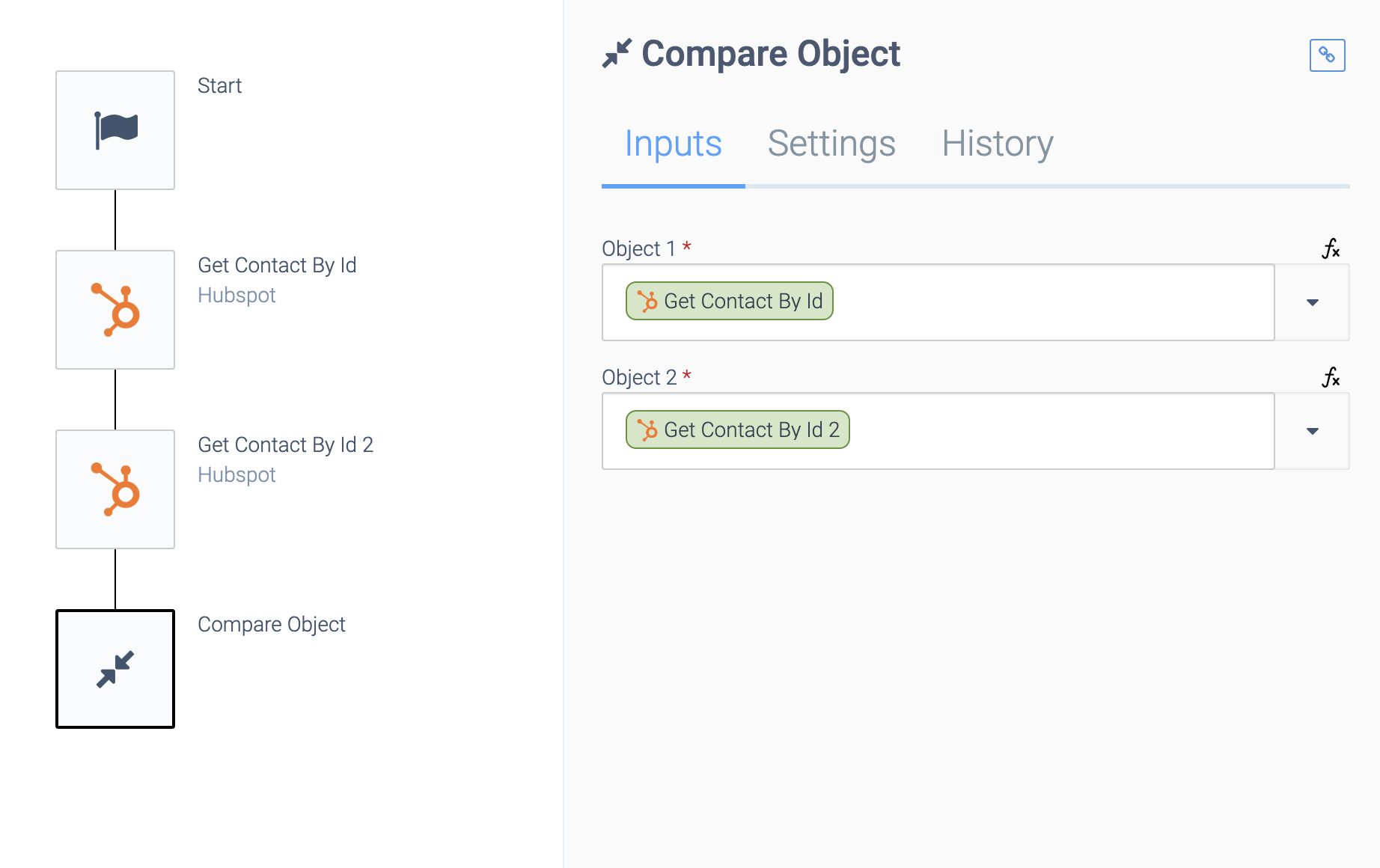
Make sure to reference an actual object for each input, not just one field. Example in raw view:
The Compare Object block, with raw code.
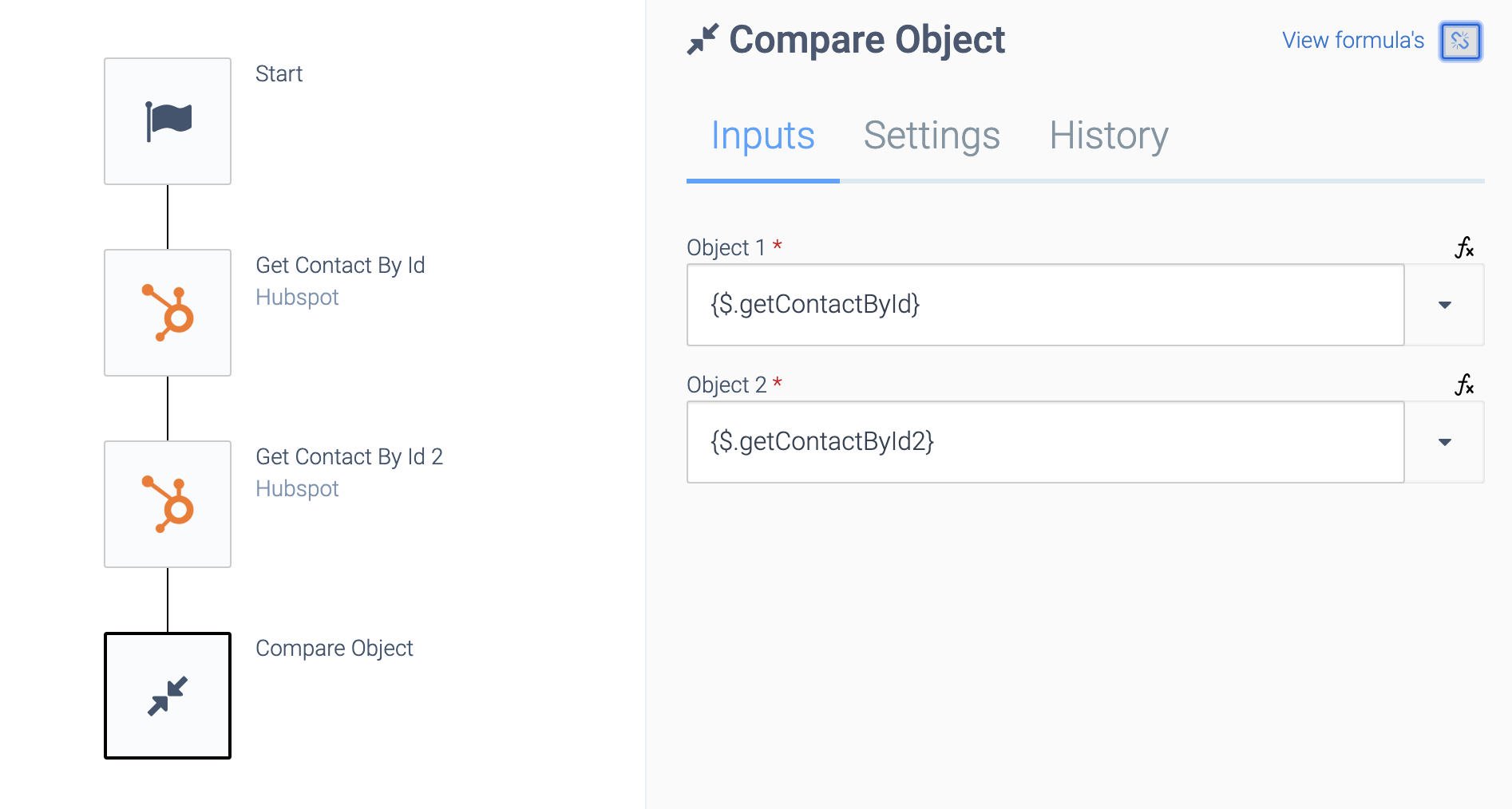
Under Settings you can configure whether this block should output the key/values that are identical or the key/values that are different or missing in either object:
The Compare Object block's Settings tab.
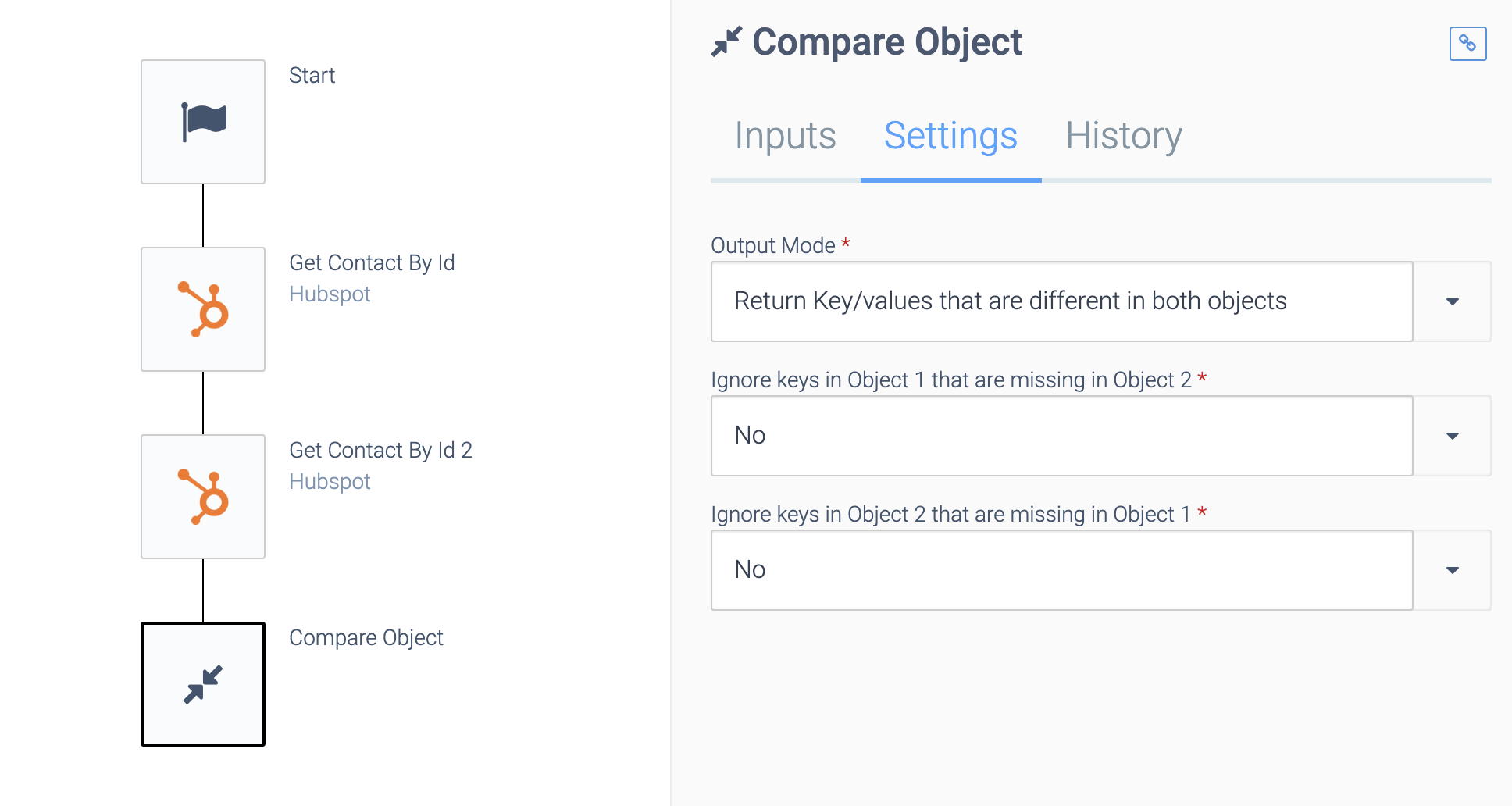
The Compare Object block's Settings tab.
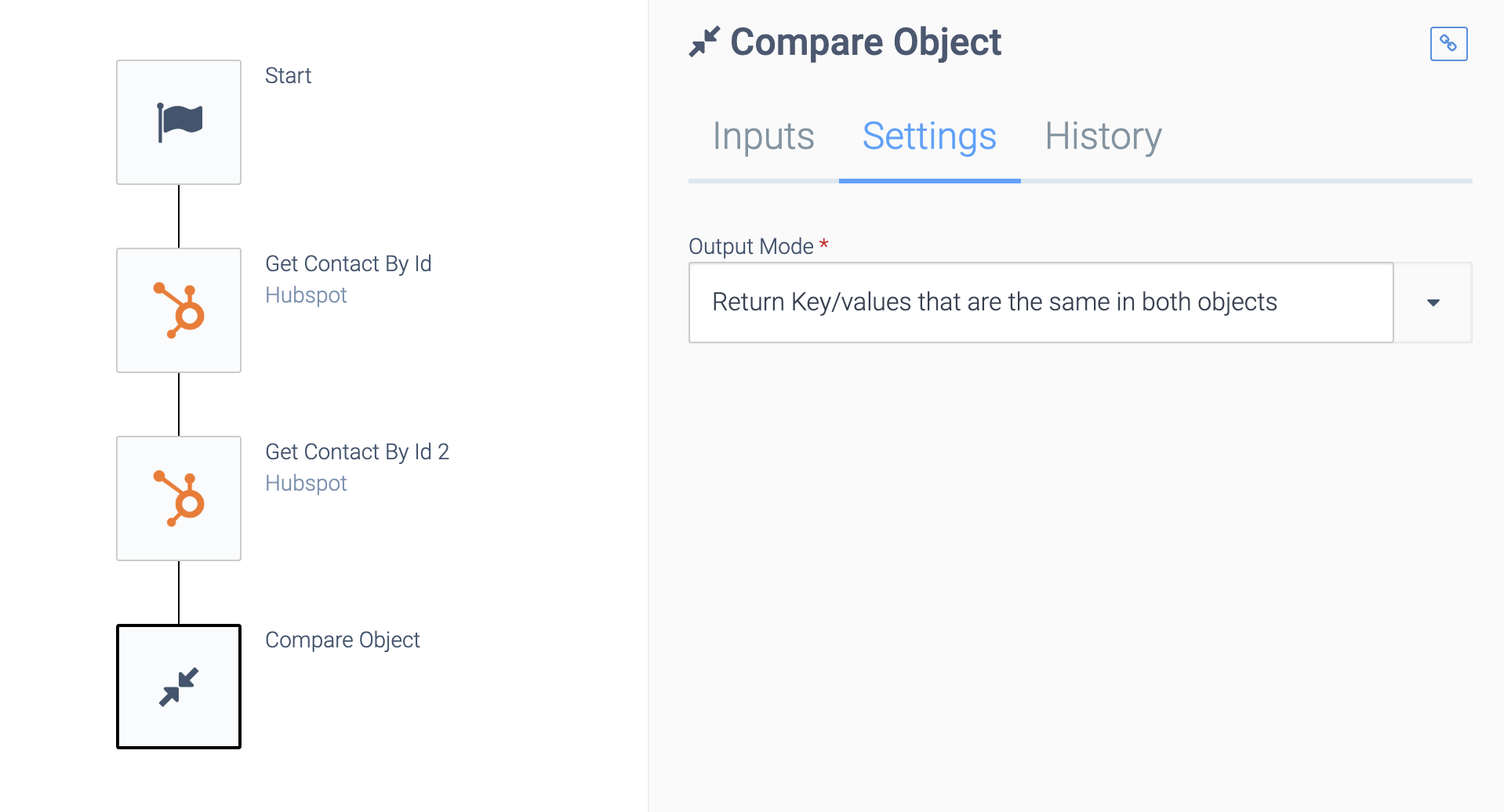
Did this page help you?
If you find any issues with this page or its content – a typo, a missing step, or a technical error – let us know how we can improve!
