Loop batch block
The Loop batch block will loop over all items in a list, and provide them in batch. This block is used to process a large list of items in batches, e.g. to send them in batch to a destination.
Note: the Loop block will also loop over items in a list, but inside the loop only a single item at a time will be processed.
Example configuration of the Loop batch block:
Configuring the Loop Batch block.
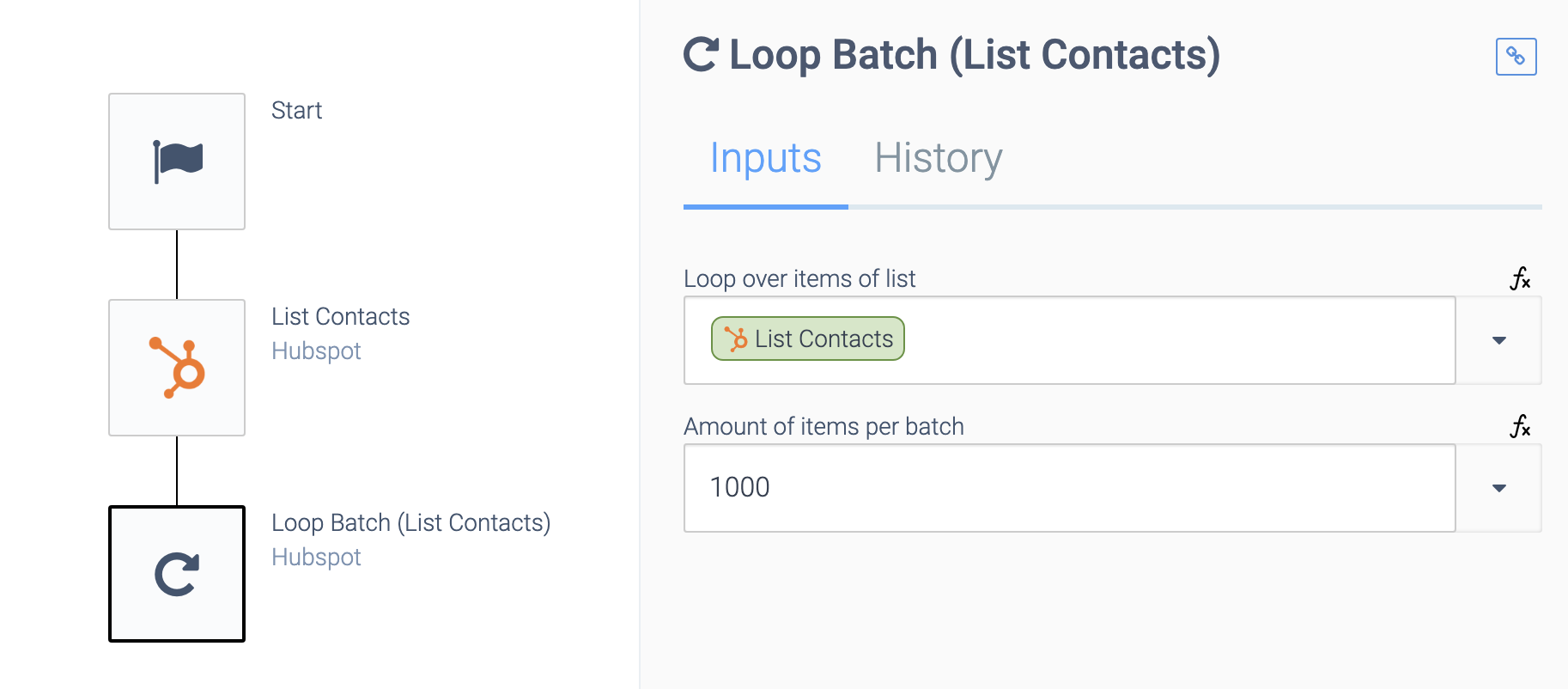
Example usage of the Loop batch block:
The Loop Batch block in use.
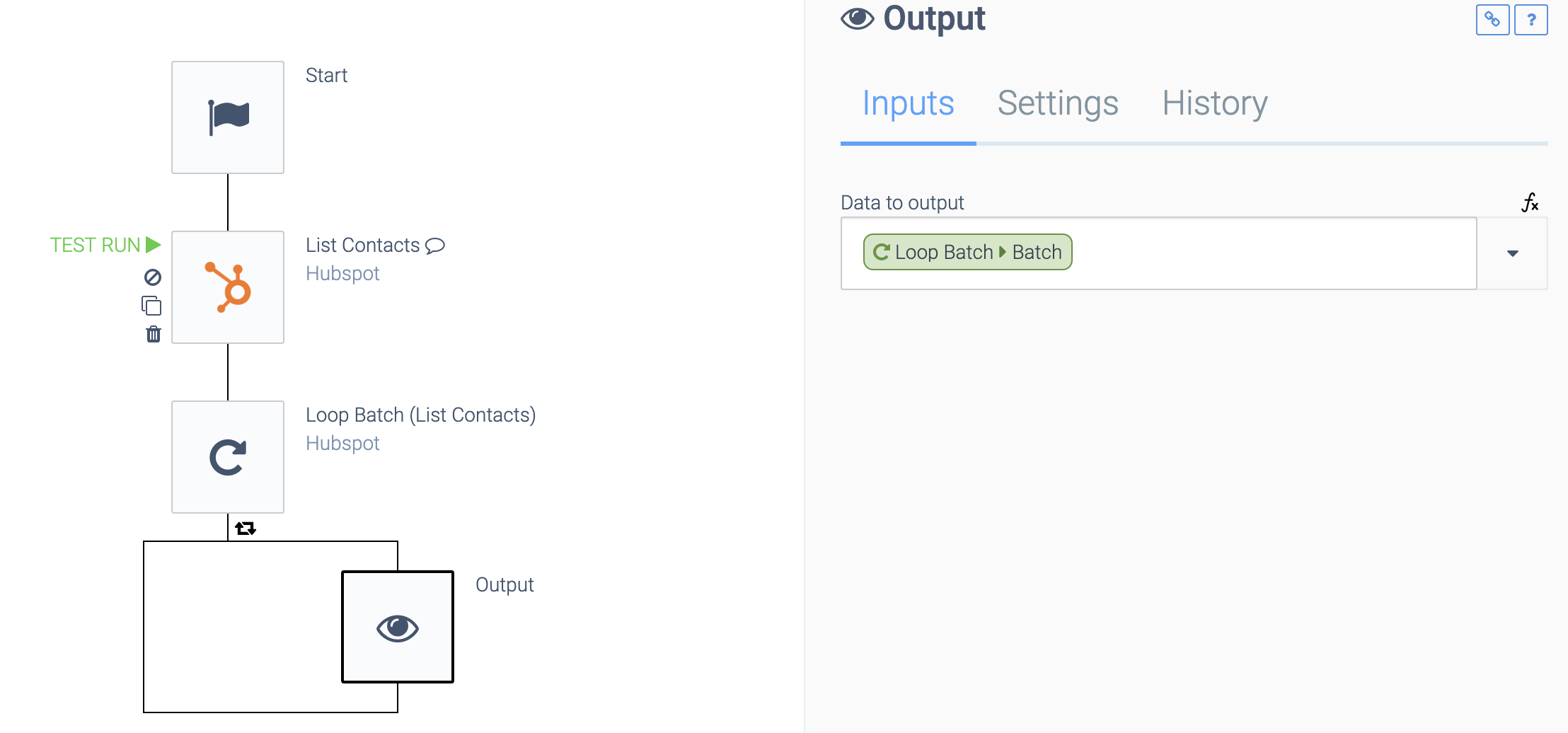
The batch
available inside the loop is a list (array) of items. So in the above example, the Output would be a list of 1000 contacts from Hubspot for each iteration of the loop.
Here's an example of using a Transform list block block inside the loop, to transform the items in the batch to a new format, before sending it to a destination:
Using the Transform List block.
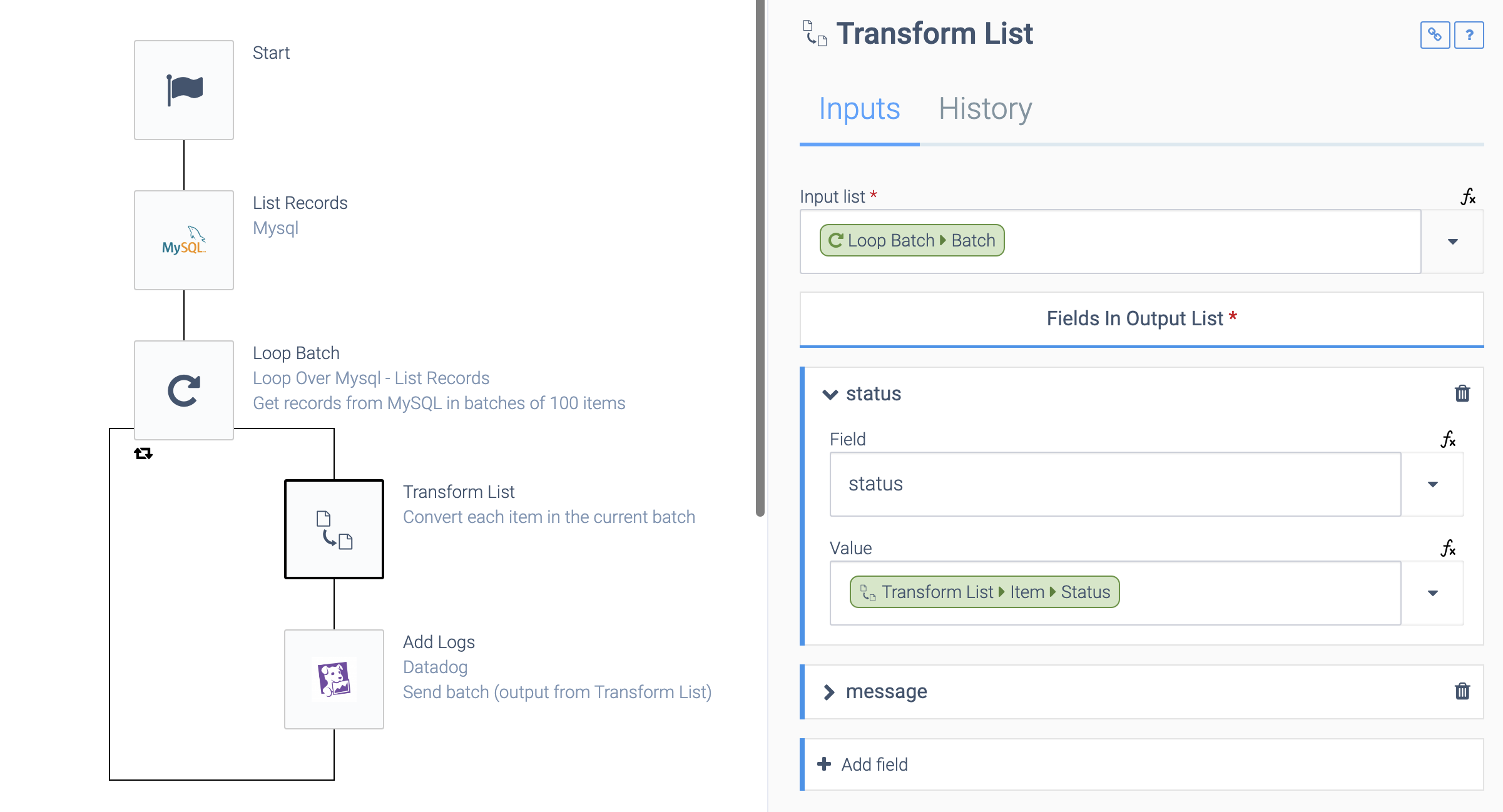
Here's the same example in raw view:
Using the Transform List block, with raw code..
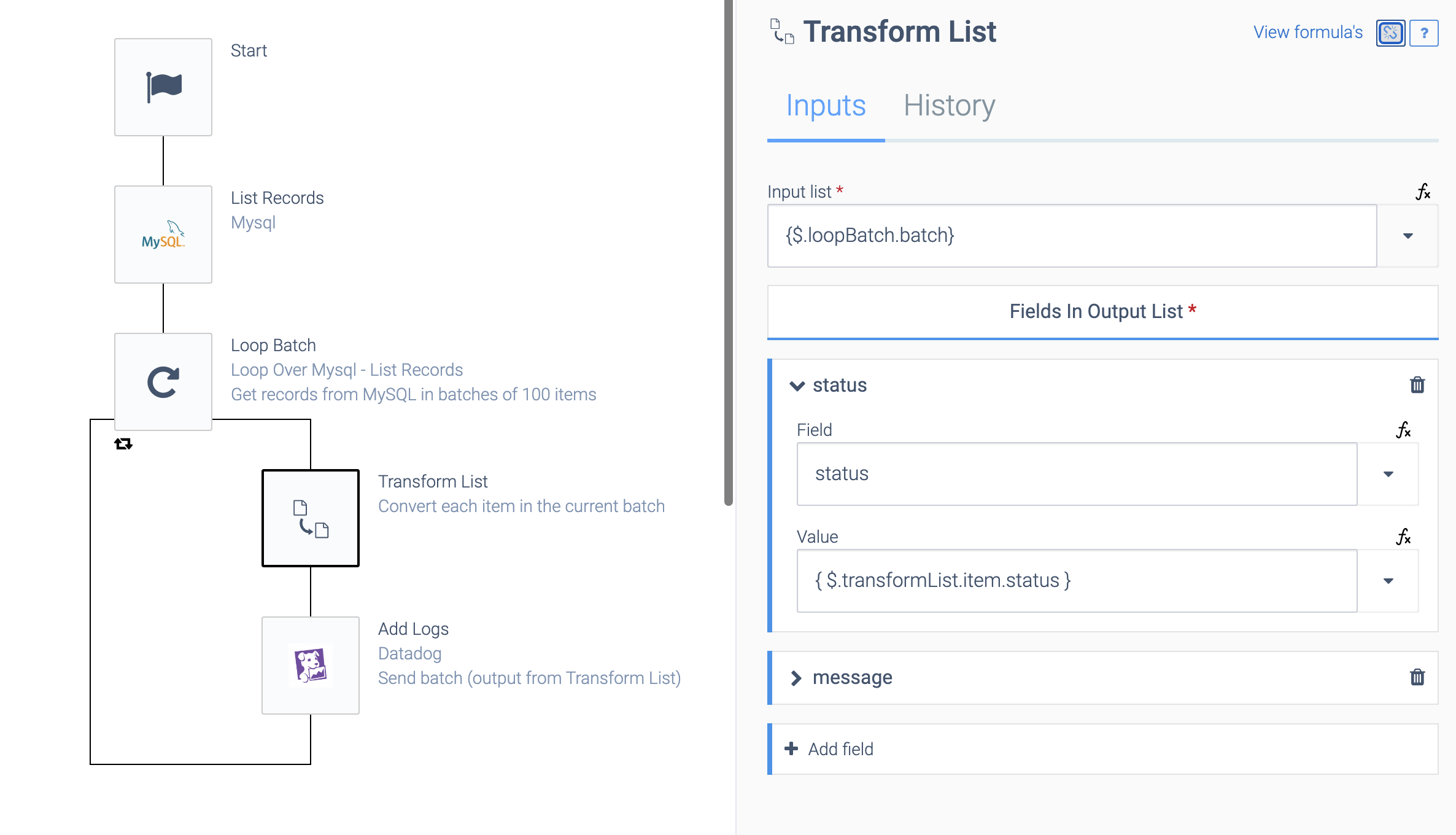
Instead of using Transform List, you can also use variables. This gives you more freedom to apply logic on each individual field of an item. Create a variable of type list
, e.g. logs
in the example below, and create a variable of type object
, e.g. log
in the example below.
Inside the batch, make the list empty. Next, create the objects one by one and add them to the list. Finally, send the new batch (list variable) to a destination:
Using variables in an automation.
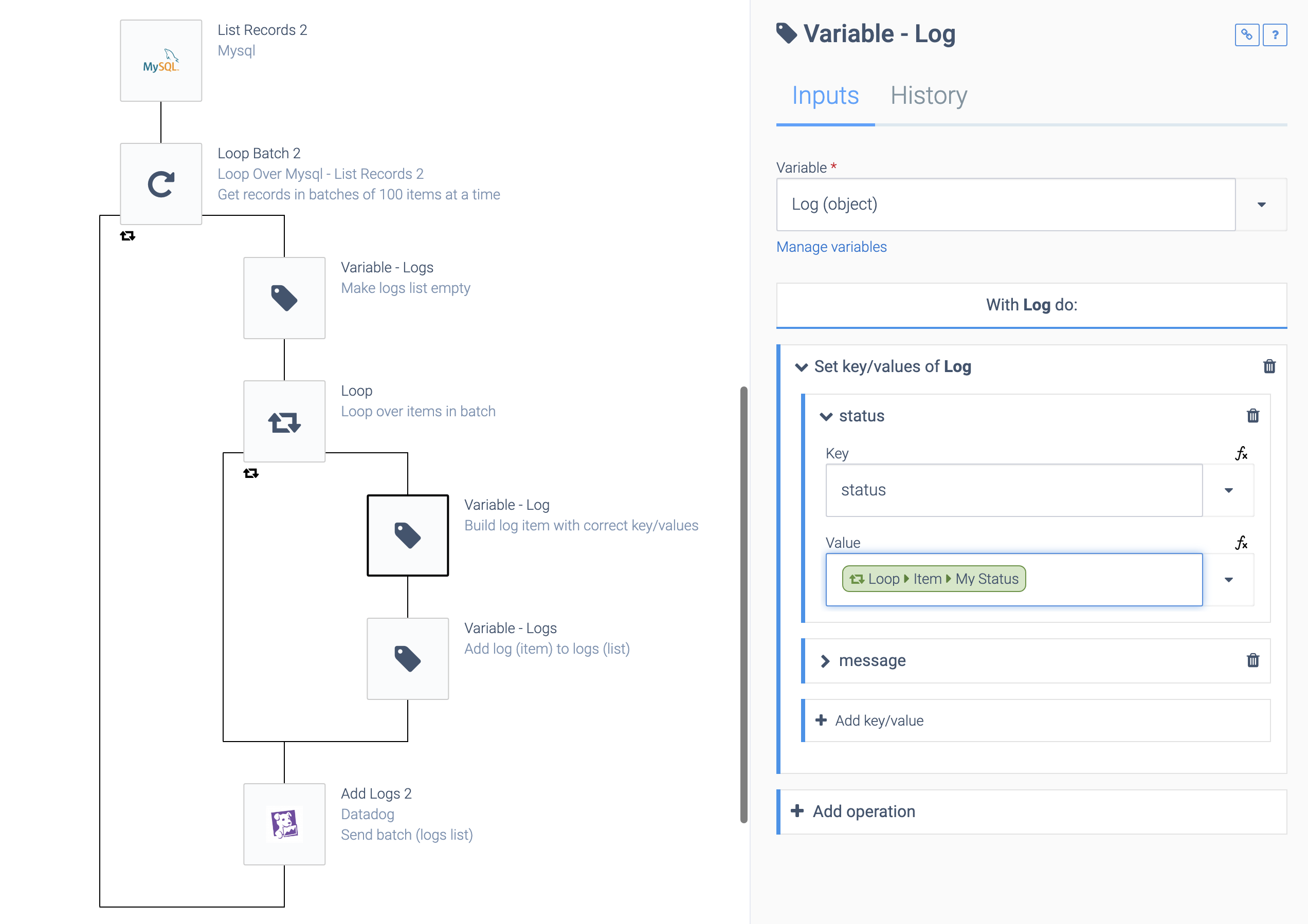
Did this page help you?
If you find any issues with this page or its content – a typo, a missing step, or a technical error – let us know how we can improve!
