Exploring apps with conversational analytics
Insight Advisor Chat is a chat-based interface for conversational analytics. Insight Advisor Chat lets you search for insights in any app you can access.
Insight Advisor Chat is available with an Insight Advisor Chat license. You can access Insight Advisor Chat by clicking Ask Insight Advisor in the Qlik Sense hub. Insight Advisor Chat can also be accessed through Slack and Microsoft Teams.
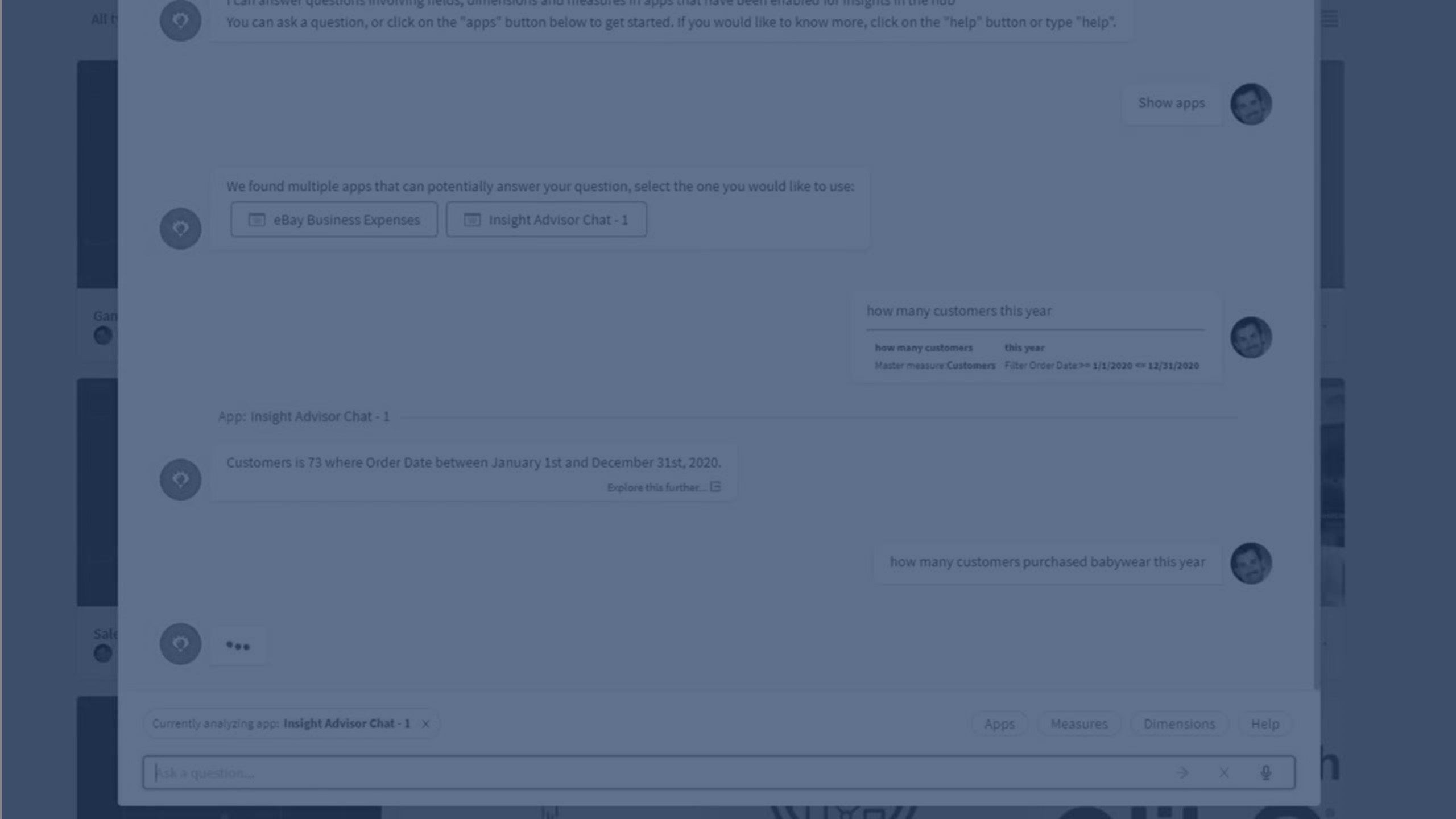
Insight Advisor Chat

You can enter your question or you can click the microphone icon if your browser's voice-to-text capability is supported in Insight Advisor Chat. You can select your chat language from the list of supported languages. Insight Advisor Chat questions that you enter are encrypted before they are persisted. Insight Advisor Chat returns apps that contain relevant results. When you select an app, Insight Advisor Chat provides a text response or visualization. Insight Advisor Chat may suggest further analyses for your question that create different visualizations. You can also ask follow up questions, such as in Germany or for 2019, and Insight Advisor Chat provides new results.
What you can search for and view from apps depends on the app and your access rights. You can search for master items from published apps. If a published app uses a logical model, you can search for the available fields and master items from the app logical model. For more specific information, see App-Inhaltsverfügbarkeit in Insight Advisor Chat.
To view and select from available options, click Apps, Dimensions, or Measures or enter Show apps, Show Dimensions, or Show measures. Dimensions and Measures display corresponding master items from an app. If an app has no master items, dimension and measure fields are displayed instead.
You can click Questions to view up to five random example questions from the apps to which you have access. You can click Questions again to refresh the list of questions. Clicking an example question enters the question into the chat where you can edit it before sending it.
You can click Explore this further to view a visualization in Insight Advisor in the source app.
Apps must be enabled for insights if you want them to appear in Insight Advisor Chat. For more information, see Bereitstellen von Apps in Insight Advisor Chat. Insight Advisor Chat can be integrated into mashups. For more information, see Integrating Insight Advisor Chat into a mashup (nur auf Englisch).
Using natural language questions
Natural language questions and searches need to reference field names or synonyms for field names from the data model of apps. You can view available apps by entering Show apps. You can view available dimensions and measures by typingshow dimensions and show measures. Clicking a dimension shows the first 10 values for that dimension. Clicking a measure applies that measure.
Natural language questions support three kinds of filters:
- Time: A unit of time or date. For example, Show me 2019 Sales.
- Category: A value from one of the dimensions. For example, Show me Sales by Product for Sweden.
- Measure: A value or values from a measure. For example, Show me Sales for Sweden by Product under 1K.
You can phrase your questions for facts, comparisons, and rankings. Facts are statements such as What are my sales or Show expenses over time for 2019. You can ask for a comparison by adding vs or compare to your question. For example, Compare sales to expenses over time. You can ask for rankings by adding top to your question. For example, Show me top 10 product by sales for 2020.
Supported languages
Wenn Sie Qlik Sense Enterprise on Windows verwenden, ist die Funktion der Verwendung von Fragen in natürlicher Sprache von Insight Advisor Chat nur auf Englisch verfügbar.
For a list of supported example questions by language, see Creating visualizations with Insight Advisor.
Language notes
The following limitations apply to language support in Insight Advisor Chat:
- Natural language responses in supported languages only provide a general statement when the question includes more than two filters or more than two data value filters on a dimension. The filters used are included in the response, however.
Voice-to-text data transfer considerations
In vielen Internetbrowsern verwendet die Sprache-zu-Text-Suchfunktion von Insight Advisor die Web Speech-API für die externe Verarbeitung von Sprach-zu-Text-Daten. Dies wird sowohl von Suche für Insight Advisor als auch von Insight Advisor Chat verwendet. Der Internetbrowser des Benutzers kann das Audiosignal, das von der Browser-API aufgezeichnet wurde, zur Transkription an eine externe Quelle gesendet werden. Die Sprachverarbeitung erfolgt über den Webservice, der vom Webbrowser des Benutzer gewählt wurde. In der Folge könnten die erfassten Informationen an einen Server eines Drittanbieters gesendet werden. Qlik ist nicht für die Datenverarbeitung durch diese Drittfirma verantwortlich.
Falls Benutzer diesen Informationsfluss zum relevanten Browser des Drittanbeiters (deaktivieren Sie dazu die Sprache-zu-Text-Funktion) einschränken möchten, wird dies möglicherweise durch spezielle Steuerelemente, einschließlich Einstellungen innerhalb des gewählten Browsers und andere Sicherheitskonfigurationen, erreicht.
Limitations
Insight Advisor Chat has the following limitations:
- The following charts do not support scroll bars and tool tips in Insight Advisor Chat:
- Combo chart
- Scatter plot
- Waterfall chart
- Natural language responses are not available for questions with multiple dimensions or three or more measures.
-
When using voice-to-text for natural language questions, your Insight Advisor language should match the language used in your data.
-
Apps using Section Access require additional configuration for service users to make the apps available in Insight Advisor Chat. For more information, see Verwenden von Section Access und Insight Advisor Chat. Apps using Section Access have the following limitations:
-
App suggestions for your query include apps using Section Access from the streams to which you have access. If you do not have access to those apps, selecting the apps will do nothing.
-
When clicking Dimensions or Measures to view the available items for your query, you may see dimensions or measures listed to which you have not been given access with the app's Section Access. Selecting these will not give you any data, however.
-
- Insight Advisor Chat displays apps that you can access that are enabled for chat in the hub. You must have view permission for the apps to view visualizations from these apps.
- New master items and business logic vocabulary added to apps by republishing are not available in Insight Advisor Chat until after the app reloads.
- New master items and business logic vocabulary added to unpublished apps are not available in Insight Advisor Chat until after the app reloads or after the In hub setting is toggled off then on.
- Insight Advisor Chat is not supported with Qlik Sense Desktop.
- Voice-to-text queries are not supported in Slack or Microsoft Teams.
- Slack and Microsoft Teams do not include buttons for Apps, Dimensions, and Measures.
-
If a field name contains only numerical values, that field will be used when generating results from a natural language search instead of a superlative (such as top or bottom with the same numerical value.
For example, if you searched for top 3 service providers and one of your fields was named 3, 3 will be used in the results instead of the top 3 results for service providers.
-
For information about supported analysis types for natural language insights, see Limitations.
- English questions using the trend keyword with one measure and a time filter are not supported.
