Qlik Automate
Qlik Automate provides a no-code visual interface that helps you easily build automated analytics and data workflows. An automation is a sequence of actions and triggers that runs like a program. It can be a simple workflow that collects information from one application and passes it to another, or it can be an end-to-end pipeline that takes you from raw data to active intelligence. Automations let you automate your analytics environment, create data-driven workflows, and embed data and analytics into your business processes.
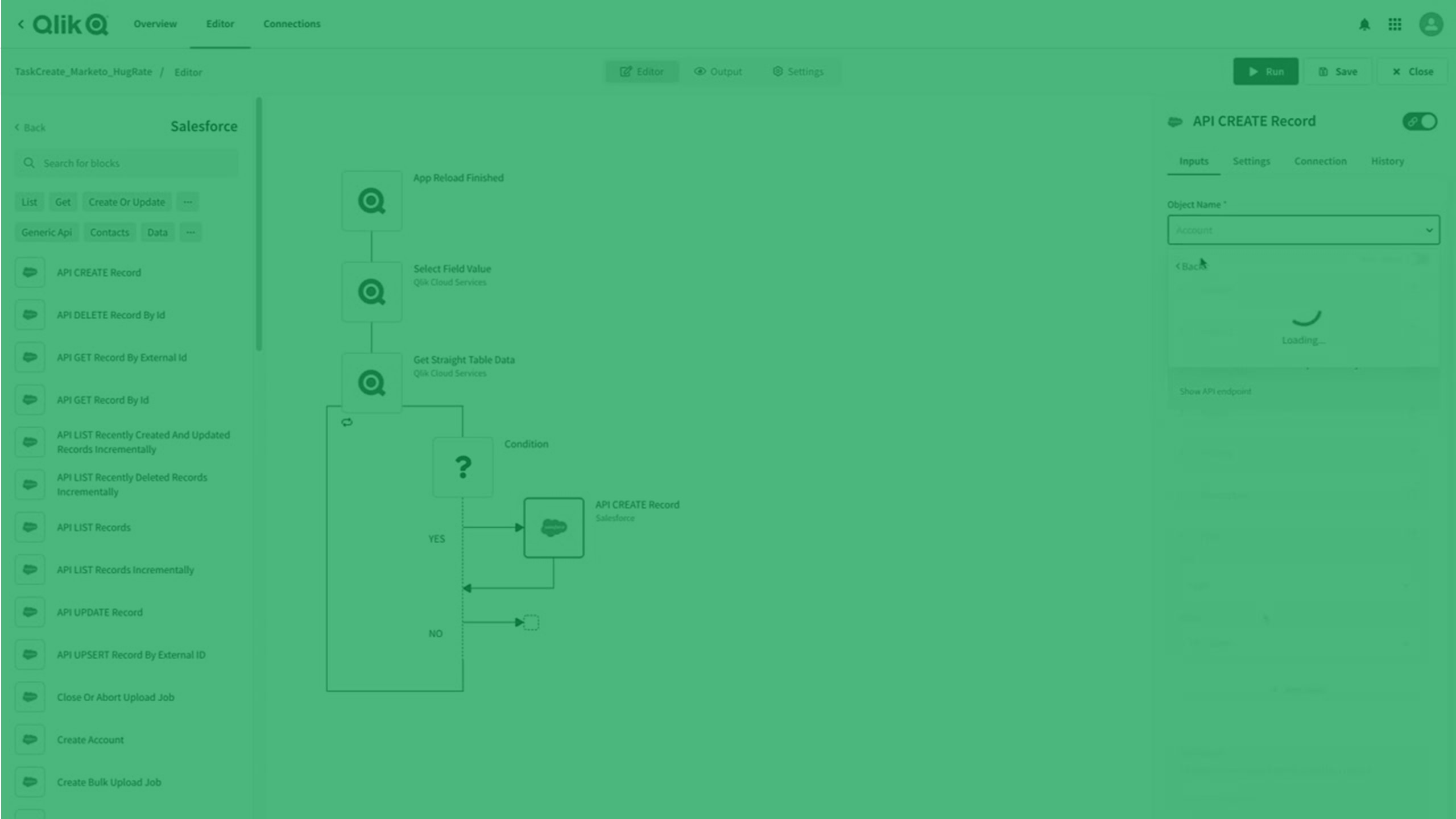
Automations are designed to be simple to build and easy to understand. You can build automations with the no-code automation editor by selecting workflow blocks and ordering them into a logical sequence. Blocks either process data or control the logic of the workflow. Each block is configurable, which lets you create specific workflows that meet your unique use cases.
Diese Funktion ist in Qlik Sense Business oder Qlik Cloud-Analyse Standard nicht verfügbar.
Getting started
Before you start building automations, it's good to learn what automations can do for you, how they are created, and where to find them once they are saved.
Blocks
Building automations is as simple as ordering blocks. Learn about blocks here.
Connectors
Connectors let you add data from outside your automation. Learn about connectors here.
Tutorials
Follow along with end-to-end tutorials on how to build useful automations.
Working with automations
Instructions to help you fine-tune your automation.
Qlik Automate videos
Watch some of our short videos to get started building automations.
