Creating a Job for aggregating and sorting data
Create a Job to aggregate the students' comprehensive scores using the tAggregateRow component, then sort the aggregated data using the tSortRow component, finally display the aggregated and sorted data on the console.
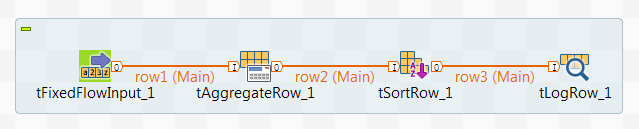
Procedure
- Create a new Job and add a tFixedFlowInput component, a tAggregateRow component, a tSortRow component, and a tLogRow component by typing their names in the design workspace or dropping them from the Palette.
- Link the tFixedFlowInput component to the tAggregateRow component using a Row > Main connection.
- Do the same to link the tAggregateRow component to the tSortRow component, and the tSortRow component to the tLogRow component.
