The chosen port number does not work
You cannot open the Qlik Web Connectors. You see the following error messages, or a similar error message, in the Startup_Log.txt file:
- Failed to listen on prefix 'http://+:5555/' because it conflicts with an existing registration of the machine.
- The process cannot access the file.
If you are not using the default port number then the prefix will be the number of the port you are using.
It is recommended that you use the default port number 5555.
Possible cause
The port Qlik Web Connectors run on is registered to another application or service.
Proposed action
Do one of the following:
-
Remove the conflicting port reservation (recommended). You may need to change the port number to the one you are currently using.
-
Open PowerShell with administrative rights. Right-click and select Run as administrator.
Run the following command:
netsh http show url | where {$_-match ':5555'}
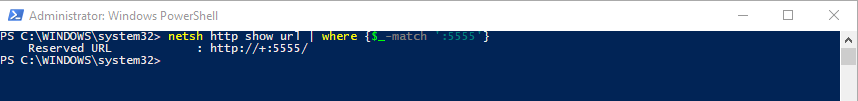 URL endpoint is reserved.
URL endpoint is reserved. -
Run the following PowerShell command to delete the URL reservation:
netsh http delete urlacl url=http://+:5555/
You will receive confirmation that the conflicting URL reservation is successfully deleted.
Do the following:
-
- Change the port in the Qlik Web Connectors deploy.config (not recommended). For more information on how to change the port see Editing deploy.config.
