Creating a Job to write stewardship tasks
This Job connects to Talend Data Stewardship and writes data records in the form of tasks in different campaigns.
To replicate the example described below, download the tdatastewardshiptaskoutput_write_tasks_in_campaigns.zip file.
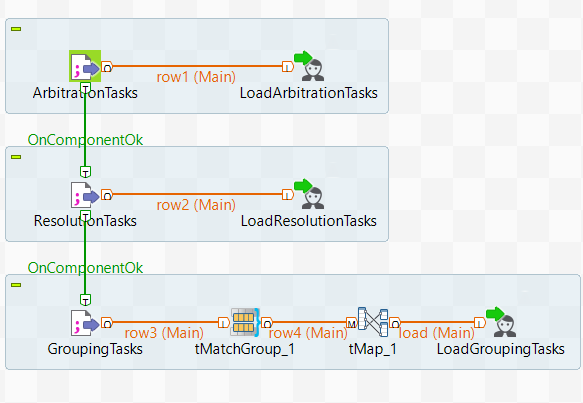
Before you begin
-
The campaigns in which you want to write the tasks are already defined in Talend Data Stewardship and their schema well defined.
-
The tasks you want to write must have the same schema defined in the campaign.
-
You have been assigned the Campaign Owner role which grants you access to campaigns.
