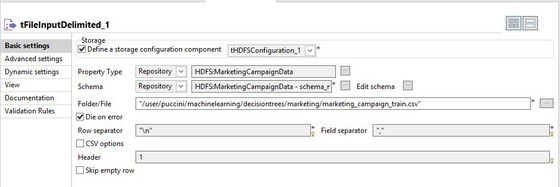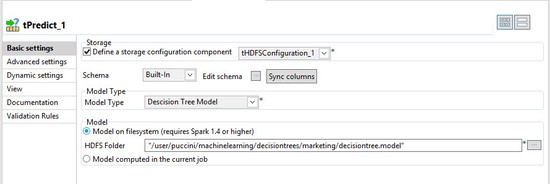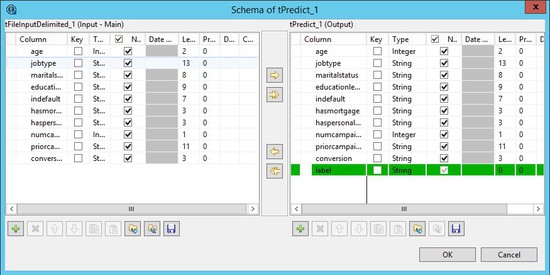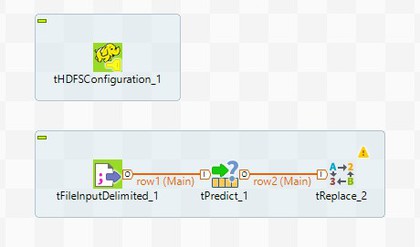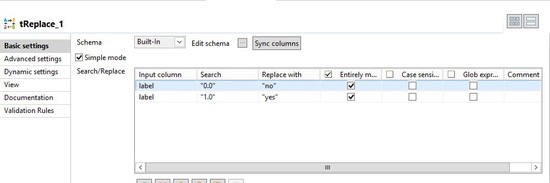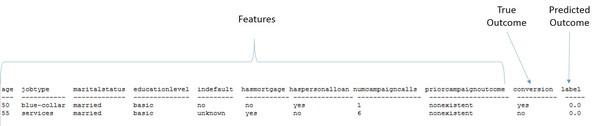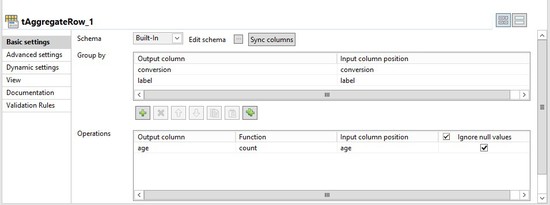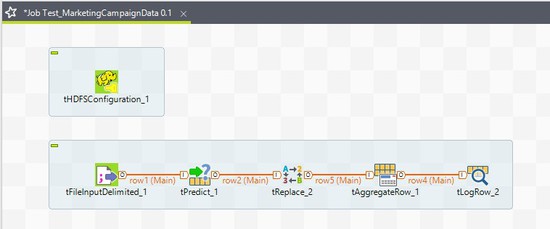Running the decision tree model using test data
This section explains how to test your decision tree model and examine how it predicts the target variable.
Procedure
Results
The expected outcome of this Job is a tabular summary that demonstrates model prediction versus the actual true outcome.
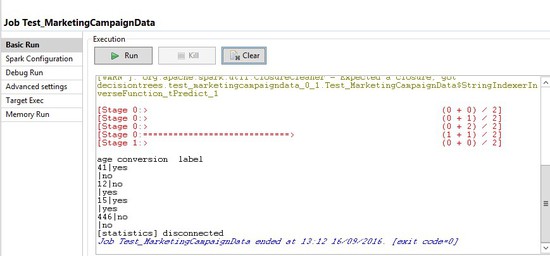
| count (age) | conversion (actual outcome) | label (predicted outcome) |
|---|---|---|
| 41 | yes | no |
| 12 | no | yes |
| 15 | yes | yes |
| 446 | no | no |
For a total of 514 test records, the output says the following:
- The model incorrectly predicted (conversion = no) as true for 41 of the test cases
- The model incorrectly predicted (conversion = no) as false for 12 of the test cases
- The model accurately predicted (conversion = no) as false for 15 of the test cases
- The model accurately predicted (conversion = no) as true for 446 of the test cases