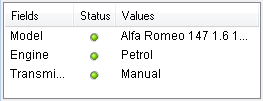
In the Current Selections window, selections are listed by field name and field value. This window remains on top of every sheet and helps keeping track of the selection status in the document. In the Status column, indicators are used for distinguishing between selected and locked values. It is opened from the View menu or the Current Selections button in the toolbar.
When you right-click in the Current Selections window without having highlighted a field, the float menu that contains the following commands is displayed:
- Clear All Selections: Deselects all the selected values of the document.
- Lock All Selections: Locks all the selected values of the document.
- Unlock All Selections: Unlocks all the locked values of the document.
- Data: Copies the name(s) of all the selected value(s) of the document, as well as the name(s) of the field(s) in which the selections were made, to the clipboard.
The Current Selections window resembles a sheet object in the way that it is sizable and can be kept open while working with a document. It will be left open when you close the current QlikView document, and its contents will change if you open another document. Just as the sheet objects, it is dynamically updated as soon as new selections are made, which gives you an overview of the current selections at any time.
The maximum number of distinct selected values to be shown in the Current Selections windows is specified in the User Preferences dialog. When more values are selected, they will only be displayed as 'x values of y' for the respective field.
Selections made in AND-boxes are preceded by & or !, depending on whether it is a selection or an exclusion.
