You can use the keyboard keys to move the current selection in an active list box or in an opened multi box field.
| Key | Movement |
|---|---|
| Down Arrow | Moves the current selection(s) one step downwards in the list box. When the last value is reached, the selection will wrap back to the first value. When no selection is made, the list box will just scroll down one cell at a time. |
| Up Arrow | Moves the current selection(s) one step upwards in the list box. When the first value is reached, the selection will wrap back to the last value. When no selection is made, the list box will just scroll up one cell at a time. |
| Page Up | Moves the current selection one interval equal to the distance between the outermost selections, upwards in the list box. When the first value is reached, the selections will wrap back to the last set of values. When no selection is made, the list box will just scroll up one page at a time. |
| Page Down | Moves the current selections one interval equal to the distance between the outermost selections, downwards in the list box. When the last set of values value is reached, the selections will wrap back to the first set of values. When no selection is made, the list box will just scroll down one page at a time. |
Example:
In the list box below, with E and F selected, using the different keys produces the following result:
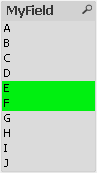
| Key | Movement |
|---|---|
| Down Arrow | F and G will be selected. |
| Up Arrow | D and E will be selected. |
| Page Up | C and D will be selected. |
| Page Down | G and H will be selected. |
