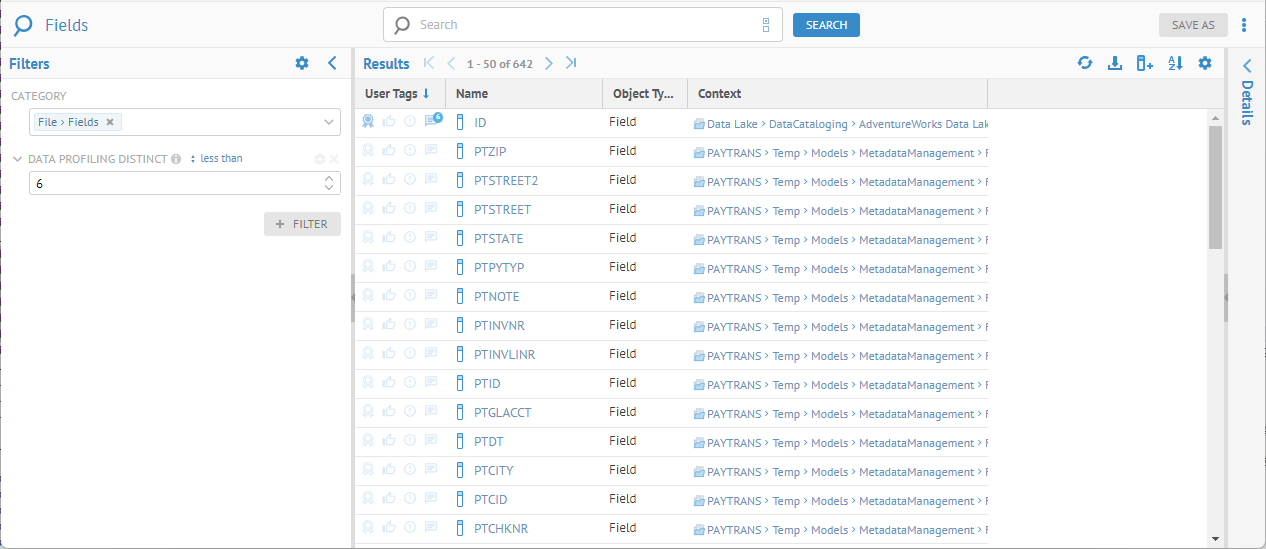Filter by Numeric Attributes
Filtering criteria may be based upon the <,<=, >, >= or BETWEEN (Note: NOT is not supported) operators on all numeric data profiling filters and all integer attribute types.
Steps
- Open a worksheet by any of the create methods detailed, or go to
- WORKSHEETS > Manage,
- WORKSHEETS > RECENT >,
- WORKSHEETS > FAVORITES >.
- Click +FILTER and add a numeric column.
- Specify the criteria, <,<=, >, >= or BETWEEN
- Click outside the dialog box.
Example
Create a worksheet (search) for Fields in Files.

Click +FILTER and select Data Profiling Distinct, specify less than and specify 6.