REST API
The information contained within Talend Data Catalog is accessible via a REST API.
The REST API SDK documentation is available within the UI by going to the Help menu (top right corner) under Help on REST API, or go directly to: http://localhost:<port>/MM/REST-API/.
REST API calls are logged in the catalina.log and only if Debug logging is enabled.
For illustration purpose, a glossary definition search demo is also available at http://localhost:<port>/MMGlossaryClient/. This demo assumes a server URL located at "http://localhost:<port>", and a glossary in a configuration called "Published". REST API application developers are familiar with the above documentation, and can find the demo source code in Chrome > top right menu > More tools > Developer tools.
Steps
- Go to the More Actions menu in the top right of the page.
- Select REST API.
- Sign in as a user with at least the REST API Accesscapability global role assignment.
Example
Go to the More Actions menu in the top right of the page and Select REST API.

Login as Administrator.
Click on General Info link to see details as to how to use the REST API.

Click Glossary > /search/glossary.

Enter “invoice” in the  Search Text box.
Search Text box.
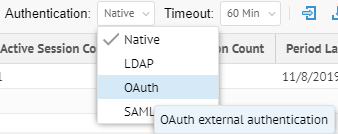
Click Try It Out.

