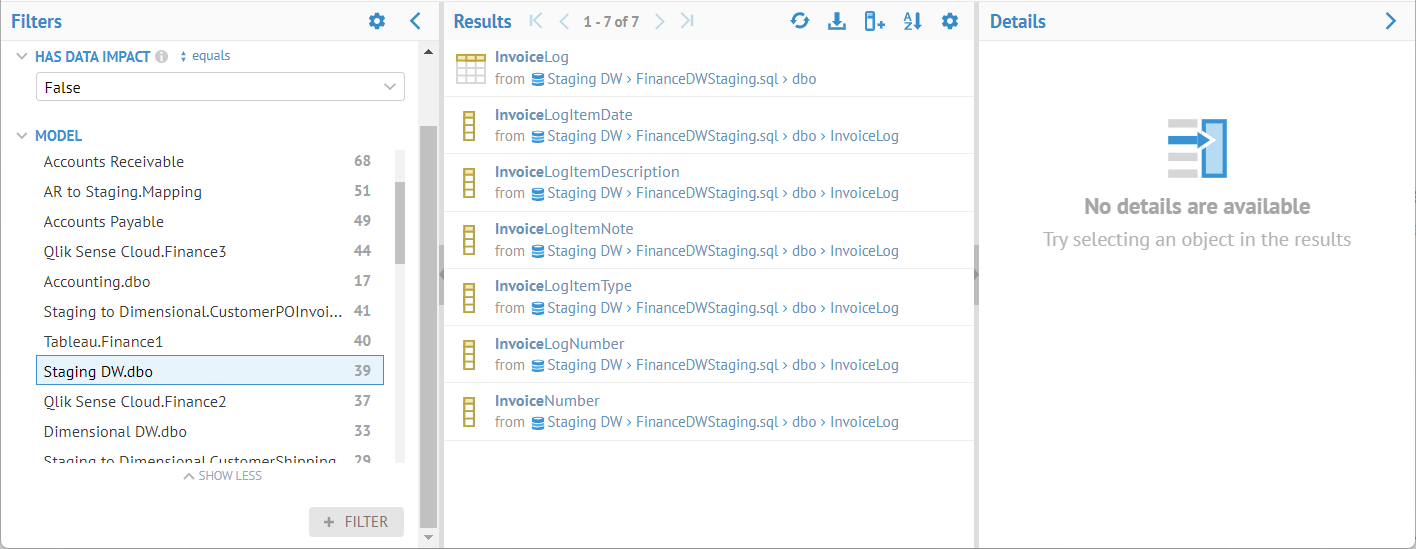Filter by Lineage Status
Object in a configuration may have (or may not have) data flow and/or semantic lineage. You may then filter to only those results which have any of these or do not have lineage of a particular type.
You may use any of the four filter criteria:
Filter Criteria | Description |
Has Data Impact | Filter by existence of objects in the data impact trace |
Has Data Lineage | Filter by existence of objects in the data lineage (source) trace |
Has Semantic Definition | Filter by existence of objects in the semantic definition trace |
Has Semantic Usage | Filter by existence of objects in the semantic usage trace |
You may specify:
- Exists – Filters to all objects for which the filter can apply (classifier and feature level objects)
- Not Exists - Filters to all objects for which the filter does not apply (classifier and feature level objects)
- Equals (True/False) – Filters to all objects which have or do not have the lineage.
Example
Search for “Invoice” to create a worksheet. Click +FILTER and select Has Data Impact.

Select equals and True for the condition. Also, it could be useful to add the Has Data Impact column.

Detection of Unused Data Elements in the Architecture
Asking the question the other way, i.e., what objects do not have data impact and are also in the data warehouse, will show you all the data elements which are not being used.
Click +FILTER and select Has Data Impact.
Select Equals and False for the condition.
Use the Model filter to only search Staging DW.dbo.
Also, it could be useful to add the Has Data Impact column.