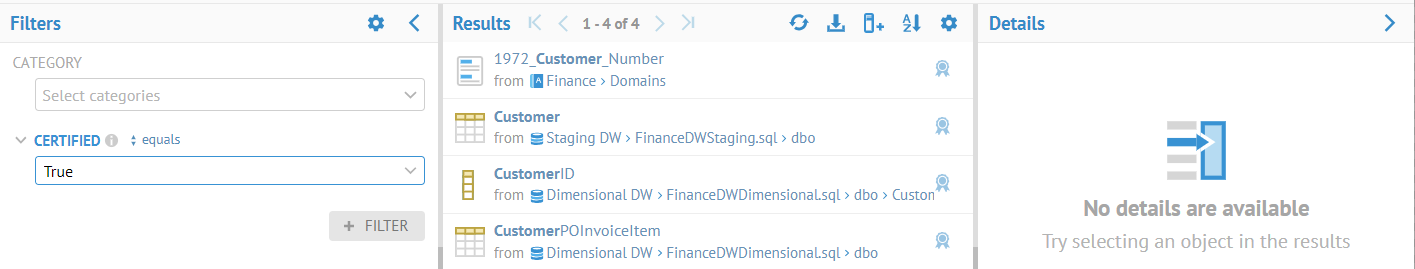Filter by Curation Status
You may endorse, certify, warn and comment on any object.
You may then filter to only those results which have any of these or any of these from a specific set of individuals.
Steps
- Open a worksheet by any of the create methods detailed, or go to
- WORKSHEETS > Manage,
- WORKSHEETS > RECENT >,
- WORKSHEETS > FAVORITES >.
- Click +FILTER and scroll down to Certified.
Information note
You may also filter by Certified by, Warned by, Endorsed by or Commented by in order to Filter on the person who made the curation action.
You may also filter by Warning Count, Endorsement Count or Comment Count in order to Filter on the number of those curations notations made.
- Click on the filter condition, including:
- equals
- not equals
- Specify a value for the condition.
Example
Create a worksheet and filter on the text “Customer”. Then, click +FILTER and select Certified.

Select equals as the filter condition.

Select True for the value of the condition.