Retrieving table schemas
Information noteWarning: If you are working on
a Git managed project while the Manual lock
option is selected in Talend Administration Center, be sure
to lock manually your connection in the Repository
tree view before retrieving or updating table schemas for it. Otherwise the connection
is read-only and the Finish button of the wizard is
not operable. For more information about locking and unlocking a project item and on
different lock types, see Working collaboratively on project items.
To retrieve table schemas from the database connection you have just set up, right-click the connection item from the Repository tree view, and select Retrieve schema from the contextual menu.
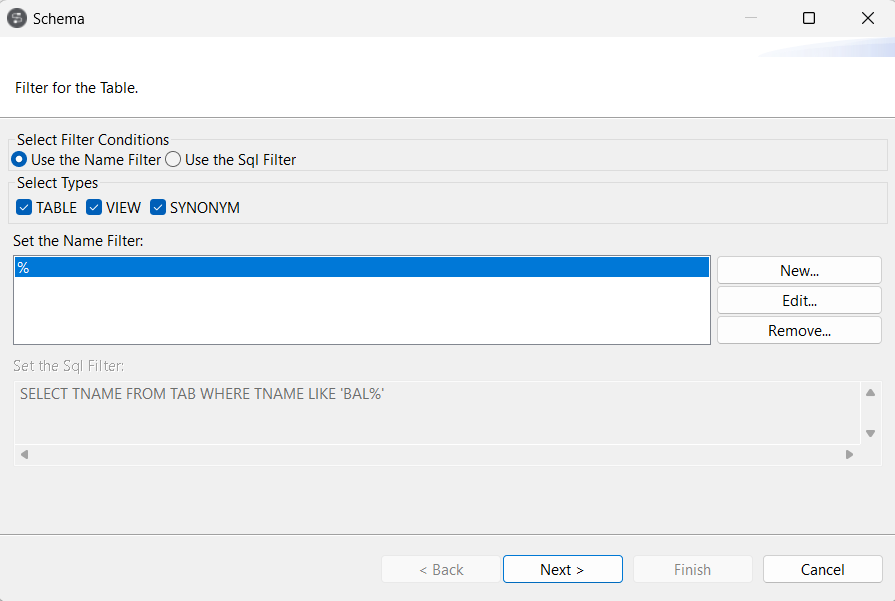
Information noteNote:
An error message will appear if there are no tables to retrieve from the selected database or if you do not have the correct rights to access this database.
A new wizard opens up where you can specify the filter for searching different database objects such as table, view, synonym (for Oracle, IBM DB2 and MSSQL) and calculation view (only for SAP HANA).
