Configuring the components
Procedure
-
Double-click the first tFileInputDelimited component to open its Basic settings view.
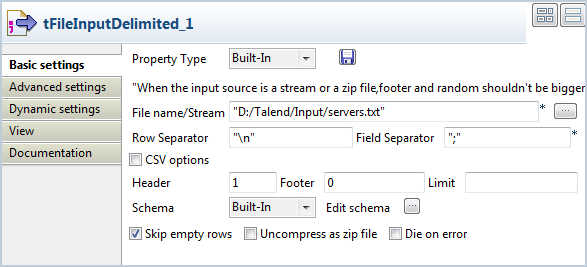
-
Browse to the file to be used as the main input, which provides a list of
servers and their IP addresses:
Server;IP Server1;057.010.010.010 Server2;001.010.010.100 Server3;057.030.030.030 Server4;053.010.010.100 -
Click the [...] button next to Edit schema to open the Schema dialog box and define the input schema. According
to the input file structure, the schema is made of two columns, respectively
Server and IP, both of type
String. Then click OK to close the dialog box.
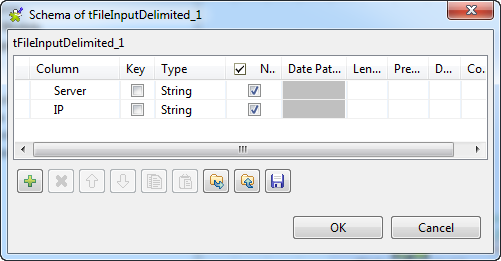
- Define the number of header rows to be skipped, and keep the other settings as they are.
-
Define the properties of the second tFileInputDelimited component similarly.
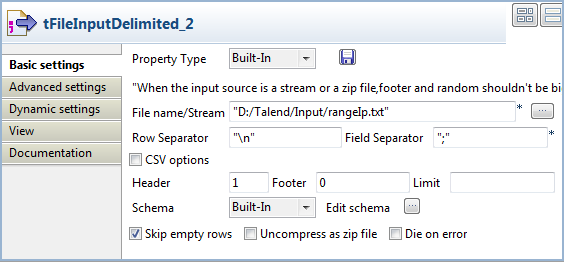 The file to be used as the input to the lookup flow in this example lists some IP address ranges and the corresponding countries:
The file to be used as the input to the lookup flow in this example lists some IP address ranges and the corresponding countries:StartIP;EndIP;Country 001.000.000.000;001.255.255.255;USA 002.006.190.056;002.006.190.063;UK 011.000.000.000;011.255.255.255;USA 057.000.000.000;057.255.255.255;France 012.063.178.060;012.063.178.063;Canada 053.000.000.000;053.255.255.255;GermanyAccordingly, the schema of the lookup flow should have the following structure: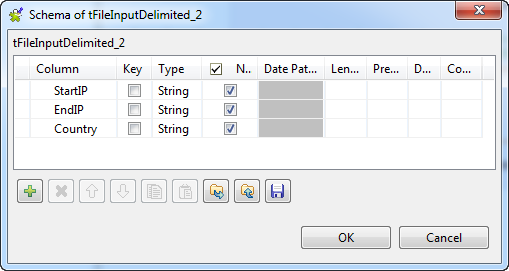
-
Double-click the tIntervalMatch component
to open its Basic settings view.
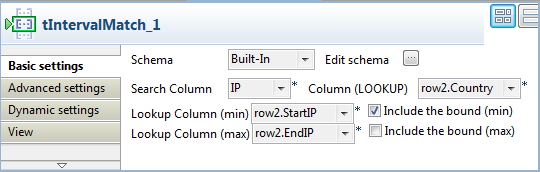
- From the Search Column list, select the main flow column containing the values to be matched with the range values. In this example, we want to match the servers' IP addresses with the range values from the lookup flow.
- From the Column (LOOKUP) list, select the lookup column that holds the values to be returned. In this example, we want to get the names of countries where the servers are hosted.
- Set the min and max lookup columns corresponding to the range bounds defined in the lookup schema, StartIP and EndIP respectively in this example.
Did this page help you?
If you find any issues with this page or its content – a typo, a missing step, or a technical error – please let us know!
