Creating a Job for updating an issue in JIRA application
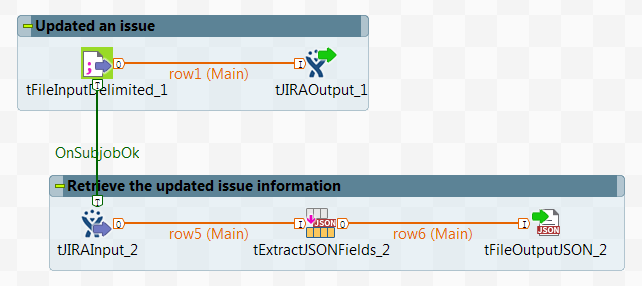
Before you begin
A project with the key DOC has been created in JIRA application and an issue with the key DOC-2 as shown below has already been created under this project.
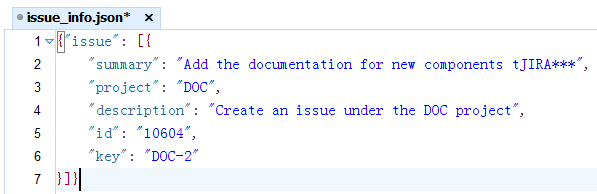
Procedure
- Create a new Job and add a tFileInputDelimited component, a tJIRAOutput component, a tJIRAInput component, a tExtractJSONFields component, and a tFileOutputJSON component to the Job.
- Double-click the tJIRAOutput component to open its Basic settings view.
- Select Issue from the JIRA resource drop-down list and Update from the Output Action drop-down list to update an issue.
- Link the tFileInputDelimited component to the tJIRAOutput component using a connection. In the pop-up dialog box, click Yes to let the tFileInputDelimited component get the schema of the tJIRAOutput component.
- Do the same to link the tJIRAInput component to the tExtractJSONFields component and the tExtractJSONFields component to the tFileOutputJSON component.
- Link the tFileInputDelimited component to the tJIRAInput component using a connection.
