Working with data products
In Qlik Talend Data Integration, a data product is an entity that allows you to gather, and package trusted datasets related to the same domain, or any grouping that makes sense for your business.
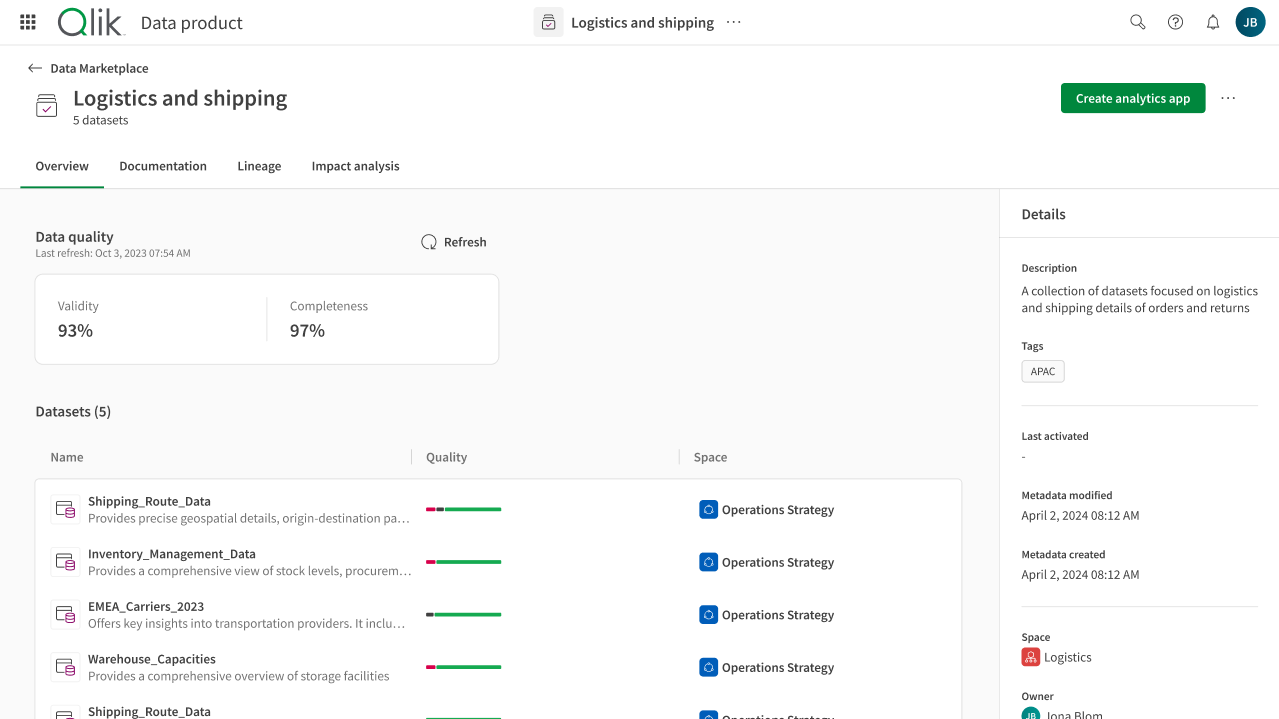
Using datasets from your Catalog, start building data products and make them available to use in analytics apps by consumers in your organization.
When datasets are grouped in a data product, you can see aggregated quality indicators for the whole data product, based on all the datasets samples, in the Overview tab:
-
Validity: the proportion of data that conforms to a format. Empty values are not taken into account.
-
Completeness: the proportion of values that are not empty.
Navigating the data marketplace
Qlik has released a new navigation experience, which is currently optional. If your tenant admin has toggled on the new navigation, the launcher menu () for accessing Data Integration > Data marketplace and Data Integration > Catalog will be in the top left. Otherwise, it will be in the top right.
For a detailed description of all the navigation changes, see New Qlik Talend Data Integration platform navigation
The central place to manage your data products is the Data marketplace, whether you want to create data products or just use them as source for analytics apps.
In both cases, you need to access the data marketplace from the left menu of the Qlik Talend Data Integration home page.
There are two distinct ways to use the data marketplace depending on the roles assigned to you:
-
As a user with the default consumer role assigned to everyone, who needs to browse and find trusted data to create analytics apps. Data products activated to the data marketplace are visible to all users of your organization that have the default consumer role. Consumers can only see data products that have been activated.
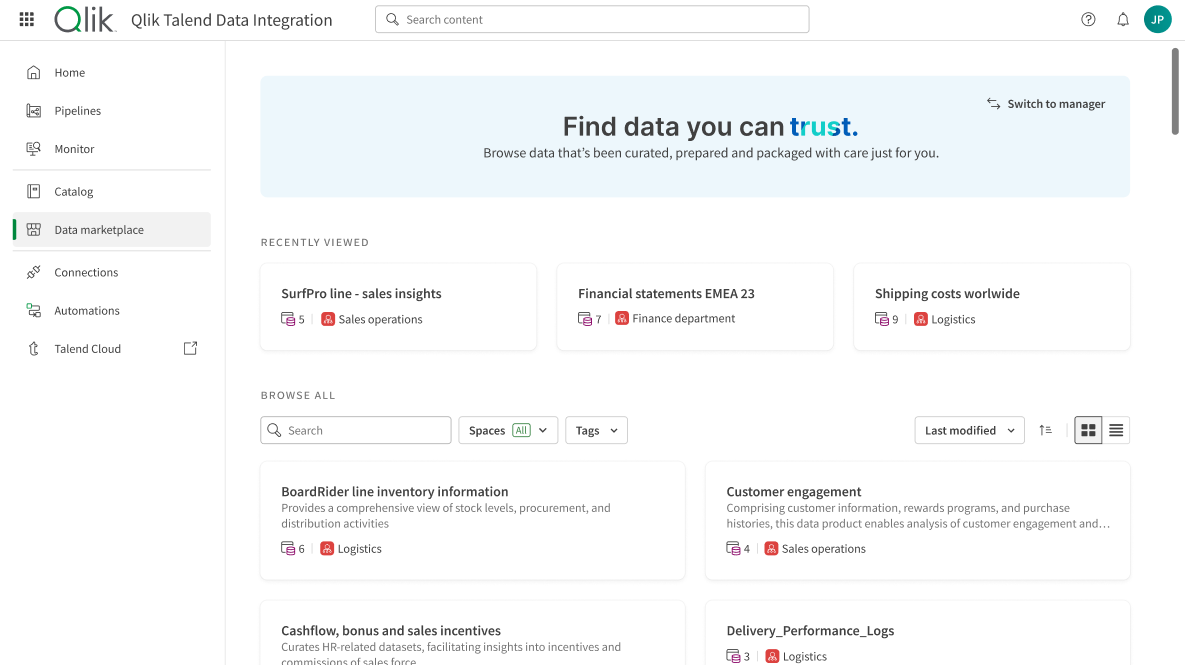
-
As a user with the dedicated Data product manager role. You will be able to click the Switch to manager button to create data products, document them, and enrich them with certified datasets. You can then activate them to the data marketplace. If you just want to browse the available data products, click the Switch to consumer button. In addition to data products that have been activated, data product managers can see all data from managed spaces that they have access to.
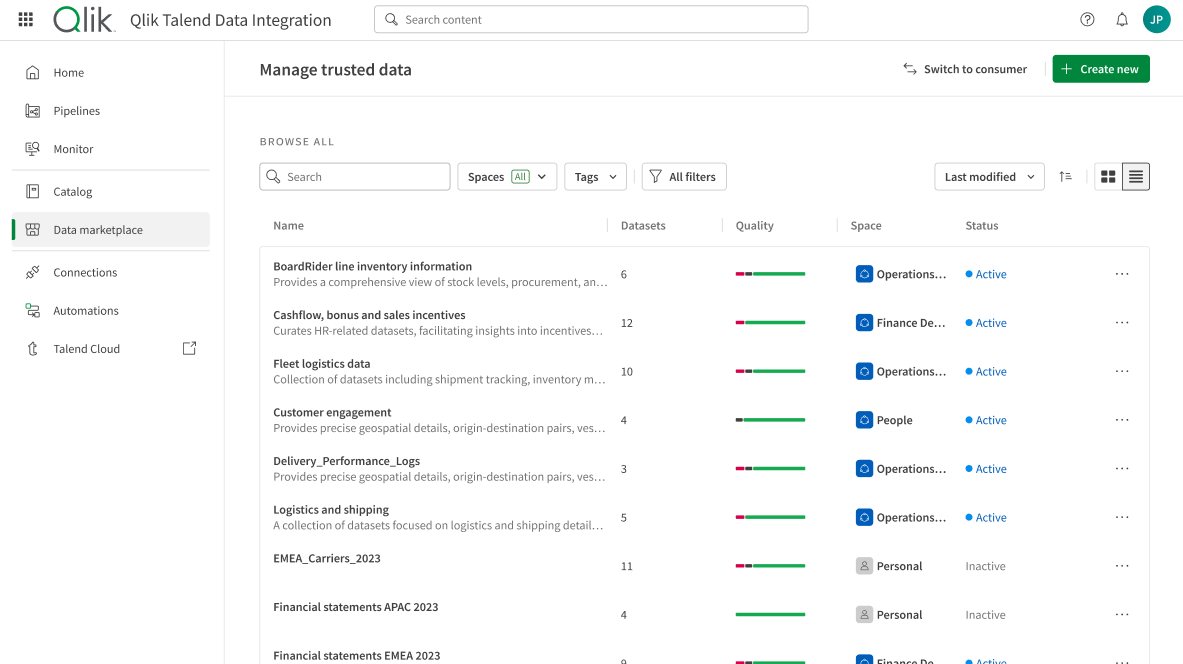
Video summary
This quick scenario illustrates the two different uses of the data marketplace, depending on your role in the organization.

For more information on how to use data products, here are the main tasks you can perform.
Browsing datasets from the Catalog
Use your Catalog to look for trusted datasets.
Creating data products
Start creating data products and enrich them with datasets.
Consuming in the data marketplace
Activate data products to the data marketplace and make them available for apps consumption
Data products roles and permissions
Check which actions are available depending on your role.
