Getting started and learning options
Qlik technical documentation contains examples, tutorials, and troubleshooting for all skill levels for any stage of your journey. You can familiarize yourself with the features and architecture of every Qlik product.
The Qlik Cloud documentation set can also be opened in several ways, including:
-
From the main toolbar in Qlik Cloud, click your profile, select Useful links, and click Help.
-
From the Qlik Cloud interface dialogs, click Help.
-
From the main toolbar in Qlik Cloud, click
 to open the Resource Center, and select Help.
to open the Resource Center, and select Help.
In addition to the documentation set you’re currently reviewing, you have other options to enhance your skills.
Access to Learn is controlled by permissions. If you do not see the Learn option, contact your administrator. Administrators can find more information about permissions in Permissions in User Default and custom roles.
Learn
The Learn pages in Qlik Cloud activity centers are designed to help you get the most out of Qlik Cloud. Learn offers step-by-step, outcome-based learning paths to help you succeed in your role in Qlik Cloud. Learn contains videos, courses, and more to help you get started with analytics in Qlik Cloud. Learn provides both learning paths and learning resources for users new to Qlik Cloud.
Learning paths are courses designed to help you get started in your activity center. Each activity center has its own learning path. When you open Learn, your activity center's learning path will be selected. You can switch between learning paths by selecting them from the learning path menu.
The Learn page in the Analytics activity center

For more information about Learn in each activity center, see:
Qlik Cloud Resource Center
From the Resource Center, Qlik Cloud users and administrators can access in-product announcements, onboarding resources, in-product help, videos, survey and feedback options, and industry walkthrough options. They also have access to Qlik Notifications for activities such as scheduled maintenance. Administrator announcements are only available to Qlik Cloud tenant admins.
Resource Center
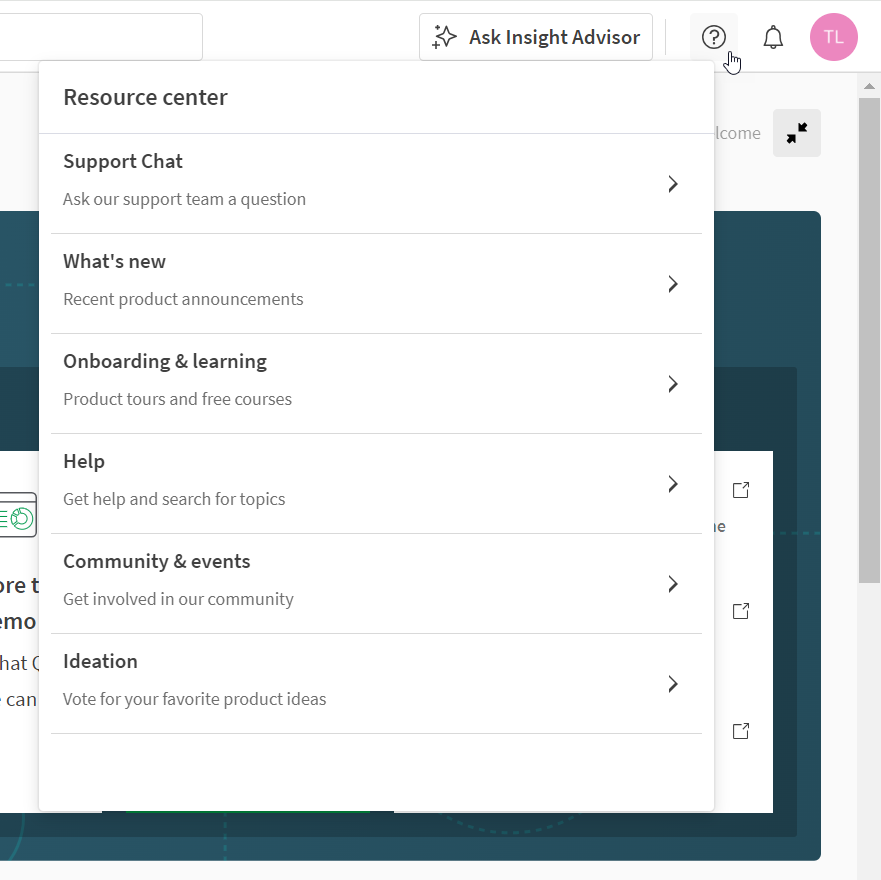
Qlik Cloud Analytics Services tours (videos)
The Qlik Sense Product Tour quickly (less than three minutes) introduces you to Qlik Cloud Analytics Services. The What you can do in Qlik Sense SaaS Tour provides an introduction of Qlik Cloud Analytics.
Onboarding
If you’re a new Qlik Cloud user or administrator, make sure to visit Qlik Onboarding. These resources can quickly get you up and running in your Qlik Cloud role.
Tutorials
Whether you are just beginning your Qlik Cloud journey or looking to enhance your skills to help implement your data analytics strategy, you can take advantage of step-by-step tutorials. For more information, see Tutorials for Qlik Cloud Analytics Services.
Videos and screencasts
The Qlik help website provides more than 400 videos and screencasts to help you enhance your Qlik Cloud skills or help you better understand how to take advantage of this powerful toolset. You can filter the videos by tool, feature, and version.
The Qlik help YouTube channel provides a similar set of videos as the Qlik help website. It also includes subscription options and playlists.
The Qlik YouTube channel provides a wide variety of content, from new feature videos to customer showcases to product demonstrations.
Visit these sites often as new content is always being released.
In addition, you might want to subscribe to the following video series:
-
Qlik Support Techspert Thursdays - Hear directly from Qlik Techsperts on topics that are relevant to customers and partners.
-
Qlik Tuesday Tips and Tricks - quick solutions to cover the needs of Qlik Cloud users. For example, experts show an extension, present an underused feature, or give a troubleshooting tip.
-
Qlik Fix - series of short videos with helpful solutions for Qlik customers and partners. It's intended to give people the solutions they need to Qlik issues as quickly and as clearly as possible.
-
Qlik Developer - Video series that helps developers understand the possibilities available to extend and customize Qlik Cloud.
Demonstrations
As you can see on Qlik Demos, the Qlik Cloud solution serves many different purposes. You can map a supply chain, track medical equipment costs, or manage your fantasy sports draft. The possibilities are endless. The Demo page can help you quickly experience the power of Qlik Cloud.
Qlik Support Knowledge Base
Search or browse the Qlik Support Knowledge Base to find answers to your questions ranging from account questions to troubleshooting error messages. The content is curated and updated by our global Support team.
Get help from Qlik Support
If you need help with account access or a technical issue that you can't resolve—for example, if you didn't receive an activation email or password reset email—use Qlik Support. You can search for answers, start a chat, or submit a support case (ticket) to report an issue or incident.
-
Search for answers first: Use the Knowledge Base to find troubleshooting steps and known solutions or articles on best practices.
-
Chat with Support: On Qlik Community support pages, click Chat Now to get help from the support chatbot or chat with a live agent. If the issue needs more investigation, Support can log a case for you.
-
Open or manage a support case in the support case portal: Use the Qlik Customer Portal to create and manage support requests, track case status and progress, add case updates, and review case history. You can also find an existing case by its case number and view cases for your organization (depending on your permissions).
Qlik Community
Whether you are new and want to familiarize yourself with basic functions or looking to optimize complex solutions, you’ll find your people on Qlik Community. Here you can collaborate with more than 60,000 Qlik technologists and members worldwide to get answers to your questions and maximize success. Visit the Qlik Community to review or participate in discussions.
Qlik Learning
Visit Qlik Learning for a variety of learning and training options.
Qlik Learning combines a rich mix of training options, resources, and technologies to maximize the success of your development, deployment, and implementation of Qlik Cloud.
Offerings include everything from:
-
Quick start videos
-
Tutorials and self-paced learning
-
Classroom training
-
Skills assessments
Continuous classroom courses are based on skill level, user role, and tools or features.
You can earn badges to highlight your education progress. For more information about training info and badges, see Accessing Training Content.
For more information about how to access courses you have purchased, see Registering and Preparing For Your Certification Exam.
Qlik Blogs
Qlik supports more than ten different blogs where you can hear directly from Qlik employees. Topics range from innovation to design to technical bulletins. For more information, visit Qlik Community Blogs.
Qlik Data Literacy Program
Today, data literacy is as important as reading and writing, but we're facing a major skills gap. That's why Qlik is on a mission to help people and organizations understand, analyze and use data with confidence.
The Data Literacy Program empowers you and your organization to use data effectively – regardless of role or skill. This industry-leading program offers comprehensive learning resources and consulting services to build data literacy skills across your organization.
See Data Literacy and the Qlik Data Literacy Program for more information.
Release notes for administrators
Administrators should review the monthly Qlik Cloud release notes to better understand resolved defects, open issues, and limitations. You’ll find the release notes at Qlik Community Release Notes.
