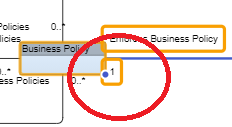Update Icons
One may pick from a pre-defined list, upload and image or design an icon for conditional labels and metamodel objects.
Steps
- Go to the object you wish to update the icon for.
- Click UPDATE ICON to update the icon (pick, upload or design) associated with the label.
- Go to the Select tab to pick from a pool of available icons. You may Filter by name of the selections and specify a different COLOR.
- Go to the Upload tab to upload an existing icon graphic
- Go to the Create tab to create a new icon based upon some simple guidance.
Example
Once you have the Update Icon dialog open: