Edit a Conditional Label
Steps
- Sign in as a user with at least the .
- Go to MANAGE > ConditionalLabels in the banner.
- The list of conditional labels is presented.
- Select a line/label.
- From here you may:
- Edit the NAME and DEFINITION
- Click EDIT under QUERY, and define a worksheet query used to identify objects to label.
- Click UPDATE ICON to update the icon (pick, upload or design) associated with the label.
Example
Sign in as Administrator and go to MANAGE > Conditional Labels. Select the first line with the label named Not Certified.
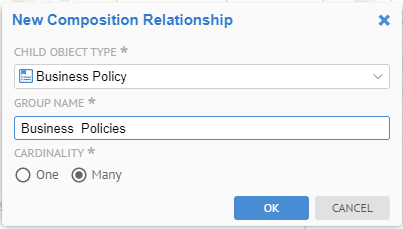
Click EDIT under QUERY. Click +FILTER and select Certified.

Select equals and False as the condition.
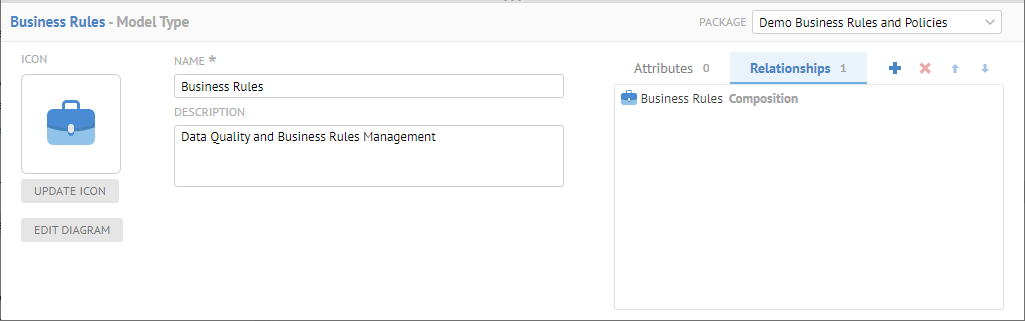
Click outside the filter and then click OK.
Click OK and click SAVE.
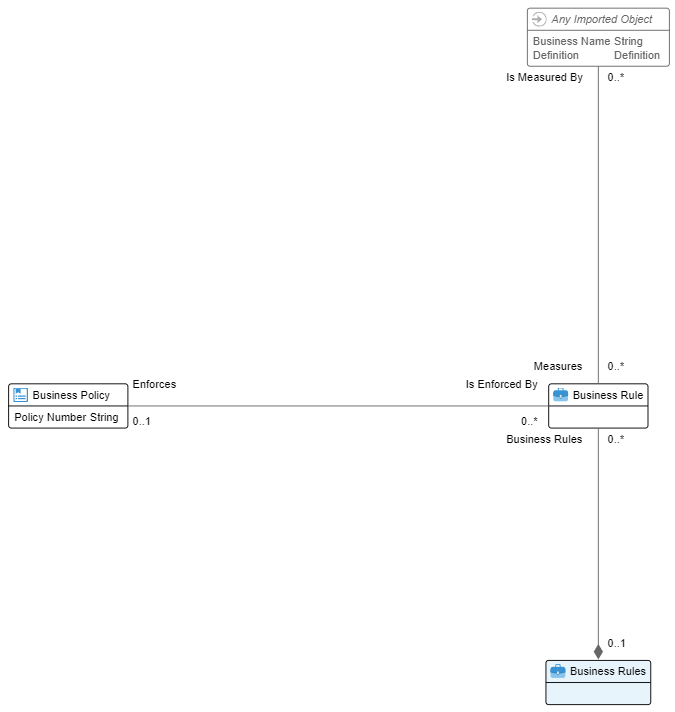
Click OK.
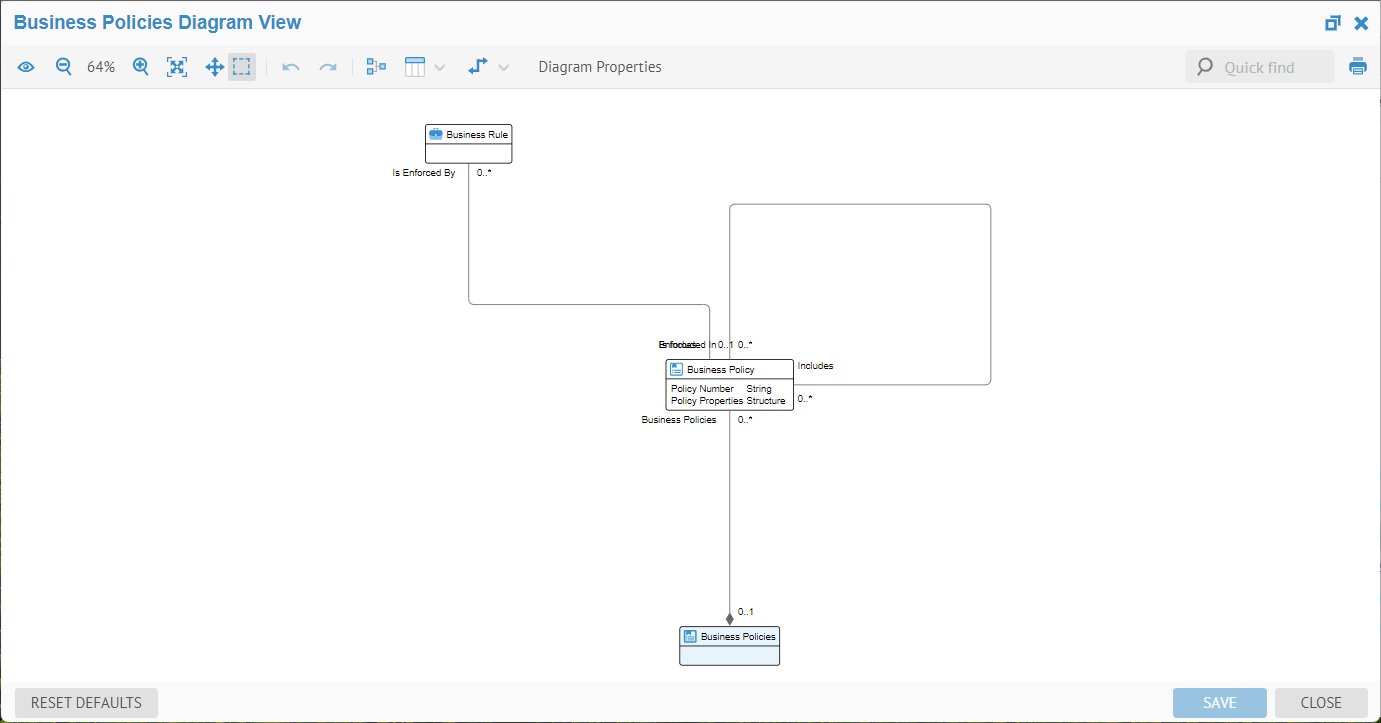
Information note
The Not Certified condition label is now shown.
