Manage Users and Authentication
Users are defined within Talend Data Catalog in order to:
- Identify authorship of objects and originator of an action
- Define session counts for licensing or usage of the product
- Assign various global roles directly or through group assignment.
Please refer to the responsibilities and capabilities assignment model for an explanation of how users relate to role assignment.
Any of the external SSO (LADP, QAuth, etc.) will create users in the system as side effect of a successful login of a new user.
In addition, there are a few ways that multiple users can be created in the same minute.
•Import users from an external file on the Manage → Users page.
•Restore
•Calling the REST API POST /admin/users via a program.
In those cases, the new users are created by the user who performs the Import users operation, restore operation or the REST API user.
Listing All Users
The list of users present in the Manage Users page is paginated for larger lists. You may locate a user in the pages of the list by way of the  Search text field in the upper left of the Manage Users page.
Search text field in the upper left of the Manage Users page.
Steps
- Sign in as a user with at least the Security Administratorcapability global role assignment.
- Go to MANAGE > Users in the banner.
- Enter the text to search for in the
 Search Text box to quickly find one or more users with matching textual information.
Search Text box to quickly find one or more users with matching textual information. - Page through the list of users, specify a given page and control page size.


- Add and/or Delete users in the list.
Multi-selection is allow in the user list with Shift-click and Ctrl-click.
- Specify user Authentication settings.
- For native users, specify the MAX FAILED LOGINS allowed.
- For all users, specify the TIMEOUT before automatically ending an authentication session due to a lack of activity.
Example
Sign in as an Administrator.
Go to MANAGE > Users in the top banner.

Information provided about users in the list not in the object page:
- Locked –
- Active Sessions – Number of sessions that user is consuming (concurrent users).
- Last Login – Last time the user initiated an authenticated session.
Enter “bob” in the 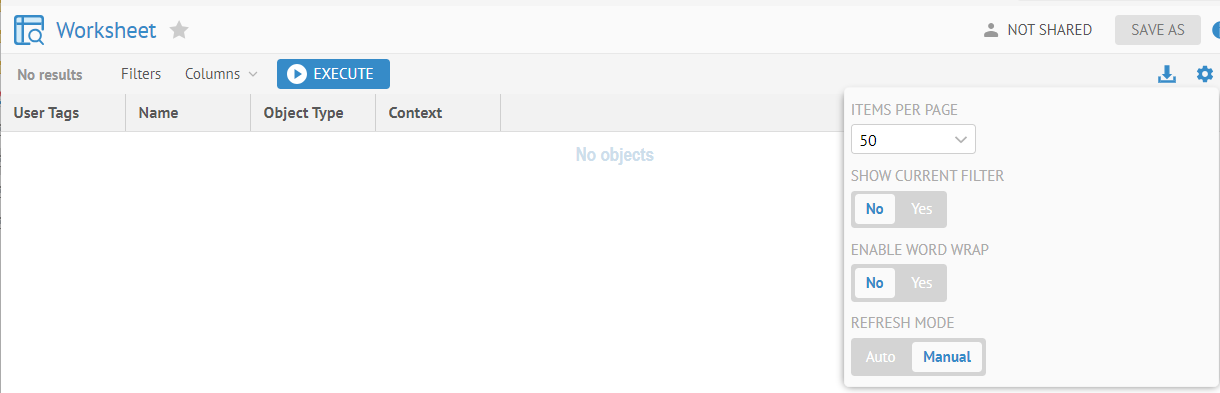 box.
box.
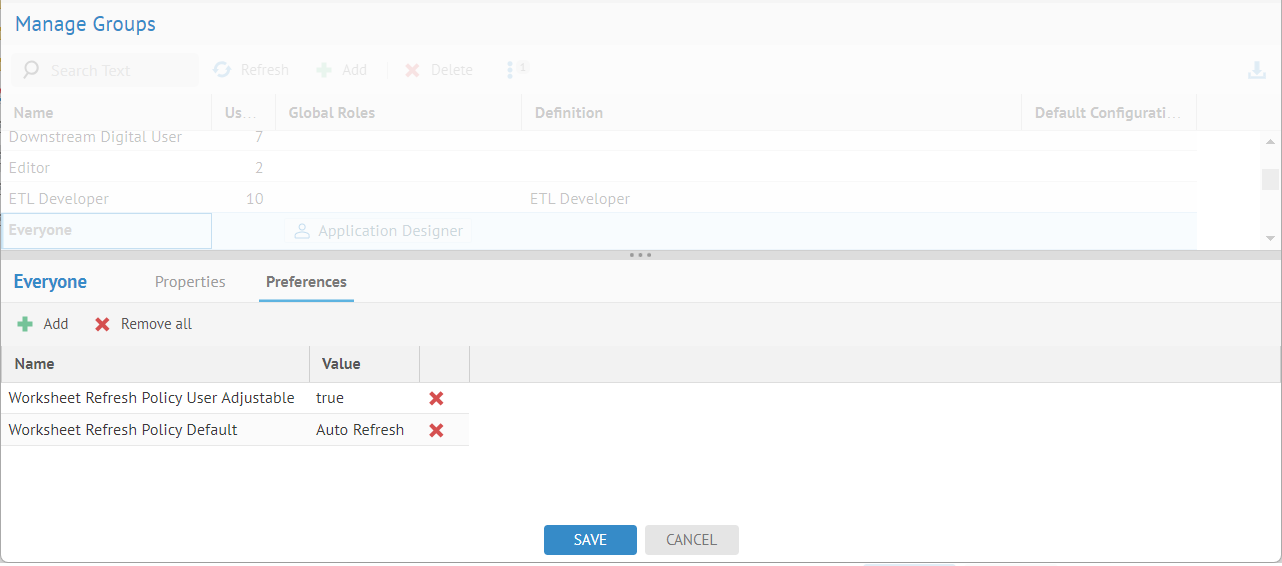
Now, enter “stu” in the 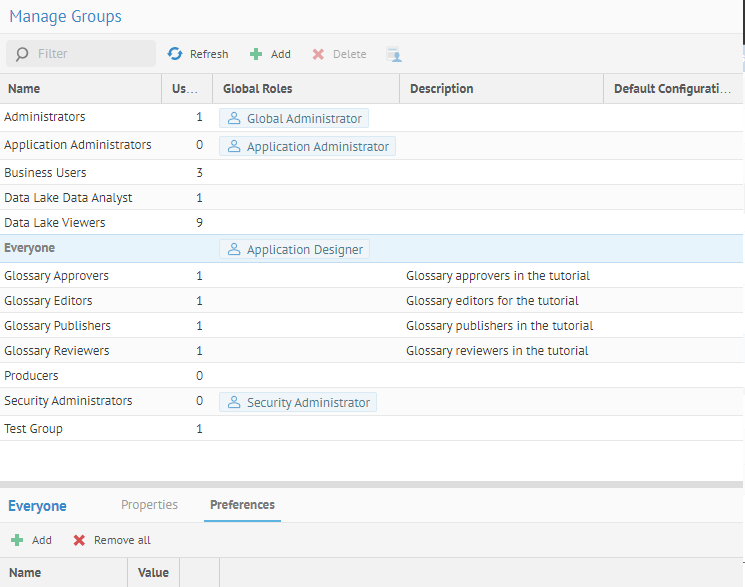 box and right-click Stu and you have context menu options:
box and right-click Stu and you have context menu options:
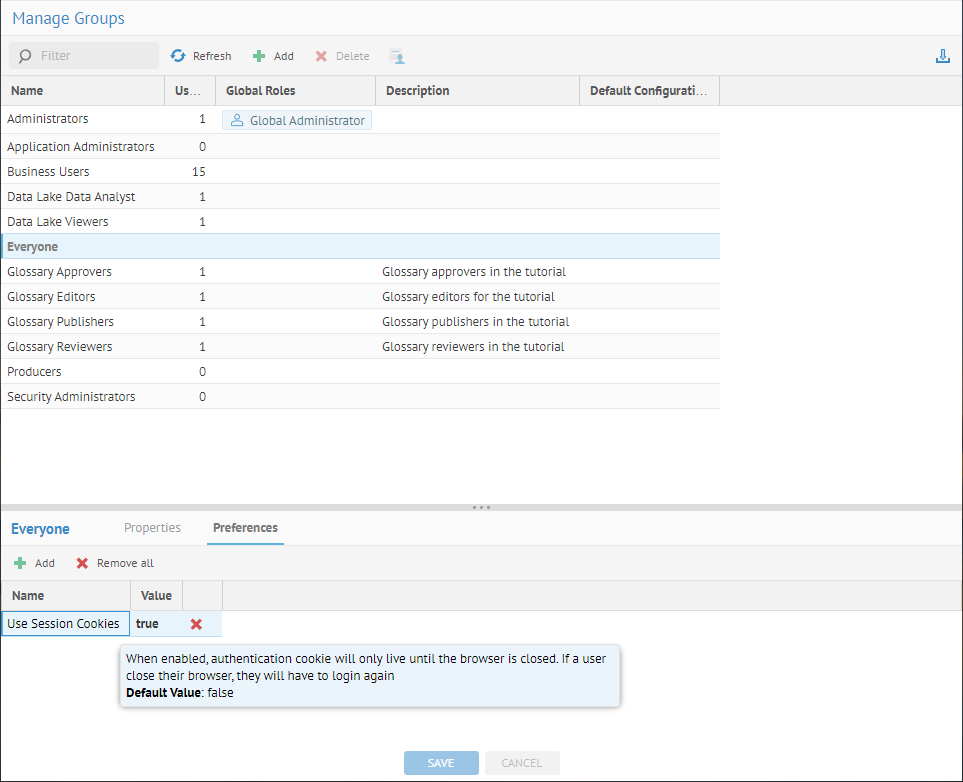
These are all covered in the sections below.
