Add a Conditional Label
Steps
- Sign in as a user with at least the .
- Go to MANAGE > ConditionalLabels in the banner.
- The list of conditional labels is presented.
- Click Add.
Example
Sign in as Administrator and go to MANAGE > Conditional Labels.
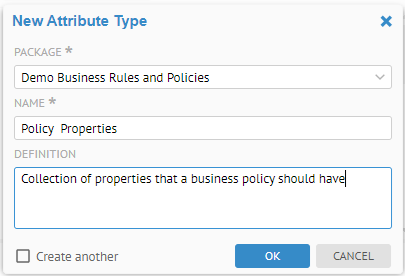
Click +Add. And enter the name as below:

Click SELECT ICON and select an icon from the picker.

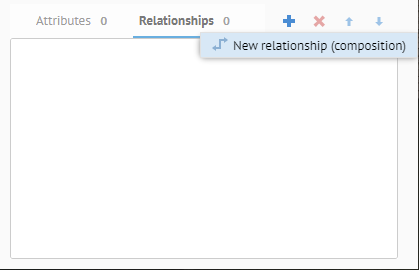
Information note
Now you may edit the label below.
