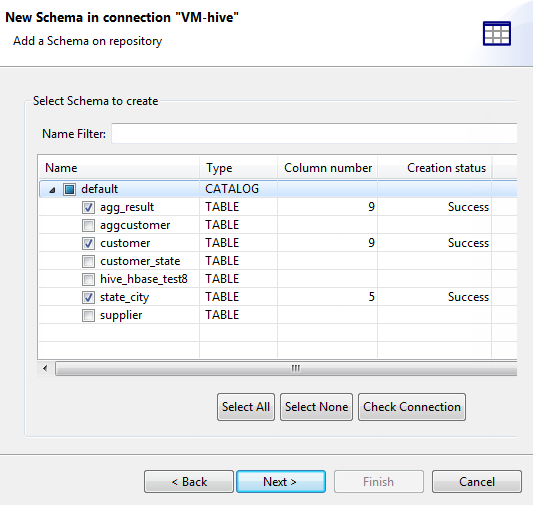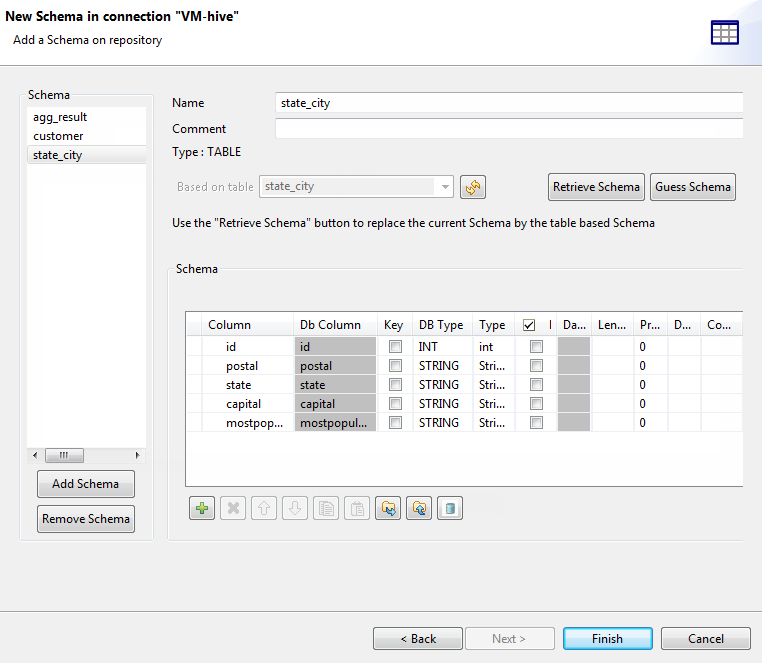Retrieving a Hive table schema
In this step, the table schema of interest is retrieved from the connected Hive database.
Information noteWarning: If you are working on a Git managed project while the
Manual lock option is selected in Talend Administration Center, be sure to lock manually your
connection in the Repository tree view before
retrieving or updating table schemas for it. Otherwise the connection is read-only and
the Finish button of the wizard is not operable.
For information on locking and unlocking a project item and on different lock types, see
Working collaboratively on project items.
Procedure
Results
As explained earlier, in addition to using the Hadoop
cluster node, you can as well start from the Db
connection node to create an Hive connection and retrieve schemas. In
either way, you need always to define the specific Hive connection properties. At that step:
-
if you select from the Hadoop cluster list the Repository option to reuse details of an established Hadoop connection, the created Hive connection will eventually be classified under both the Hadoop cluster node and the Db connection node;
-
otherwise, if you select from the Hadoop cluster list the None option in order to enter the Hadoop connection properties yourself, the created Hive connection will appear under the Db connection node only.