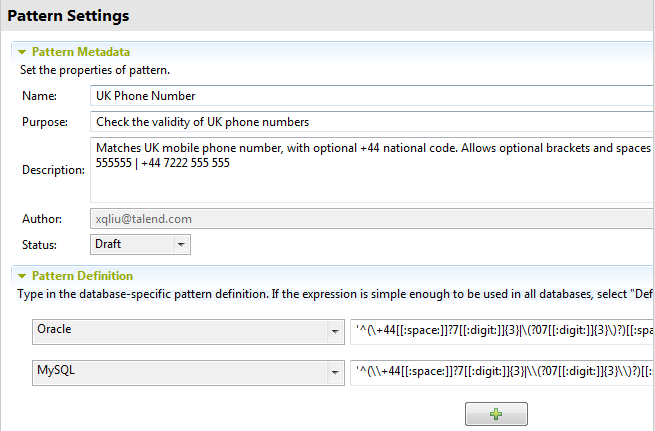In this view, you can: edit pattern definition, change the selected database
and add other patterns specific to available databases through the
[+] button.
Information noteNote:
For the PostgreSQL database, regular expressions are not compatible among the database
different versions.
If you want to use the regular expression with PostgreSQL version 9.1 or
greater, you must either:
- in the PostgreSQL database configuration, set the standard_conforming_strings parameter to
off and write double
backslashes in the definition, or
- in the Regular
expression field in the wizard, use a single backslash in
the expression definition.
For further information about PostgreSQL regular expressions, select , expand Help and then select
Bookmarks.