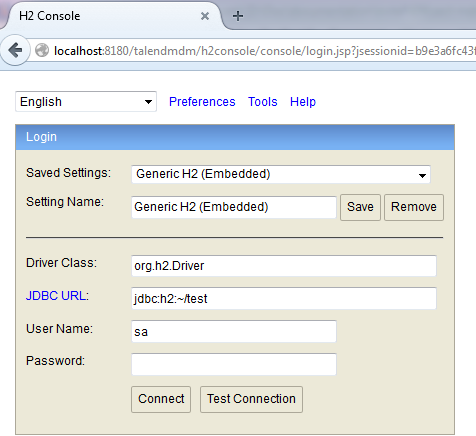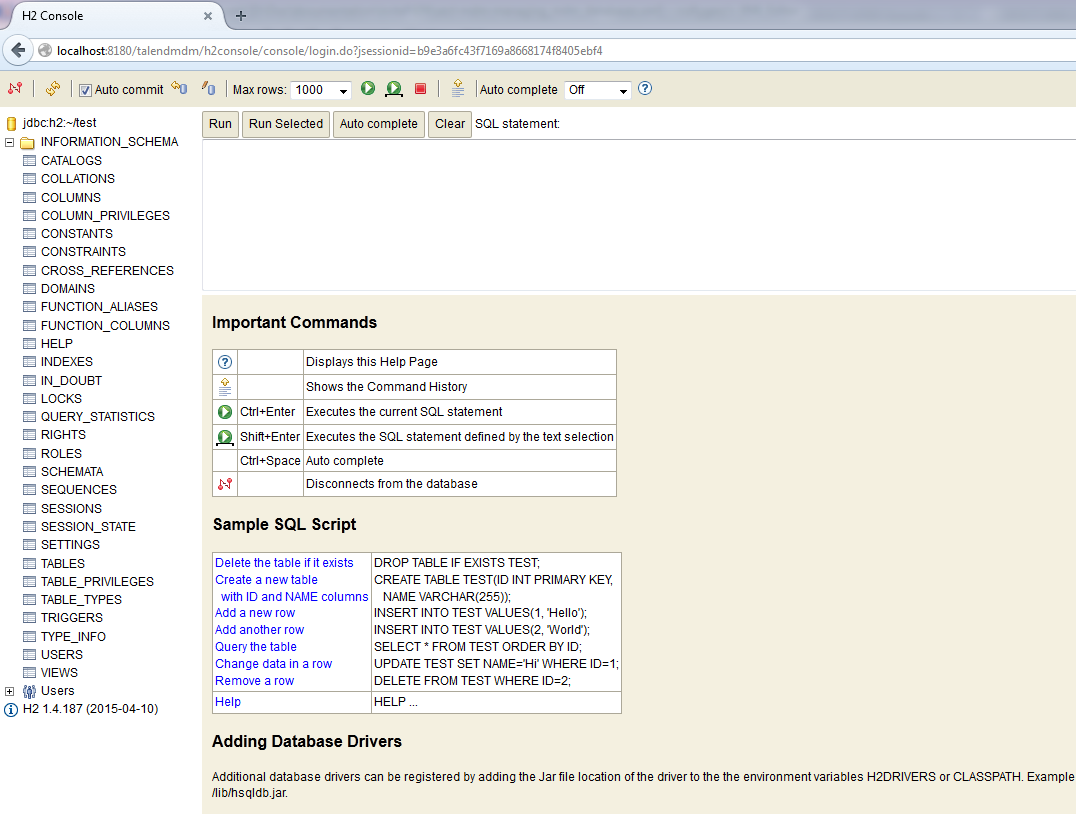Connecting to the H2 embedded database
Talend MDM Server
includes a web console that you can use to access the H2 embedded database directly in
order to perform administration tasks. For more information about how to use the H2
database and web console, refer to the H2 database documentation.