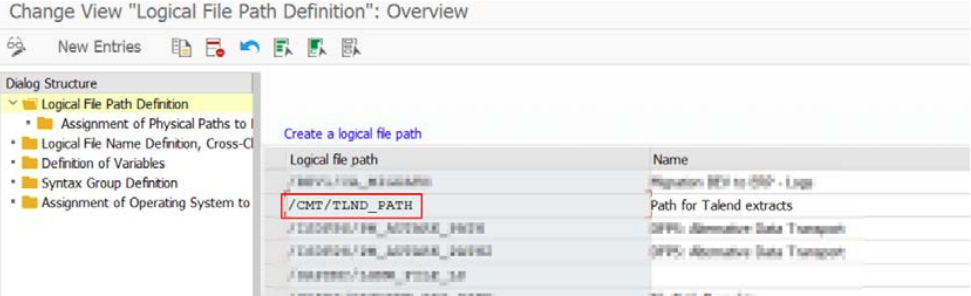Configuring your FTP server and other SAP-related tasks
SAP System Administrators can configure their File Transfer Protocol (FTP) server in
two locations.
Before you begin
- Ensure that you have set up custom ABAP function modules installed in the SAP system. The archive with transport files feature is available in the installation folder of Talend Studio.
- Ensure that you have an SAP Non-Dialog User with proper authorizations to execute the ABAP function modules and to read from the required application tables that you are using.
- Ensure that you have installed the current version of the SAPJco library. You can download the package through the SAP marketplace.
- Set your firewalls accordingly:
- Open the Port for the RFC communication. Example: 33xx, xx-SAP Instance Number[00..99])
- Open the Port for the FTP communication