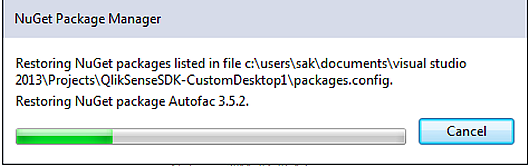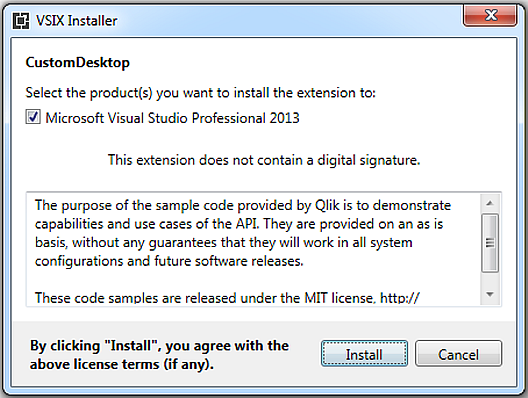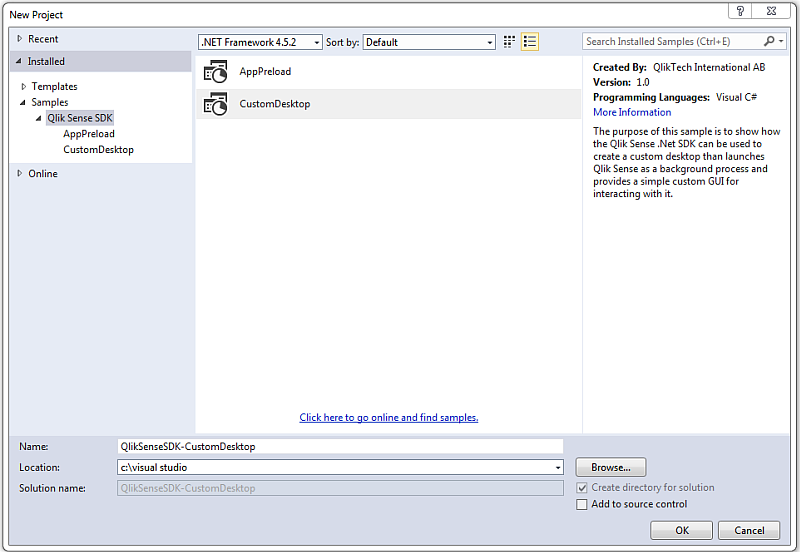The Qlik Sense .NET SDK is a development toolbox for use with applications such as Microsoft® Visual Studio®. The sample code provided by Qlik is to demonstrate capabilities and use cases of the API. They are provided on an as-is basis, without any guarantees that they will work in all system configurations and future software releases. These code samples are released under: Wikipedia: MIT license.
| Name | Description |
|---|---|
|
Abstract structure - enables dynamic data in a statically typed environment |
Provides a feature to make it possible for the user to explicitly, and dynamically, state how to interpret a JSON object in the form of a C# class. |
| Shows how the Qlik Sense .NET SDK can be used to achieve fast load times when large apps are opened in the client for the first time. | |
|
Traversing an app, to show what visualizations an app contains. |
|
|
Creates a custom desktop that launches Qlik Sense as a background process and provides a simple custom GUI for interacting with it. |
|
| Shows how the Qlik Sense .NET SDKcan be used to create a Qlik Sense story. |
Install sample
-
Click on the sample you want to download.
-
Click Install and the sample you choose will open in Visual Studio.
-
Open Microsoft Visual Studio. Select File > New > Project. The New Project dialog is displayed.
Information noteScreen shots in this procedure depicts Microsoft Visual Studio 2013. -
In the New Project dialog, double-click on the sample you want to download. Specify a save location and OK.
Information noteMake sure the .NET Framework version is set to 4.5.2, or higher. -
All references will be marked with a warning, you need to download the references from NuGet.
In Microsoft Visual Studio, select Build > Rebuild Solution.
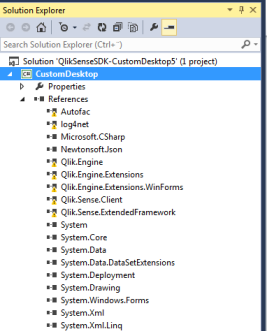
The references are downloaded from the NuGet package.