Working with run modes
Runs modes refer to how the automation starts. The run mode option is only available on the start block. Each run mode is explained in this topic.
The start block
The start block is the first block in any automation. The run mode is the only configuration required on this block.
The four run modes are:
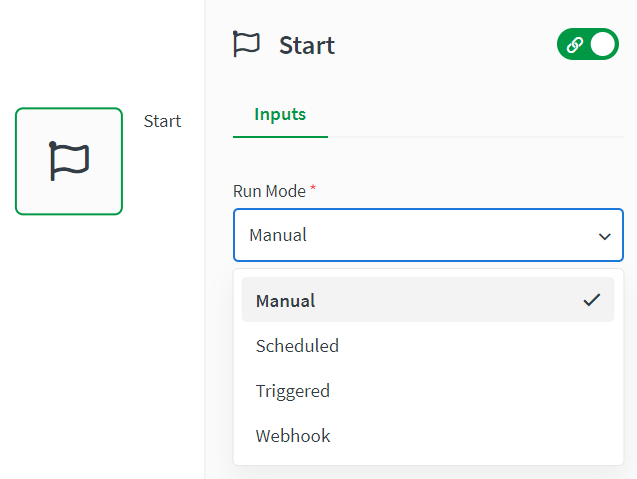
Manual
When you set the start block to manual, the automation is only executed when you click Run. Manual run mode is used most often for testing.
Scheduled
When you set the start block to scheduled, the automation is executed on a set schedule. You can configure the duration of the schedule, the start time, and the frequency.
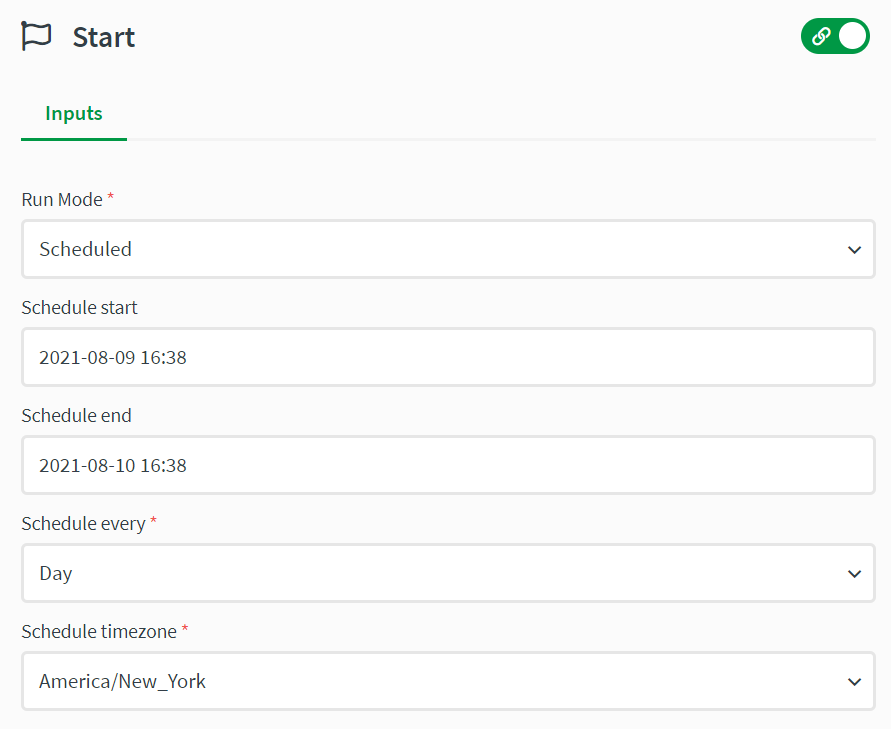
The Schedule every field has a prepopulated list that you can use to determine the frequency of the runs.
Triggered
When you set the start block to triggered, you can use the automation webhook URL to trigger the automation. For details, see Triggered webhooks.
Webhook
When you set the start block to webhook, the automation is triggered by an event from a connector block. This option is only available for some connectors, which are prepopulated in the Connector field. For details, see Native webhooks.
