Sort
The Sort control is used in tandem with other controls to sort on columns in ascending or descending order.

The Sort control is brought onto the canvas by dragging and dropping it onto the dataflow graph. Connect the outport of the last used package to the control input and select Add Sort Condition; choose the field to be sorted and the sort direction. Connect the outport of the sort package to the input port of the target entity. As in the case of all dataflow packages make sure that the dataflow has been saved; Validate and Execute the dataflow.
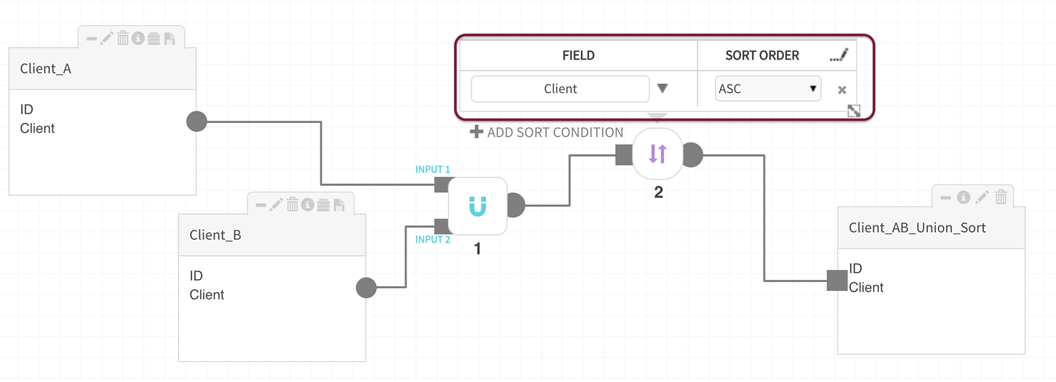
The table below shows sample data for entities with Sort applied. Target entity field 'Client' in target entity ('Client_AB_Union_Sort') has been alphabetically sorted in ascending order (Z-A) after a Union of unsorted source entities (Client_A , Client_B).
Sample data for sort controller
Client_A

Client_B

Client_AB_Union_Sort

