Custom oAuth apps
This article discusses situations that may arise when building a custom oAuth app.
Scenario 1: Qlik Application Automation for OEM logo in oAuth flows
In this default scenario, your end-customers will see a Qlik Application Automation for OEM app
to authenticate on cloud platforms using oAuth, such as Salesforce, Hubspot, MS Dynamics and others.
This means that your customers will see the Qlik Application Automation for OEM logo and name in the authorization popup when they activate an integration and they link their own instance of e.g. Hubspot. Example:
A Request for Integration Permissions page.
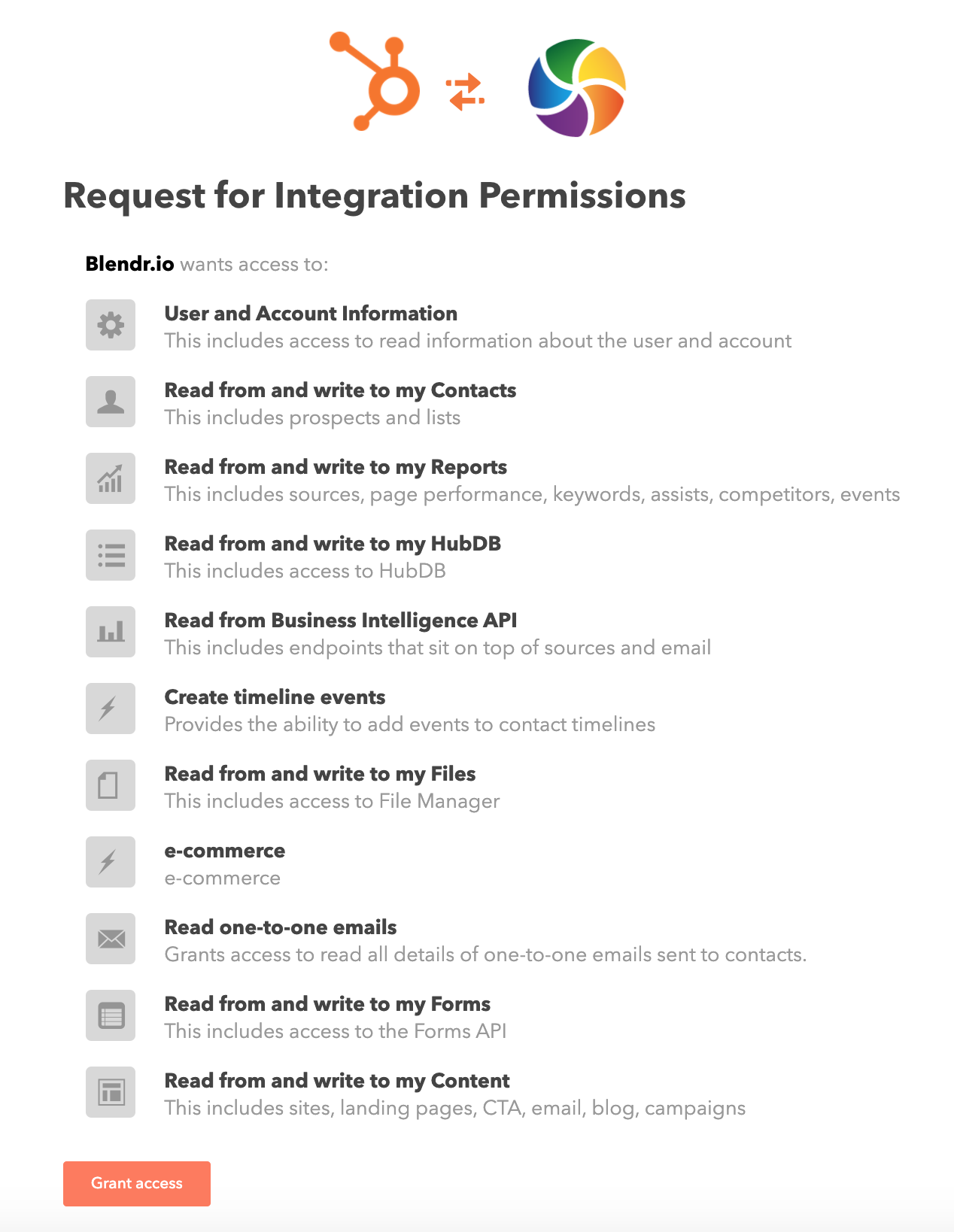
Scenario 2: your logo in oAuth flows
In this scenario, your end-customers will see your app
to authenticate on cloud platforms using oAuth, such as Salesforce, Hubspot, MS Dynamics and others.
This means that your customers will see your logo and name in the authorization popup, when they activate an integration and they link their own instance of e.g. Hubspot. Example:
Your Request for Integration Permissions page.
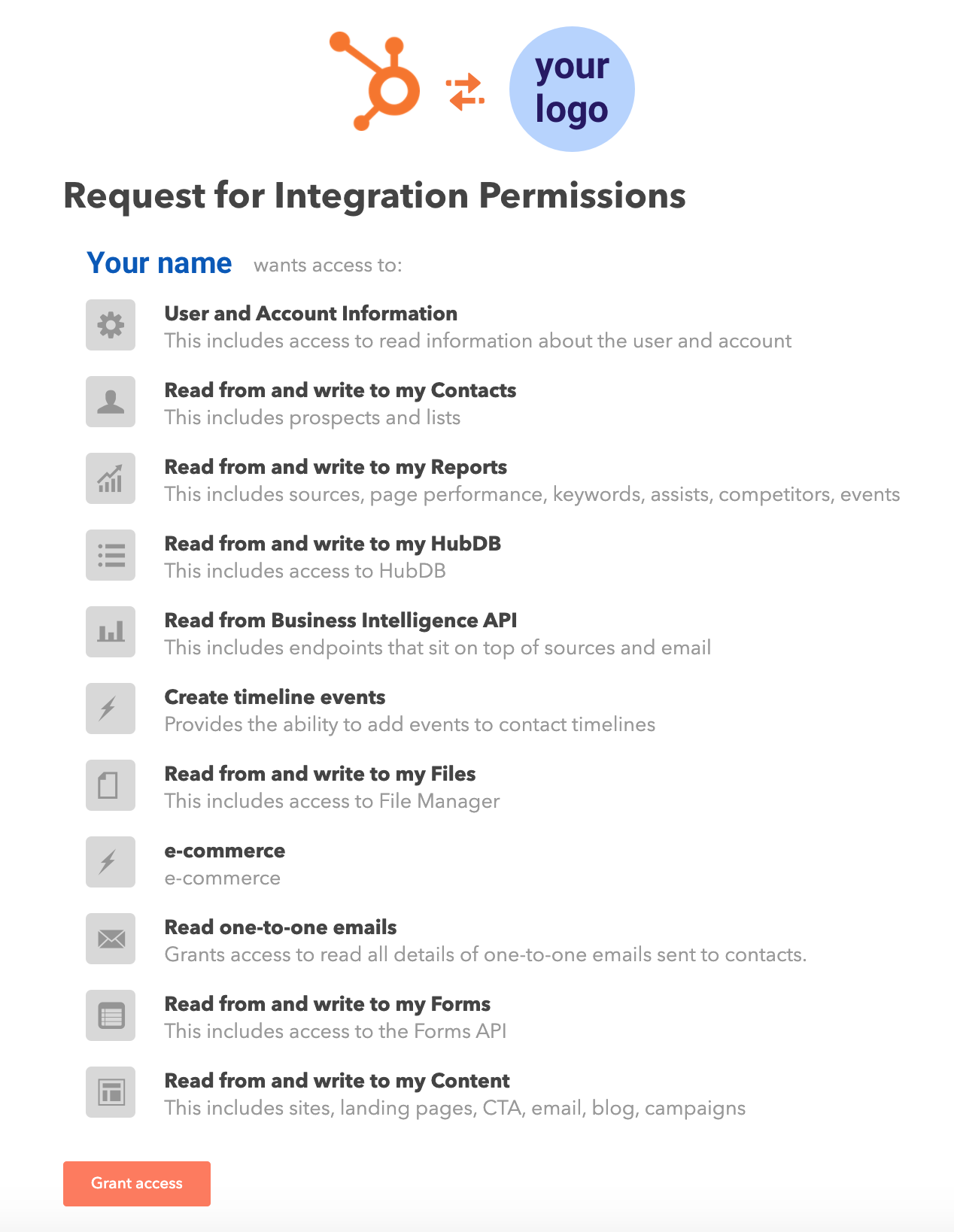
This scenario requires you to register your own app on one or more platforms. This process does not require any development, but it does typically require you to create a developer account, enter details, upload a logo, and sometimes go through an approval process.
Once the app is created on a given platform (e.g. Hubspot), you have to send your client_id and client_secret to Qlik Application Automation for OEM in a secure manner, and Qlik Application Automation for OEM will configure your own custom oAuth app for that connector.
Sending your app details toQlik Application Automation for OEM
Please put the details in a text file, add the text file to a zip file with a password and send the zip file to support, without including the password of the zip file. We will reply to confirm receipt, and we will provide you with a mobile phone number to send the password of the zip file using SMS.
How to create an oAuth2 app
The following methods are available for creating an oAuth2 app.
Salesforce
- Follow our Salesforce app request guide
Hubspot
- Follow this guide on Hubspot: Create an app on Hubspot
Office 365 (and Azure in general)
- Follow our Office 365 app request guide
MS Dynamics CRM 365
- Follow this guide on Microsoft Docs: Create an app on MS Dynamics CRM 365
Pipedrive
- Follow this guide on Pipedrive: Create an app on Pipedrive
Exact Online
- Follow this guide on Exact Online: Create an app on Exact Online
- Follow our Creating a Google project for private instances guide
Slack
- Follow our Slack app request guide
Other cloud platforms
Contact Qlik Application Automation for OEM support if you need help with a particular platform.
App Settings
Please use following redirect URI in the app configuration:
https://auth.blendr.io/callback
For private instances, contact us to get the correct redirect URI for your instance.
Did this page help you?
If you find any issues with this page or its content – a typo, a missing step, or a technical error – let us know how we can improve!
